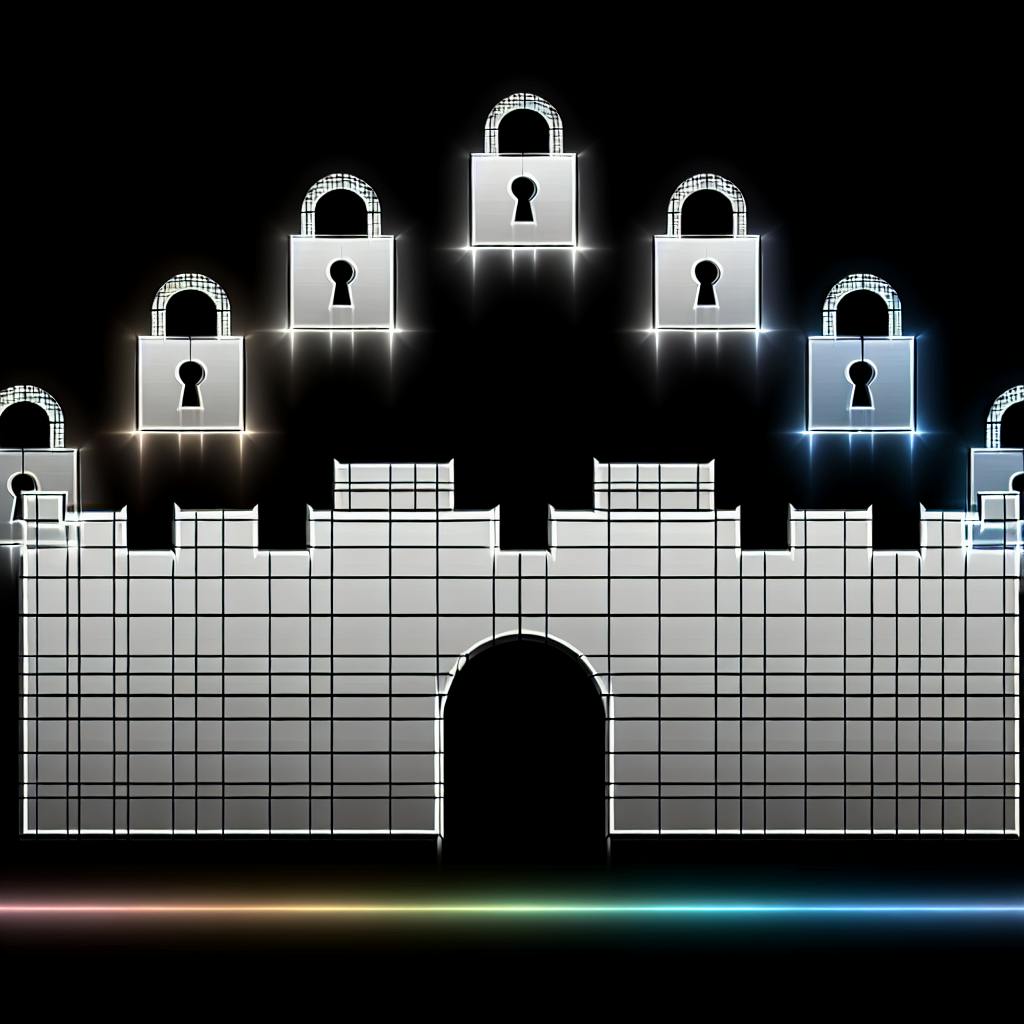Project Portfolio Management (PPM) software optimizes project and portfolio outcomes. Here are the top 10 features to look for in 2024:
-
Advanced Task Automation
- Simplifies and speeds up project tasks
- Aligns tasks with business objectives
- Optimizes resource allocation
-
Strategic Project Selection Tools
- Chooses projects that support business goals
- Allocates resources efficiently to valuable projects
- Identifies and mitigates risks
-
Comprehensive Resource Management
- Optimizes resource allocation and usage
- Provides accurate financial forecasting and tracking
- Enables proactive risk identification and mitigation
-
Real-Time Budget Tracking
- Monitors and controls project expenses
- Tracks costs and identifies potential overruns
- Proactively identifies and mitigates risks
-
Dynamic Risk Assessment
- Continuously monitors and analyzes potential risks
- Ensures accurate financial tracking
- Optimizes resource allocation
-
Interactive Kanban Boards
- Visualizes and manages project workflows efficiently
- Aligns tasks with business objectives
- Optimizes resource allocation
-
Enhanced Gantt Chart Functionality
- Streamlines project tasks efficiently
- Aligns tasks with business objectives
- Optimizes resource allocation and usage
-
Integrated Finance Management Features
- Streamlines financial planning and tracking
- Provides accurate financial forecasting and tracking
- Enables proactive risk identification and mitigation
-
Customizable Administration Dashboards
- Provides clear project insights
- Enables informed decision-making
- Streamlines project monitoring and reporting
-
Seamless Integration Capabilities
- Automates tasks and increases productivity
- Aligns projects with business strategy and objectives
- Optimizes resource allocation and usage
By prioritizing these features, organizations can optimize their project management processes and achieve success in 2024.
1. Advanced Task Automation
Streamlining Project Tasks
Advanced task automation is a key feature of PPM software that helps organizations simplify and speed up their project tasks. By automating repetitive and mundane tasks, project managers can focus on high-priority tasks that drive project success.
Aligning with Business Objectives
Task automation ensures that project tasks are aligned with business goals. By automating tasks, organizations can ensure that their projects are aligned with their overall business strategy, leading to better resource allocation and improved project outcomes.
Optimizing Resource Allocation
Task automation also optimizes resource allocation. By automating task assignments and tracking, project managers can identify resource bottlenecks and allocate resources more efficiently. This leads to improved resource utilization, reduced waste, and better project outcomes.
Here's a summary of the benefits of advanced task automation:
| Benefits | Description |
|---|---|
| Simplify and speed up project tasks | Automate repetitive tasks to focus on high-priority tasks |
| Align with business objectives | Ensure project tasks align with business goals |
| Optimize resource allocation | Identify resource bottlenecks and allocate resources efficiently |
By automating tasks, organizations can improve project productivity, reduce errors, and achieve better project outcomes.
2. Strategic Project Selection Tools
Aligning Projects with Business Goals
Strategic project selection tools help organizations choose projects that support business objectives. By selecting the right projects, organizations can ensure their resources are allocated to initiatives that drive business growth and success.
Optimizing Resource Allocation
These tools also help allocate resources efficiently. By evaluating project proposals against business objectives, organizations can identify the most valuable projects and allocate resources accordingly. This leads to better resource utilization and improved project outcomes.
Identifying and Mitigating Risks
Strategic project selection tools enable organizations to identify and mitigate risks. By evaluating project proposals against potential risks and challenges, organizations can develop strategies to mitigate these risks and ensure project success.
Here's a summary of the benefits of strategic project selection tools:
| Benefits | Description |
|---|---|
| Aligns projects with business goals | Ensures projects support business objectives |
| Optimizes resource allocation | Allocates resources to the most valuable projects |
| Identifies and mitigates risks | Develops strategies to mitigate risks and ensure project success |
By using strategic project selection tools, organizations can make informed decisions about which projects to pursue, ensuring their resources are allocated to initiatives that drive business success.
3. Comprehensive Resource Management
Optimizing Resource Allocation and Usage
Comprehensive resource management is a critical feature of PPM software, enabling organizations to optimize resource allocation and usage. This feature ensures that resources are assigned to projects based on their availability, skills, and capacity, ensuring that projects are delivered efficiently and effectively.
Accurate Financial Forecasting and Tracking
Resource management also involves accurate financial forecasting and tracking. PPM software provides real-time visibility into resource utilization, enabling organizations to track costs, identify areas of inefficiency, and make informed decisions about resource allocation.
Proactive Risk Identification and Mitigation
Comprehensive resource management also involves proactive risk identification and mitigation. PPM software enables organizations to identify potential resource constraints, skill gaps, and other risks that could impact project delivery. By identifying these risks early, organizations can develop strategies to mitigate them, ensuring that projects are delivered on time, within budget, and to the required quality standards.
Here's a summary of the benefits of comprehensive resource management:
| Benefits | Description |
|---|---|
| Optimizes resource allocation and usage | Ensures resources are assigned to projects based on availability, skills, and capacity |
| Accurate financial forecasting and tracking | Provides real-time visibility into resource utilization and costs |
| Proactive risk identification and mitigation | Identifies potential resource constraints, skill gaps, and other risks that could impact project delivery |
By leveraging comprehensive resource management capabilities, organizations can ensure that their resources are utilized efficiently, projects are delivered successfully, and business objectives are achieved.
4. Real-Time Budget Tracking
Streamlining Project Expenses
Real-time budget tracking is a vital feature of PPM software, enabling organizations to monitor and control project expenses effectively. This feature provides instant visibility into project costs, allowing organizations to identify areas of inefficiency and make informed decisions about resource allocation.
Accurate Financial Forecasting
Real-time budget tracking also ensures accurate financial forecasting. By providing instant visibility into project expenses, PPM software enables organizations to track costs, identify potential cost overruns, and take corrective action to ensure projects are delivered within budget.
Proactive Risk Management
Real-time budget tracking also enables organizations to proactively identify and mitigate risks that could impact project delivery. By providing instant visibility into project expenses, PPM software enables organizations to identify potential cost overruns, skill gaps, and other risks that could impact project delivery. By identifying these risks early, organizations can develop strategies to mitigate them, ensuring projects are delivered on time, within budget, and to the required quality standards.
Here's a summary of the benefits of real-time budget tracking:
| Benefits | Description |
|---|---|
| Streamlining project expenses | Monitors and controls project expenses effectively |
| Accurate financial forecasting | Tracks costs and identifies potential cost overruns |
| Proactive risk management | Identifies and mitigates risks that could impact project delivery |
By leveraging real-time budget tracking capabilities, organizations can ensure their projects are delivered efficiently, effectively, and within budget.
5. Dynamic Risk Assessment
Proactive Risk Identification
Dynamic risk assessment is a critical feature of PPM software, enabling organizations to identify and mitigate risks that could impact project delivery. This feature allows project managers to continuously monitor and analyze potential risks, assess their likelihood and impact, and develop strategies to mitigate or respond to them.
Accurate Financial Tracking
Dynamic risk assessment also ensures accurate financial tracking. By identifying potential risks and developing mitigation strategies, organizations can avoid cost overruns and ensure projects are delivered within budget.
Optimized Resource Allocation
Dynamic risk assessment optimizes resource allocation by identifying potential risks and developing strategies to mitigate them. This feature enables organizations to allocate resources more efficiently, reduce waste, and ensure projects are delivered on time, within budget, and to the required quality standards.
Here's a summary of the benefits of dynamic risk assessment:
| Benefits | Description |
|---|---|
| Proactive risk identification | Identifies and mitigates risks that could impact project delivery |
| Accurate financial tracking | Tracks costs and identifies potential cost overruns |
| Optimized resource allocation | Allocates resources more efficiently and reduces waste |
By leveraging dynamic risk assessment capabilities, organizations can ensure their projects are delivered efficiently, effectively, and within budget.
6. Interactive Kanban Boards
Streamlining Project Tasks
Interactive Kanban boards are a vital feature of PPM software, helping teams to visualize and manage project workflows efficiently. By using Kanban boards, teams can identify bottlenecks, optimize resource allocation, and track progress. This feature enables teams to make data-driven decisions to ensure projects are delivered on time, within budget, and to the required quality standards.
Aligning with Business Objectives
Interactive Kanban boards align project tasks with business objectives by providing a clear visual representation of project workflows. This enables teams to focus on high-priority tasks, allocate resources effectively, and make adjustments to ensure project deliverables align with business goals.
Optimizing Resource Allocation
Interactive Kanban boards optimize resource allocation by providing a clear visual representation of project tasks and resources. This enables teams to identify resource bottlenecks, allocate resources effectively, and make adjustments to ensure projects are delivered efficiently.
Here's a summary of the benefits of interactive Kanban boards:
| Benefits | Description |
|---|---|
| Streamlining project tasks | Identifies bottlenecks, optimizes resource allocation, and tracks progress |
| Aligning with business objectives | Aligns project tasks with business goals, leading to improved project outcomes |
| Optimizing resource allocation | Identifies resource bottlenecks, allocates resources effectively, and ensures efficient project delivery |
By leveraging interactive Kanban boards, teams can ensure projects are delivered efficiently, effectively, and within budget.
sbb-itb-d1a6c90
7. Enhanced Gantt Chart Functionality
Streamlining Project Tasks Efficiently
Enhanced Gantt chart functionality is a vital feature of PPM software, helping teams to streamline project tasks efficiently. By providing a visual representation of project schedules, Gantt charts enable teams to:
- Identify interdependencies between tasks
- Track progress
- Allocate resources effectively
This feature enables teams to make data-driven decisions to ensure projects are delivered on time, within budget, and to the required quality standards.
Aligning with Business Objectives
Enhanced Gantt chart functionality aligns project tasks with business objectives by providing a clear visual representation of project workflows. This enables teams to:
- Focus on high-priority tasks
- Allocate resources effectively
- Make adjustments to ensure project deliverables align with business goals
Optimizing Resource Allocation and Usage
Enhanced Gantt chart functionality optimizes resource allocation and usage by providing a clear visual representation of project tasks and resources. This enables teams to:
- Identify resource bottlenecks
- Allocate resources effectively
- Make adjustments to ensure projects are delivered efficiently
Here's a summary of the benefits of enhanced Gantt chart functionality:
| Benefits | Description |
|---|---|
| Efficient task streamlining | Identifies interdependencies, tracks progress, and allocates resources effectively |
| Alignment with business objectives | Aligns project tasks with business goals, leading to improved project outcomes |
| Optimized resource allocation and usage | Identifies resource bottlenecks, allocates resources effectively, and ensures efficient project delivery |
By leveraging enhanced Gantt chart functionality, teams can ensure projects are delivered efficiently, effectively, and within budget.
8. Integrated Finance Management Features
Efficient Financial Planning and Tracking
Integrated finance management features in PPM software help teams streamline financial planning and tracking. This feature allows teams to:
- Create and manage budgets
- Track expenses and costs
- Analyze financial performance
- Make informed decisions
Accurate Financial Forecasting and Tracking
Integrated finance management features provide accurate financial forecasting and tracking by:
- Automating financial data collection
- Providing real-time financial insights
- Identifying potential financial risks
- Facilitating accurate financial reporting and analysis
Proactive Risk Identification and Mitigation
Integrated finance management features enable teams to proactively identify and mitigate risks by:
- Identifying potential financial risks and opportunities
- Providing early warning systems for potential financial issues
- Developing and implementing risk mitigation strategies
- Facilitating collaboration and communication across teams
Here's a summary of the benefits of integrated finance management features:
| Benefits | Description |
|---|---|
| Efficient financial planning and tracking | Enables teams to create and manage budgets, track expenses, and analyze financial performance |
| Accurate financial forecasting and tracking | Provides real-time financial insights, automates financial data collection, and enables accurate financial reporting and analysis |
| Proactive risk identification and mitigation | Identifies potential financial risks and opportunities, provides early warning systems, and enables teams to develop and implement risk mitigation strategies |
By leveraging integrated finance management features, teams can ensure accurate financial planning, tracking, and risk management, leading to improved project outcomes and business success.
9. Customizable Administration Dashboards
Clear Project Insights
Customizable administration dashboards in PPM software provide a centralized view of project data and metrics, enabling stakeholders to quickly assess project progress, performance, and status. This promotes transparency among team members and stakeholders.
Informed Decision-Making
Customizable dashboards improve decision-making by providing at-a-glance information regarding key project metrics. Project managers and team members can easily analyze and interpret data from the dashboard to make informed decisions quickly and identify potential issues.
Efficient Project Monitoring
Customizable administration dashboards streamline project monitoring and reporting processes. By consolidating project data within a single, accessible location, this automation eliminates the need for manual data gathering and reporting, saving organizations time and effort.
| Benefits | Description |
|---|---|
| Clear project insights | Provides stakeholders with a centralized view of project data and metrics |
| Informed decision-making | Enables informed decisions quickly and identifies potential issues |
| Efficient project monitoring | Streamlines project monitoring and reporting processes, eliminating manual data gathering and reporting |
By leveraging customizable administration dashboards, teams can ensure improved project outcomes, increased efficiency, and better decision-making.
10. Seamless Integration Capabilities
Streamlining Project Tasks Efficiently
Seamless integration capabilities in PPM software enable businesses to streamline internal processes, remove administrative hurdles, and improve communication and stakeholder management. By integrating with other systems, organizations can automate tasks, reduce manual errors, and increase productivity.
For example, imagine a project that requires executing a series of overtime hours. With seamless integration capabilities, the following circumstances will occur automatically:
| Action | Result |
|---|---|
| Additional cost attributed to the project | Project manager detects and controls the cost |
| Finance department updates cash flow forecast | Reduces initial cash flow forecast due to increased personnel costs |
| HR updates salary information | Automatically updates salary information for workers |
Aligning with Business Objectives
Seamless integration capabilities also enable organizations to align their project portfolio with business objectives. By integrating PPM software with other systems, businesses can ensure that their projects are aligned with their overall business strategy, goals, and objectives. This leads to better decision-making, improved resource allocation, and increased ROI.
Optimizing Resource Allocation and Usage
With seamless integration capabilities, organizations can optimize resource allocation and usage. By integrating PPM software with resource management tools, businesses can ensure that resources are allocated efficiently and effectively. This leads to improved productivity, reduced waste, and increased profitability.
| Benefits | Description |
|---|---|
| Efficient task streamlining | Automates tasks, reduces manual errors, and increases productivity |
| Alignment with business objectives | Ensures projects are aligned with overall business strategy, goals, and objectives |
| Optimized resource allocation and usage | Ensures resources are allocated efficiently and effectively, leading to improved productivity and profitability |
By leveraging seamless integration capabilities, organizations can ensure improved project outcomes, increased efficiency, and better decision-making.
Conclusion
When choosing a PPM software, it's crucial to consider the features that align with your business needs and objectives. By prioritizing these top 10 PPM software features, you can ensure that your project management processes are optimized for success in 2024.
Here's a summary of the benefits of these features:
| Feature | Benefits |
|---|---|
| Advanced Task Automation | Simplify and speed up project tasks, align with business objectives, and optimize resource allocation |
| Strategic Project Selection Tools | Align projects with business goals, optimize resource allocation, and identify and mitigate risks |
| Comprehensive Resource Management | Optimize resource allocation and usage, track costs, and identify potential resource constraints |
| Real-Time Budget Tracking | Monitor and control project expenses, track costs, and identify potential cost overruns |
| Dynamic Risk Assessment | Identify and mitigate risks, track costs, and optimize resource allocation |
| Interactive Kanban Boards | Streamline project tasks, align with business objectives, and optimize resource allocation |
| Enhanced Gantt Chart Functionality | Streamline project tasks, align with business objectives, and optimize resource allocation |
| Integrated Finance Management Features | Streamline financial planning and tracking, track costs, and identify potential financial risks |
| Customizable Administration Dashboards | Provide clear project insights, enable informed decision-making, and streamline project monitoring |
| Seamless Integration Capabilities | Streamline project tasks, align with business objectives, and optimize resource allocation |
By leveraging these features, organizations can ensure improved project outcomes, increased efficiency, and better decision-making.
Remember, when selecting a PPM software, prioritize the features that align with your business needs and objectives. This will help you optimize your project management processes and achieve success in 2024.
FAQs
What are the functionalities of a PPM tool?
A Project Portfolio Management (PPM) tool helps organizations manage multiple projects efficiently. Here are its key functionalities:
| Functionality | Description |
|---|---|
| Task Automation & Productivity Features | Automates repetitive tasks, streamlines workflows, and enhances productivity |
| Project Selection & Management of the Pipeline | Selects the right projects, manages the project pipeline, and allocates resources effectively |
| Resource Management | Manages resources, tracks costs, and identifies potential resource constraints |
| Budget & Financial Management | Manages budgets, tracks expenses, and identifies potential cost overruns |
| Risk Management | Identifies, assesses, and mitigates risks associated with projects |
By leveraging these functionalities, organizations can optimize their project management processes, improve efficiency, and achieve better outcomes.