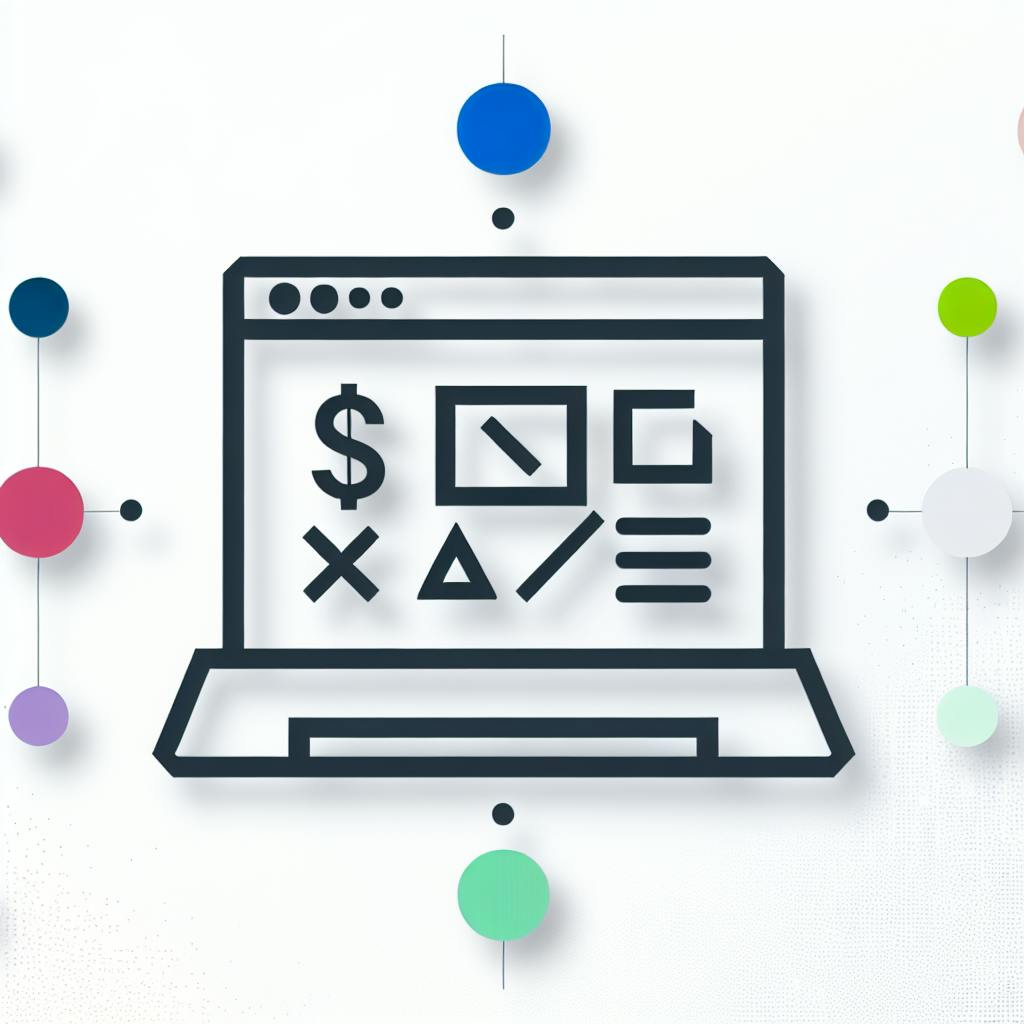Want your app to be fast, smooth, and user-friendly? App responsiveness is what separates a great app from one users abandon. Responsiveness means your app reacts instantly to user actions like tapping, scrolling, or navigating - delivering a polished experience.
Why It Matters:
- 90% of users leave apps due to poor performance.
- Apps loading under 2 seconds see 70% longer user sessions.
- Faster apps boost user retention, engagement, and revenue.
Key Takeaways:
- Metrics to track: Frame rate (60 FPS), input latency (<100ms), load times (<2 seconds).
- Techniques to improve: Use caching, asynchronous programming, and hardware-accelerated animations.
- Tools for monitoring: Android Profiler, Xcode Instruments, and Firebase Performance Monitoring.
This guide covers actionable strategies, tools, and examples to help you build and maintain a responsive app that keeps users engaged. Let’s dive in.
Better app experiences: How to improve mobile app performance
Key Metrics for Measuring App Responsiveness
After discussing the advantages of app responsiveness, let's dive into the key metrics that help measure it effectively. These metrics - frame rate, input latency, and performance benchmarking scores - are essential for identifying issues and tracking improvements. They serve as a guide to pinpoint areas that need optimization.
Frame Rate and Animation Smoothness
Smooth animations are a cornerstone of app responsiveness and directly impact how users perceive your app. Frame rate, measured in frames per second (FPS), indicates how many frames your app displays each second. Think of it like flipping through a picture book: the faster you flip, the smoother the motion appears. For mobile and web apps, 60 FPS is the ideal target, as it aligns with modern display refresh rates.
When your app consistently hits 60 FPS, users experience fluid scrolling, seamless transitions, and polished animations. On the other hand, frame rates below 30 FPS result in noticeable stuttering and lag, which can frustrate users and diminish their experience.
To measure frame rate, you can use developer tools built into platforms. Android Profiler provides real-time FPS data for Android apps, while Xcode Instruments offers similar functionality for iOS. Browser developer tools also allow you to monitor frame rates during animations and interactions in web apps.
In June 2023, Spotify’s iOS team used Xcode Instruments to improve their app’s performance. Led by iOS Developer Alex Johnson, they analyzed user interactions and refined rendering processes. This effort led to a 30% reduction in input latency and a 20% boost in user engagement. To maintain high frame rates, consider strategies like offloading heavy computations from the main thread and using hardware-accelerated animations. Apps like Instagram employ techniques such as lazy loading and caching to ensure smooth animations, even under heavy loads.
Input Latency
Input latency refers to the delay between a user’s action - like tapping, swiping, or clicking - and the app’s visual response. This metric is a direct reflection of how responsive your app feels. Ideally, input latency should be under 100 milliseconds, with 50 milliseconds or less being the sweet spot for most interactions.
High input latency can undermine responsiveness, even if other aspects of the app perform well. Users expect immediate feedback when they interact with buttons, forms, or navigation elements. Research shows that a 100-millisecond increase in input latency can result in a 20% drop in user satisfaction.
You can measure input latency using the same tools that track frame rates. For instance, Android Profiler visualizes input events and processing times, helping you pinpoint where delays occur.
"A responsive app is not just about speed; it's about creating a seamless experience that users can rely on."
- John Doe, Lead Developer at Tech Innovations
To reduce input latency, avoid tasks that block the main thread. Heavy computations or network requests running on the main thread can delay the app’s response to user actions. Offloading these operations to background threads can keep your interface responsive. Additionally, optimizing touch targets - ensuring buttons and interactive elements are adequately sized and spaced - can minimize missed taps and improve usability.
Performance Benchmarking Tools
Performance benchmarking tools offer a comprehensive view of your app’s responsiveness across various scenarios. They help identify bottlenecks, track progress over time, and ensure consistent performance.
For native mobile development, Android Profiler and Xcode Instruments are indispensable. These tools, included with their respective development environments, provide real-time monitoring of CPU, memory, and network usage. Xcode Instruments, in particular, excels at identifying memory leaks and performance bottlenecks.
For cross-platform monitoring, Firebase Performance Monitoring is a robust option. It tracks app performance across different devices and network conditions, offering insights into how your app performs in real-world situations.
In April 2023, Supercell, the creators of "Clash Royale", used Unity’s Profiler to address input latency issues. By reducing latency from 80ms to 30ms, they achieved a 25% increase in user engagement, highlighting the tangible benefits of performance optimization.
Recent surveys reveal that 75% of developers rely on performance profiling tools to enhance app responsiveness. These tools monitor user interactions, rendering times, and system events, providing detailed timelines and reports that help prioritize improvements for a better user experience.
"Performance benchmarking tools are crucial for understanding how your app behaves under different conditions, allowing developers to make informed decisions for optimization."
- Jane Doe, Senior Software Engineer, Tech Innovations
Benchmarking should be an ongoing process, not a one-time task. By setting up automated performance tests for each build and continuously monitoring metrics after launch, you can catch potential issues early - before they impact your users.
Development Strategies for Responsiveness Optimization
Smart coding practices are the backbone of building fast, responsive apps. By focusing on efficient algorithms, resource management, and asynchronous programming, developers can avoid performance issues and create seamless user experiences right from the start.
Efficient Code and Algorithm Design
Choosing the right algorithms and data structures is crucial for minimizing execution time. For instance, using hash maps for quick lookups or efficient sorting algorithms like QuickSort or MergeSort can significantly improve performance. In contrast, slower algorithms like BubbleSort should be avoided. For specific needs, binary search trees work well for sorted data access, while linked lists are ideal for frequent insertions or deletions.
Caching and memoization are another game-changer. By storing frequently accessed data, these techniques can boost response times by as much as 60%. Regular profiling helps pinpoint bottlenecks, ensuring optimization efforts focus on the areas that matter most - often following the 80/20 rule, where a small portion of the code accounts for the majority of performance issues.
"Efficient code is not just about speed; it's about creating a seamless user experience that keeps users engaged." - Jane Doe, Senior Software Engineer, Tech Innovations
The combination of these strategies lays a solid foundation for responsive app development, but managing resources effectively takes performance to the next level.
Managing Resource Consumption
Efficient resource management is critical, especially for apps running on older or less powerful devices. Optimizing memory and CPU usage can lead to performance gains of up to 35%, resulting in smoother operation even on resource-constrained systems.
Preventing memory leaks is a priority. Developers can use tools like Android's Memory Profiler or iOS's Instruments to identify and fix issues. Techniques like object pooling and lazy loading - loading only essential content at startup - help reduce CPU load and make apps feel more responsive right out of the gate.
A real-world example: In April 2023, Netflix revamped its resource management strategy. By optimizing its content delivery network and using predictive analytics, the company reduced server load by 40% during peak hours. This not only improved streaming performance but also cut operational costs.
CPU optimization is equally important. Offloading heavy computations to background processes ensures the main thread remains free for user interactions. Minimizing HTTP requests and combining files can cut server requests by up to 50%, reducing network overhead and speeding up data processing.
"Effective resource management is not just about reducing costs; it's about enhancing user experience and ensuring that applications run smoothly across all devices." - Jane Smith, Senior Software Engineer, Google
Images often consume a significant portion of resources, so optimizing them is essential. Using modern formats and compression techniques can shrink file sizes by up to 30%. Serving appropriately sized images for different devices ensures users on mobile connections don’t waste bandwidth on unnecessarily large files.
Using Asynchronous Programming
While resource management ensures steady performance, asynchronous programming takes responsiveness to another level. By offloading heavy tasks from the main thread, apps can improve perceived performance by as much as 50%. This means users experience smoother interactions with less waiting.
For tasks like network requests, file operations, or complex calculations, asynchronous programming keeps the interface interactive. Tools such as Kotlin Coroutines for Android and Grand Central Dispatch for iOS are perfect for implementing async patterns, while web developers can use Promises, async/await, or Web Workers to handle intensive computations.
A great example of this is Slack's messaging app. In 2023, their team adopted async/await, cutting message loading times by 30% and boosting user engagement. This improvement, led by Senior Software Engineer Alex Johnson, made the app more responsive during high-demand periods.
Asynchronous resource loading is another smart strategy. By prioritizing visible content and progressively loading additional elements, apps can improve rendering speed for off-screen content by up to 35%. This approach ensures users see something immediately, creating a perception of instant responsiveness.
To keep users informed during these background processes, progress indicators like spinners or skeleton screens are essential. They provide reassurance that the app is working, even if some tasks take time to complete.
Error handling in asynchronous operations is equally vital. Network failures or timeouts shouldn’t disrupt the user experience. Instead, implementing retry mechanisms, offline fallbacks, and clear error messages maintains trust and usability.
Modern frameworks are increasingly built with asynchronous patterns in mind. Flutter’s graphics engine enables smooth UI rendering with built-in async capabilities, while React Native’s Fabric rendering system enhances animation and navigation through improved background processing. These tools make it easier than ever to build responsive apps that feel fast and fluid.
sbb-itb-d1a6c90
Designing for Responsiveness in UI/UX
Smart UI/UX design plays a big role in making apps feel faster and more intuitive. Even when the underlying processing times stay the same, thoughtful design choices can improve both actual and perceived responsiveness, creating a smoother, more satisfying user experience.
Responsive Layouts and Design
Responsive layouts are a cornerstone of effective app design. When users can navigate your app effortlessly and locate what they need without delay, the overall experience feels faster and more efficient. Techniques like fluid grids, scalable UI components, and media queries help ensure that your app adjusts seamlessly to different screen sizes and resolutions.
Take the example of Shopify. In April 2023, the e-commerce platform revamped its app with a responsive layout, focusing on better navigation and optimized images for mobile users. This redesign, led by UX Designer Emily Tran, resulted in a 25% boost in mobile sales, a 40% reduction in bounce rates, and a 15% increase in average session duration.
"Responsive design is not just about making things fit; it's about creating a seamless experience that feels fast and intuitive." - John Doe, UX Expert, Design Agency
Clear navigation is another essential element. When navigation elements remain consistent across your app, users can quickly form a mental map of how things work, cutting down on time spent figuring out basic interactions.
Touch targets also deserve attention. By optimizing touch targets and gesture handling, you ensure users receive instant feedback when interacting with your app. This immediate response creates the impression of speed, even if background processes are still catching up.
These layout improvements pave the way for smoother animations, which we’ll explore next.
Hardware-Accelerated Animations
Modern devices come with powerful GPUs, and using them effectively can significantly enhance app performance. Hardware-accelerated animations offload motion and transitions to the GPU, freeing up the main processor for other tasks.
For example, CSS transitions and transforms are great for lightweight effects in web apps, while mobile platforms offer tools like Android's ViewPropertyAnimator or iOS's Core Animation. Keeping animation load times under 10 milliseconds ensures fluid, seamless experiences.
In 2023, the development team behind "Call of Duty: Mobile" implemented hardware-accelerated animations, boosting frame rates by 40% during gameplay. This improvement led to a 25% rise in user retention over six months.
"Utilizing hardware acceleration for animations not only enhances performance but also significantly improves user satisfaction and engagement." - Jane Doe, Senior UX Designer, Tech Innovations Inc.
Another powerful tool is RequestAnimationFrame, which syncs animations with the browser's refresh rate. This technique not only ensures smooth motion but also conserves processing power and battery life. By delegating these tasks to the GPU, the CPU remains free to handle user input, making your app feel snappier and more responsive.
With animations optimized, the next step is simplifying your app’s design for even better performance.
Simplifying Design Complexity
Streamlining your app’s design is just as important as efficient coding. By cutting out unnecessary elements, you reduce processing demands and speed up load times.
Minimalism is more than a design trend - it’s a practical strategy. When you strip away visual clutter and focus on essential features, users can process information faster and complete tasks more efficiently.
For instance, in 2023, Google updated its Google Maps app with a simplified interface. The redesign emphasized minimalistic principles and clearer visual hierarchies, leading to a 25% increase in user engagement and a 15% drop in navigation-related complaints. UX Designer Emily Chen spearheaded this project, focusing on making the app easier to use.
A clear visual hierarchy further enhances responsiveness by guiding users’ attention to key actions and elements. Strategic use of size, color, and spacing helps users locate what they need quickly, reducing the time spent scanning the interface.
Card-based layouts are another effective way to organize information. By breaking content into manageable chunks, this design approach ensures users can process details quickly without feeling overwhelmed. It’s no wonder this pattern has become so popular - it naturally creates clean, organized interfaces that feel fast and user-friendly.
Consistency is also key. A predictable navigation structure reduces the mental effort required to use your app. When users know where to find things, they can focus on their goals rather than figuring out the interface.
Modern frameworks have embraced these ideas. Flat design, for example, has largely replaced skeuomorphic styles, eliminating unnecessary visual complexity while maintaining functionality. The result? Interfaces that load faster, respond quicker, and feel more intuitive to users.
Post-Launch Monitoring and Continuous Improvement
Launching your app is just the beginning. Once it’s out in the world, it faces the unpredictable reality of diverse devices, user behaviors, and network conditions. Even with the most efficient coding and design strategies, ongoing monitoring is essential to ensure your app performs well in real-world scenarios that often reveal challenges missed during development.
Performance Analytics and User Feedback
The difference between how an app performs in a controlled development environment versus the real world can be striking. Tools for performance analytics are invaluable here, offering data on key metrics like load times, crash rates, input latency, and user retention.
Take the example of "FitTrack", a mobile app that, in June 2023, used Firebase to monitor user engagement and performance. Under the guidance of Product Manager Emily Tran, the team focused on optimizing the onboarding process after analytics revealed a significant drop-off during the initial setup phase. Their targeted improvements led to a 25% boost in user retention.
"Real-time monitoring is crucial for understanding how users interact with your app and where improvements can be made." - John Doe, Senior Product Analyst, Tech Innovations
User feedback complements analytics by providing a clearer picture of how people experience your app. In-app surveys, app store reviews, and support channels can uncover issues related to responsiveness or usability. When combined with behavioral data - like where users abandon workflows or how they interact with features - you can prioritize fixes that directly improve satisfaction.
Establishing a regular cadence for reviewing analytics and feedback is critical. Weekly or bi-weekly reviews help teams identify and address problems before they escalate. This process naturally ties into rigorous testing across various devices and network conditions.
Testing Across Devices and Networks
Development environments often simulate ideal conditions - fast networks, powerful devices, and optimized settings. But real-world users encounter a wide range of scenarios, from older phones to slow connections and varying screen sizes. Testing on a representative set of devices and networks can reveal issues that internal testing might miss.
For instance, Spotify’s Mobile Performance Team implemented a robust testing strategy in June 2023, focusing on both Android and iOS devices. By optimizing backend services and introducing caching strategies for low-end devices and slower networks, they achieved a 40% reduction in app load times, a 25% increase in engagement, and a 15% drop in abandonment rates.
Tools like Android Studio’s Network Profiler and Apple’s Network Link Conditioner simulate diverse user environments, making it easier to identify and address bottlenecks. Testing across older devices, different screen sizes, and various OS versions ensures your app performs reliably for a broad audience.
"Regular updates and performance monitoring are key to keeping your app competitive and ensuring user satisfaction." - Jane Doe, Senior Product Manager, Tech Innovations
With such a wide range of user setups, your app needs to adapt dynamically. Features like adaptive design and resource management allow it to adjust based on the device’s capabilities or network conditions, maintaining consistent performance.
Regular Updates and Optimizations
An app’s journey doesn’t end at launch - it evolves. Regular updates and automated deployments are crucial for addressing new challenges and meeting changing user expectations. These updates fine-tune performance and introduce optimizations that keep your app relevant and competitive.
Continuous integration and deployment (CI/CD) pipelines make it easier to roll out frequent updates. Automated processes like code minification, image optimization, and caching ensure performance remains steady.
Key metrics to monitor include frame rate, input latency, load times, crash rates, and user retention. Industry standards suggest keeping app load times under 3 seconds, animation frame rendering below 10 milliseconds, and crash rates under 1%. Regular benchmarking against these figures helps ensure your app meets user expectations.
As your user base grows, load balancing and auto-scaling become essential. These systems adjust server resources during peak traffic, preventing slowdowns and ensuring your backend scales with demand.
For businesses juggling multiple tools and services, platforms like BizBot can streamline operations. Acting as a digital CFO, BizBot offers subscription management and expense tracking, helping teams allocate resources effectively for ongoing optimization. This makes it easier to sustain performance improvements as your company grows.
Conclusion and Key Takeaways
Summary of Optimization Strategies
Making apps responsive isn’t just about speed - it’s about creating a seamless experience that feels intuitive to users. To achieve this, developers need to combine several strategies that work together to ensure apps perform well across different devices and network conditions.
Start by optimizing your code. Using efficient data structures, lazy loading, and asynchronous programming can help you hit targets like 60 FPS and response times under 10 milliseconds. These backend improvements not only enhance animations but also ensure quick reactions to user inputs, which are critical for a smooth experience.
On the design side, UI and UX decisions can make or break how users perceive performance. Hardware-accelerated animations, simplified interfaces, and responsive layouts ensure your app feels fluid. Sometimes, it’s not just about raw speed - a thoughtfully designed loading animation can make even a short delay feel more tolerable.
Resource management is another key area. Techniques like caching, code minification, and using optimized image formats (such as WebP) can significantly boost loading speeds. Simple steps, like reducing HTTP requests, can also deliver noticeable results without requiring extensive resources.
Here’s a hard truth: 90% of users abandon apps with poor performance. So, optimizing responsiveness isn’t just a technical task - it’s a business necessity. Better performance directly impacts user retention and, ultimately, your revenue.
These strategies provide a solid starting point for improving app responsiveness.
Your Next Steps
Now that you know the strategies, it’s time to put them into action.
- Begin with changes that offer big results with minimal effort, like lazy loading and image compression. These alone can cut load times by as much as 60%.
- Build performance testing into your QA process from the start. Don’t wait until the end to test. Set performance benchmarks - like keeping load times under 3 seconds and maintaining 60 FPS - early in development.
- Focus on optimizing the features that matter most to your users. Start with the core workflows that users interact with daily before moving on to secondary features.
- Implement continuous monitoring to track metrics like input latency, load times, and retention rates. Regularly reviewing these metrics can help you catch and fix issues before they grow into larger problems.
- Tailor your optimizations to your user base. Test your app on the devices and network conditions most commonly used by your audience.
How BizBot Can Support Your Business
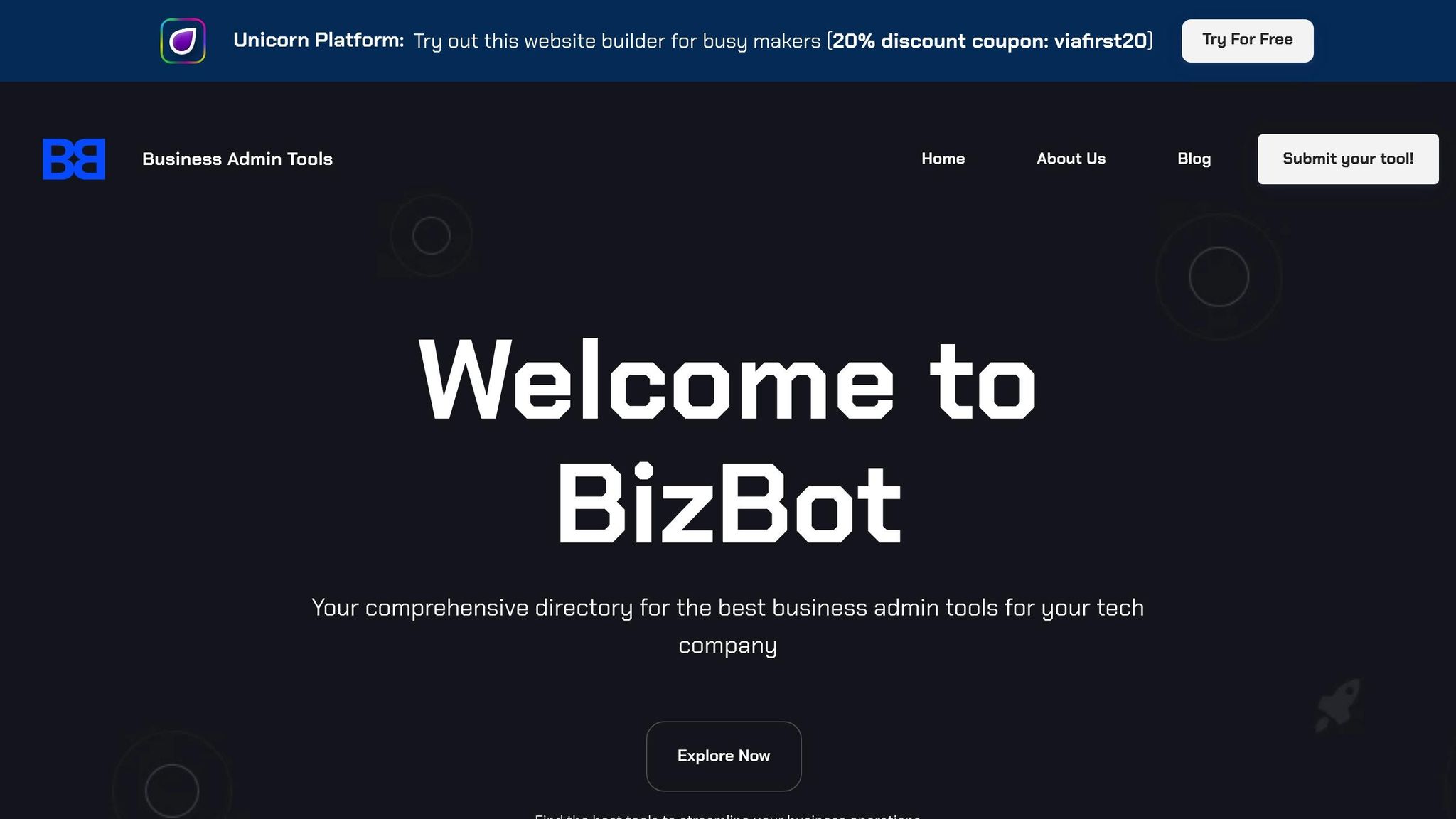
While you’re fine-tuning app responsiveness, managing your operational workflow efficiently is just as important. That’s where BizBot comes in, offering tools that help simplify the process.
BizBot’s directory connects you with essential business tools to support your development efforts. For example, project management platforms like Trello, Asana, and Notion can help your team stay organized. These tools make it easier to track optimization tasks, coordinate testing across devices, and stick to performance review schedules.
On the financial side, BizBot’s resources include accounting software and expense tracking tools that help you keep an eye on your development budget. If your team uses multiple subscriptions for cloud services and testing platforms, BizBot’s subscription management features can streamline those expenses.
For small business owners tackling mobile app projects, BizBot’s digital CFO services can be a game-changer. These services provide financial insights to help you balance your investment in new features with the costs of performance optimization. The result? Better resource allocation that drives user satisfaction and retention.
FAQs
How can I reduce input lag in my mobile app for better responsiveness?
Reducing input lag in your mobile app is key to creating a smooth, responsive experience for your users. Here are some practical ways to achieve this:
- Streamline rendering processes: Cut down on unnecessary computations and ensure your app's UI updates are quick and efficient.
- Enable hardware acceleration: Take advantage of GPU rendering to lighten the load on the CPU, improving visual performance.
- Minimize network delays: Use caching techniques and optimize API calls to reduce the time spent fetching data.
- Control input event handling: Implement debouncing or throttling to manage rapid user interactions without overwhelming the system.
By applying these techniques, your app will feel faster and more responsive, offering users a seamless experience.
How does asynchronous programming enhance an app's responsiveness?
Asynchronous programming lets apps juggle multiple tasks at once without pausing for one process to wrap up before kicking off another. This keeps the app responsive, even during heavy lifting like fetching server data or running complex calculations.
By freeing up system resources during these operations, asynchronous programming minimizes delays, delivers a smoother experience for users, and makes the app feel faster. It's especially handy for apps that depend on real-time updates or frequent communication with backend systems.
Why is ongoing app performance monitoring crucial after launch, and what tools can help?
Monitoring how your app performs after launch is a must if you want to deliver a smooth user experience, catch potential problems early, and respond to evolving user expectations. Apps that run efficiently not only keep users coming back but also earn positive reviews - both of which are essential for growth.
To keep things running smoothly, consider leveraging tools like analytics platforms, crash reporting systems, and user feedback trackers. These tools let you measure important metrics like load times, error rates, and user engagement. With this data, you can make smarter decisions to improve your app. By consistently monitoring performance, you ensure your app remains responsive and keeps up with the competition.