ASC 606 compliance is a challenge for businesses managing complex revenue recognition processes, especially for industries like SaaS. Compliance software simplifies this by automating tasks, reducing errors, and saving time. This guide covers the essentials of selecting and implementing ASC 606 software, including key features to look for, common challenges, and how to ensure compliance post-implementation.
Key Takeaways:
- ASC 606 Overview: A revenue recognition standard ensuring consistency across industries, based on a five-step framework.
- Challenges: Managing multi-element contracts, contract modifications, and audit readiness are significant hurdles.
- Software Features: Look for automated revenue recognition, integration with ERP/CRM systems, flexible rule configuration, and audit-ready reporting.
- Costs: Software costs range from $20,000 to $50,000 annually for ERP add-ons.
- Implementation: Focus on data migration, system integration, and training for all relevant teams.
Platforms like BizBot simplify finding the right tools by offering a directory of ASC 606 compliance solutions tailored to specific business needs.
Sage Intacct Revenue Recognition – Automate Compliance for Order Entry and ASC 606 (Demo)
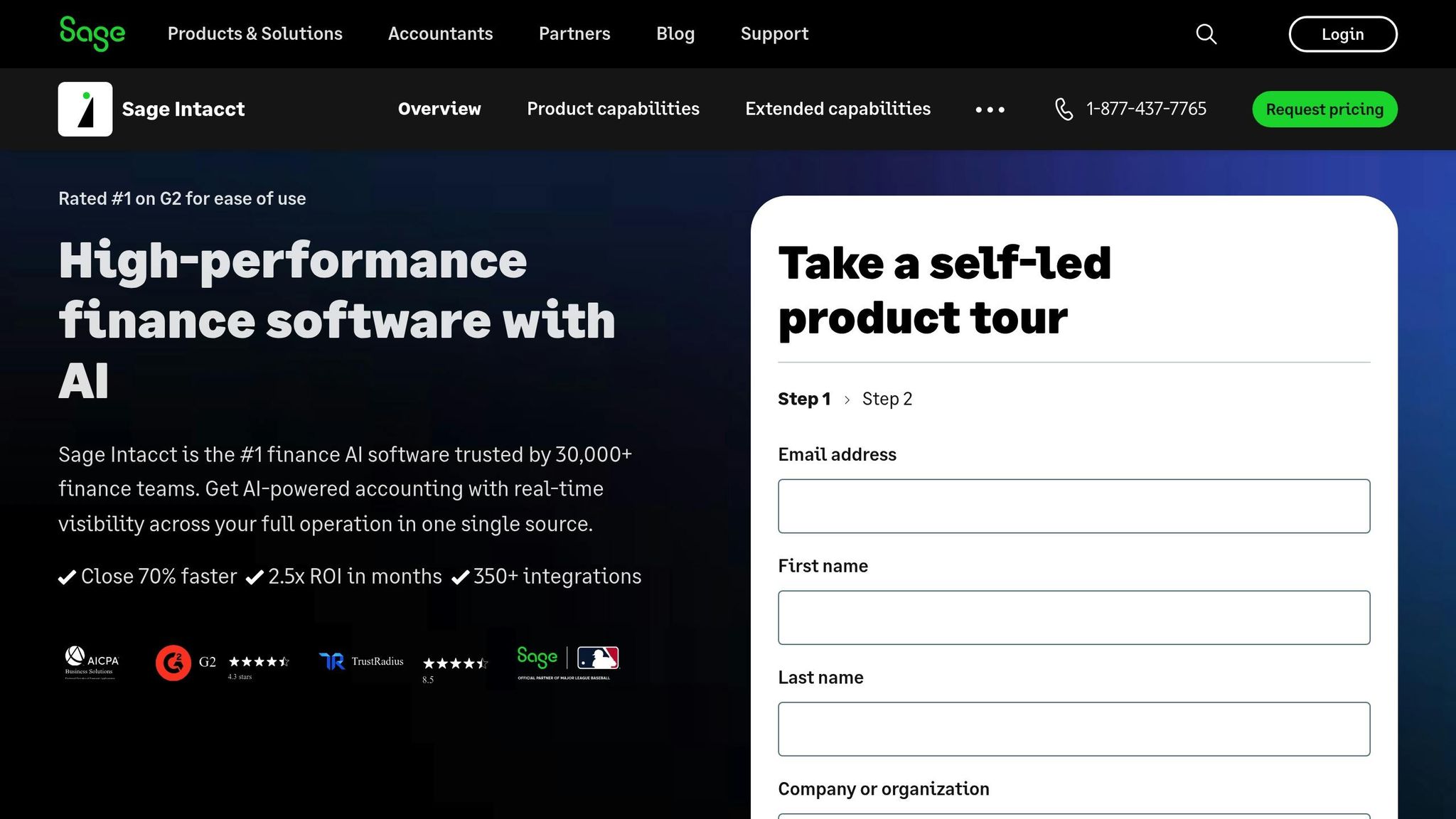
Key Features to Look for in ASC 606 Software
When selecting ASC 606 compliance software, it’s crucial to focus on features that simplify revenue recognition while accommodating the unique needs of your business. The right solution should handle the intricacies of compliance effortlessly and adapt as your operations evolve.
Core Software Functions
Once you’ve grasped the challenges of ASC 606, the next step is to identify software features that make compliance more manageable. One standout feature is automated revenue recognition. This function ensures that ASC 606 principles are consistently applied to every contract, even for complex arrangements like multi-element contracts and variable considerations. Many tools offer automated processes with visual revenue waterfall reporting and seamless general ledger updates. For example, if contract terms change, the software can instantly adjust revenue schedules, cutting down on manual errors and compliance headaches.
Another essential feature is flexible rule configuration. This allows businesses to define and modify revenue recognition rules as their needs shift. Take a SaaS company, for instance: as they expand their offerings, they may need to adjust how they recognize revenue for bundled software and support services. With user-friendly rule editors, controllers can quickly tweak recognition logic to stay compliant and agile.
Integration capabilities are also critical. The software should work seamlessly with your existing systems, such as ERP platforms like NetSuite or Sage Intacct, CRM tools like Salesforce, and billing systems. This ensures data consistency and creates a unified financial reporting environment.
Lastly, audit-ready financial reporting is a must. Look for software that automates journal entry creation, maintains detailed audit trails, and keeps comprehensive records of transactions and contract terms. These features make audit preparation faster and help manage the complexities of multi-element contracts.
| Feature Category | Table Stakes | Advanced |
|---|---|---|
| Automated Revenue Recognition | ✓ | ✓ |
| Audit-Ready Compliance | ✓ | ✓ |
| Customizable Revenue Rules | ✓ | ✓ |
| Journal Entry Creation | ✓ | ✓ |
| Integration with ERP & CRM | ✓ | |
| High-Volume Data Processing | ✓ | |
| Multi-Entity/Multi-Currency | ✓ | |
| AI Forecasting/Anomaly Detection | ✓ |
Scalability and US Business Requirements
Beyond the basics, it’s important to consider scalability and how well the software aligns with US-specific business needs. A scalable solution should handle growing transaction volumes, more product lines, and increasingly complex contracts without compromising performance. Cloud-based systems, in particular, are built to scale while maintaining speed and accuracy.
For businesses with multiple subsidiaries or divisions, multi-entity support is key. This ensures consolidated reporting while managing the nuances of each business unit.
For US companies, the software must meet local standards, including support for US dollar ($) formatting, MM/DD/YYYY date formats, and number formatting with commas for thousands and periods for decimals. It should also comply with US GAAP standards and provide reports that satisfy regulatory requirements.
A great example is a mainframe software provider that adopted NetSuite to meet ASC 606 standards. By revisiting its software delivery model - especially for end-of-year sales - the company leveraged automated revenue recognition to simplify compliance and reporting. This process included cross-team training and aligning sales, marketing, and product departments with ASC 606 requirements.
Some advanced platforms now incorporate AI-driven forecasting and anomaly detection, helping businesses identify compliance risks before they escalate. These tools can connect data from various sources - like sales, billing, and operations - to create a unified financial reporting hub, making audits less complex.
When considering the cost, ERP-based revenue recognition modules typically range from $20,000 to $50,000 annually as add-ons to existing ERP systems. While this may seem significant, the investment often pays off through time savings, reduced compliance risks, quicker book closures, and smoother audits.
How to Select the Right ASC 606 Software
Picking the best ASC 606 software isn’t just about choosing a popular product - it’s about finding a solution that fits your specific business needs, budget, and future growth. Here's how to navigate the process effectively.
Assess Your Business Needs
Start by analyzing the complexity of your revenue streams. For example, a SaaS company juggling recurring subscriptions and multi-element arrangements will require different features than a manufacturing business with straightforward product sales. Document your contract types, revenue recognition patterns, and any variable elements like performance bonuses or usage-based pricing.
Think about your contract volume and diversity. If your company processes thousands of transactions, you’ll need software that can handle high volumes efficiently. On the other hand, businesses with highly customized contracts might prioritize flexibility in rule configuration over processing speed. Also, consider how often your contracts change and whether real-time updates for modifications are essential.
Don’t forget your reporting and audit needs. Identify the financial disclosures you’ll need, such as performance obligation breakdowns and transaction price allocations. Additionally, assess whether you require a strong audit trail and real-time, GAAP-compliant reporting.
Lastly, ensure the software integrates well with your existing systems. Features like automated revenue recognition and flexible rule configuration should align with your documented needs.
Once you’ve outlined your requirements, it’s time to set a budget that accounts for both initial costs and long-term growth.
Budget Planning and Long-Term Costs
Budgeting isn’t just about the upfront price tag - it’s about understanding the full cost of ownership.
Implementation costs can add up quickly, especially if you need to migrate data from legacy systems or customize the software extensively. Don’t overlook integration expenses for connecting the software with your ERP, CRM, or billing platforms. Poor integration can lead to costly data silos down the road.
Training and support are ongoing expenses. Your finance team will need time to get comfortable with the system, and dependable customer support is crucial for troubleshooting and updates. Some vendors charge extra for premium support or training, so factor that into your budget.
Watch out for scalability fees. A system that works for your current transaction volume might require pricey upgrades as your business grows. Look for platforms with modular designs or cloud-based deployment that can expand with your needs without major cost jumps.
Finally, check for hidden costs like periodic software upgrades, additional user licenses, or specialized reporting features. Ask vendors for a detailed breakdown of all potential future expenses.
Compare Software Options
To make an informed choice, create a decision matrix that matches your business needs with software features. This method helps you stay objective and avoid being swayed by flashy demos or persuasive sales pitches.
Evaluate essential features such as automated revenue recognition, compliance readiness, integration capabilities, real-time reporting, flexible rule configuration, and security controls. Assign weights to each feature based on its importance to your business. For instance:
| Evaluation Criteria | Weight | Vendor A Score | Vendor B Score | Vendor C Score |
|---|---|---|---|---|
| Automated Revenue Recognition | High | 8/10 | 9/10 | 7/10 |
| ERP/CRM Integration | High | 9/10 | 6/10 | 8/10 |
| Audit Trail Capabilities | Medium | 7/10 | 8/10 | 9/10 |
| Scalability | Medium | 6/10 | 9/10 | 8/10 |
| Customer Support Quality | Low | 8/10 | 7/10 | 6/10 |
In addition to feature scoring, research the software’s user experience and vendor reputation. Read customer reviews and ask for references from businesses similar to yours.
Whenever possible, request a pilot program or trial. This hands-on experience will show you how the software performs with your actual data and workflows, rather than just theoretical scenarios.
Involve key stakeholders like finance, IT, sales, and legal teams in the evaluation process. Each group will interact with the system differently, and their input can help identify potential issues.
Finally, pay close attention during vendor demos. Ask them to walk you through scenarios that match your business’s unique challenges, such as handling contract modifications or complex revenue arrangements. This will give you a clearer picture of how well the software meets your needs.
sbb-itb-d1a6c90
How to Implement ASC 606 Software
Before diving into software configuration, it's essential to prepare your entire organization. ASC 606 impacts more than just the accounting team - it touches sales, marketing, product, and other departments. Everyone needs to understand how products are sold, discounted, and delivered under these updated standards. Start by having financial controllers evaluate current revenue recognition processes, pinpoint data sources across various systems, and determine whether existing spreadsheets can handle the volume of transactions.
Set up clear governance structures early on. Assign a project owner to ensure all departments stay aligned on contract terms, policies, and reporting requirements. This prevents confusion when teams collaborate on contract changes or revenue adjustments.
Approach data migration thoughtfully - this is often one of the most challenging steps. Revenue data is typically spread across billing systems, CRM platforms, and ERP systems. Map out where your revenue data resides, check its accuracy, and establish reconciliation procedures to resolve discrepancies.
Provide comprehensive training for all involved teams. Accounting and finance staff need to master the software's revenue recognition workflows, audit trail features, and reporting tools. Sales and legal teams, on the other hand, should understand how contract changes are tracked and how those changes impact revenue recognition timing. Bringing in ASC 606 consultants or specialists for training sessions can help address specific questions and challenges.
Test the software rigorously with multi-element and variable contracts to ensure it handles revenue recognition accurately. Confirm that it identifies performance obligations, calculates transaction prices, and allocates revenue according to ASC 606 standards. Also, test how well it integrates with your ERP, CRM, and billing systems. Running parallel tests - where the new system operates alongside your current processes - can help validate accuracy before you fully switch over.
Configure rules for complex scenarios, such as variable considerations, discounts, and performance obligations, to manage multi-element contracts effectively.
Once the software is implemented, shift your focus to maintaining compliance and optimizing its use.
Maintain Compliance After Implementation
After rolling out the software, the priority shifts to ensuring ongoing compliance and keeping the system running smoothly. This requires a mix of monitoring, collaboration, and regular updates.
Establish monitoring procedures to stay on top of compliance. Keep an eye on updates from the Financial Accounting Standards Board (FASB) and the International Accounting Standards Board (IASB) to ensure your software remains aligned with any changes. Assign someone to track these updates and adjust system configurations as needed.
Maintain detailed audit trails to support compliance and external audits. Your ASC 606 software should automatically log every action, from contract modifications to revenue recognition decisions. Implement documentation protocols that tie each revenue transaction to its relevant contract terms and performance obligations.
Conduct regular reviews to catch potential issues early. Controllers should examine revenue waterfall reports to monitor trends in deferred and recognized revenue. Periodic audits of revenue transactions can help ensure ASC 606 compliance and identify any deviations. Reconcile the revenue recognition system with the general ledger regularly to resolve discrepancies.
Encourage cross-department collaboration to address changes efficiently. For example, when contracts are modified, clear communication between sales, legal, and finance teams ensures updates are accurately reflected in revenue recognition rules. Conduct quarterly compliance reviews to verify that the system is still functioning as intended.
Track performance metrics to measure the system's effectiveness. Key indicators like automated transaction processing rates, revenue recognition closure times, and audit findings can highlight areas for improvement. Companies that automate ASC 606 compliance often save hundreds of hours annually on manual tasks, freeing up resources for more strategic activities.
Prepare contingency plans for unexpected issues. Identify experienced ASC 606 specialists or partners who can provide guidance when problems arise. Define escalation procedures for system issues, create backup processes for critical revenue recognition functions, and maintain thorough documentation of system configurations. A dedicated post-implementation support team can address ongoing questions and train new employees, ensuring long-term compliance and system efficiency.
Find ASC 606 Software with BizBot
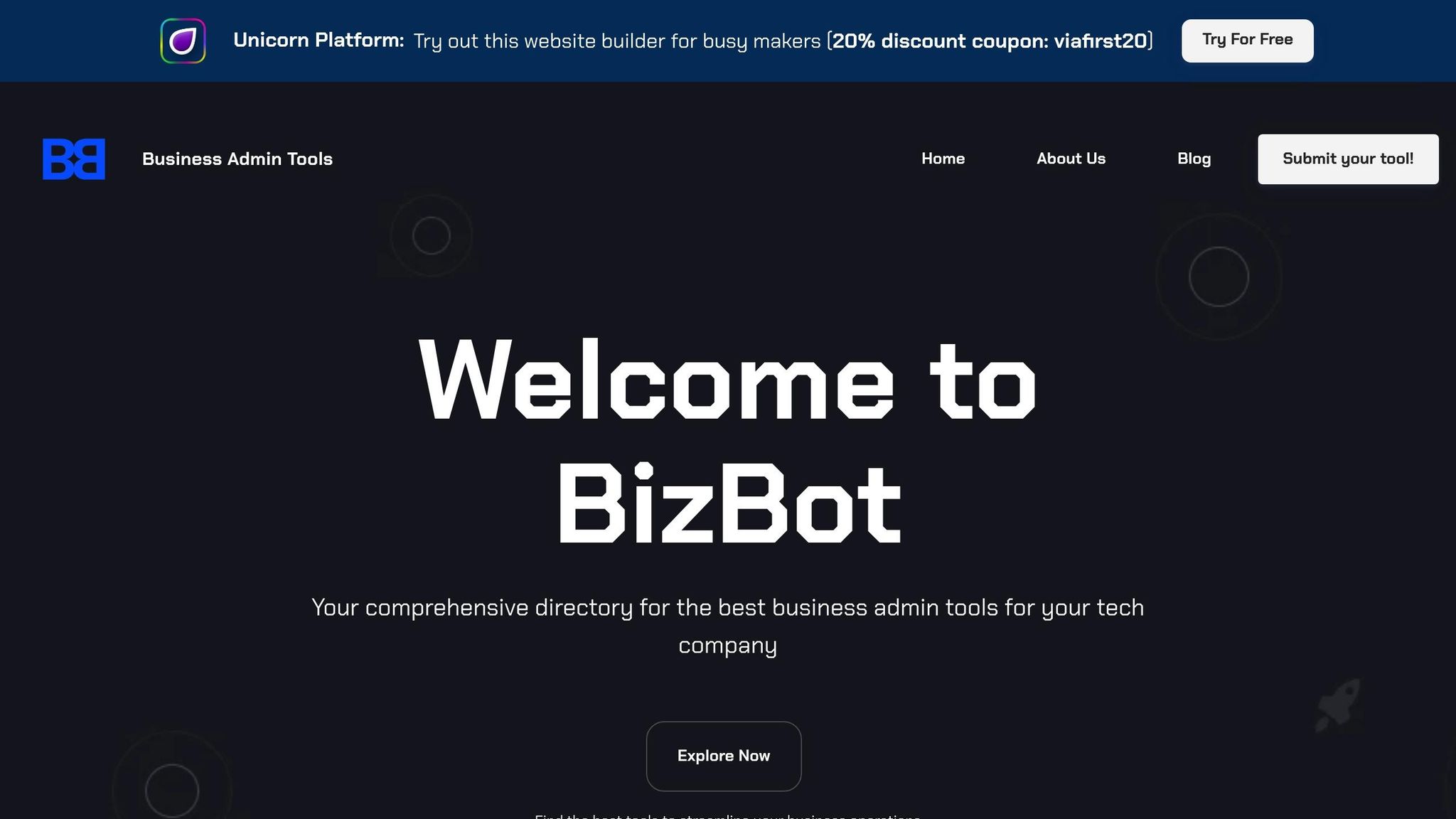
Evaluating ASC 606 compliance software can feel like a daunting task, especially when comparing multiple vendors. That’s where BizBot steps in. BizBot consolidates a wide range of business administration tools into a single, organized directory, making it easier to evaluate ASC 606 solutions without endless internet searches. For finance teams dealing with the complexities of compliance and reporting, BizBot’s structured approach becomes an invaluable resource, simplifying the search process while aligning with the strategies discussed earlier.
Instead of spending weeks researching software providers, BizBot allows finance professionals to quickly identify revenue recognition platforms that meet their specific compliance needs. By categorizing accounting and financial management tools, the platform helps controllers zero in on solutions tailored to tackle revenue recognition challenges.
How BizBot Helps Find Business Software
BizBot goes beyond being just a directory - it’s a time-saving resource for business software selection. Designed to streamline the process, BizBot offers a curated list of accounting tools, including well-known names like QuickBooks, Xero, FreshBooks, and Wave. These tools provide a solid foundation for financial reporting and compliance.
What sets BizBot apart is its focus on ASC 606 compliance tools. The directory highlights features such as automated revenue recognition, audit trails, and ERP integration. This allows businesses to compare key functionalities and find software that balances advanced capabilities with ease of use - ideal for freelancers, small businesses, and growing companies alike.
Additionally, BizBot helps businesses differentiate between general accounting tools and specialized ASC 606 compliance platforms. By showcasing the specific features of each software, the platform enables companies - especially those in SaaS, software, and subscription-based industries - to identify whether they require advanced tools for tasks like performance obligation tracking or contract modification management.
Other BizBot Business Tools
In addition to its ASC 606 directory, BizBot offers complementary tools that help create a well-rounded financial ecosystem. For instance, its digital CFO services provide expert guidance on revenue recognition policies, assisting businesses in navigating complex compliance decisions and implementation processes. This support is especially helpful for establishing governance frameworks or addressing evolving compliance challenges.
BizBot’s subscription management tools are another standout feature. These tools help businesses manage recurring service subscriptions and optimize expenses. For SaaS and subscription-based companies, this integration is particularly valuable, as subscription management tools can seamlessly feed data into ASC 606 compliance systems. This ensures accurate tracking of subscription changes, such as upgrades, downgrades, or renewals, in line with compliance standards.
The platform also includes ownership management tools and banking solutions, enabling smooth data flow between revenue recognition systems and financial institutions.
With its subscription management feature, BizBot helps businesses keep software costs under control while rolling out ASC 606 solutions. This ensures companies can budget effectively and select tools that match their financial needs. Beyond implementation, BizBot supports ongoing compliance by offering access to tools for continuous monitoring, reporting, and financial management. Features like general ledger integration and real-time revenue visibility ensure businesses remain compliant well into the future.
Conclusion
ASC 606 compliance is a key requirement for U.S. businesses aiming for accurate revenue recognition and reliable financial reporting. By standardizing how revenue from customer contracts is recognized, it ensures transparency and consistency across industries. To meet these standards, companies need to implement effective compliance processes that align with both FASB guidelines and U.S. reporting requirements. This guide emphasizes the shift from manual processes to automated solutions as a pivotal step in achieving compliance.
Choosing the right ASC 606 compliance software can transform what was once a complicated manual task into a smooth, automated operation. The best tools provide features like automated revenue recognition, easy integration with existing ERP and CRM systems, and thorough audit trails - all of which contribute to long-term business success. Scalable software options also allow businesses to adapt as they grow.
Automation reduces errors and delivers real-time insights into revenue. In fact, modern solutions can reduce the time spent on closing books and preparing audits by up to 50%. These tools are also accessible to mid-sized companies, with annual costs typically ranging from $20,000 to $50,000.
To maximize the benefits of compliance, businesses must plan carefully. Staying on top of current documentation and monitoring updates to FASB standards ensures continued adherence over time.
For those navigating the search for compliance tools, platforms like BizBot simplify the process. BizBot aggregates essential tools into one directory, helping U.S. businesses - from freelancers to expanding companies - find solutions tailored to their compliance needs. Its subscription management features also help businesses manage software expenses effectively while maintaining strong compliance systems.
FAQs
What challenges do businesses face when implementing ASC 606 compliance software, and how can they overcome them?
Implementing ASC 606 compliance software comes with its fair share of challenges, often tied to system integration, data accuracy, and staff preparedness. One major obstacle many businesses face is aligning the new software with their existing accounting systems. If not handled carefully, this mismatch can lead to delays or even errors. To avoid such issues, it’s critical to select software that works well with your current tools and workflows.
Another significant challenge lies in maintaining accurate financial data during the transition. Conducting detailed data audits and testing can help catch and resolve discrepancies before they become bigger problems. On top of that, proper training for your team is a must. Ensuring that employees fully understand the software's features and the compliance requirements can go a long way in preventing mistakes. By dedicating time and effort to these areas, businesses can navigate the implementation process more smoothly and effectively.
How does ASC 606 compliance software work with ERP and CRM systems to ensure accurate and consistent data?
ASC 606 compliance software works hand-in-hand with your existing ERP and CRM systems, keeping financial and customer data consistent and current across all platforms. By automatically syncing essential details like contracts, revenue schedules, and customer records, this software minimizes the need for manual data entry, reduces the risk of errors, and ensures adherence to ASC 606 standards.
Many tools achieve this through APIs or pre-built connectors, enabling real-time data sharing between systems. This not only boosts operational efficiency but also ensures that revenue recognition processes stay aligned with the latest compliance requirements, giving businesses added confidence in their financial reporting.
What should businesses consider when budgeting for ASC 606 compliance software, including potential hidden costs?
When planning a budget for ASC 606 compliance software, it's essential to factor in both initial and recurring costs. Key considerations include software licensing fees, implementation expenses, and staff training to ensure the team can effectively use the new system. Beyond these, businesses should also keep an eye out for hidden costs, such as those linked to data migration, system customization, and future updates.
Another critical aspect is ensuring the software integrates well with your current systems. Poor integration can lead to unforeseen costs and complications. By addressing these elements upfront, businesses can set a realistic budget and minimize unexpected financial hurdles during the implementation process.


