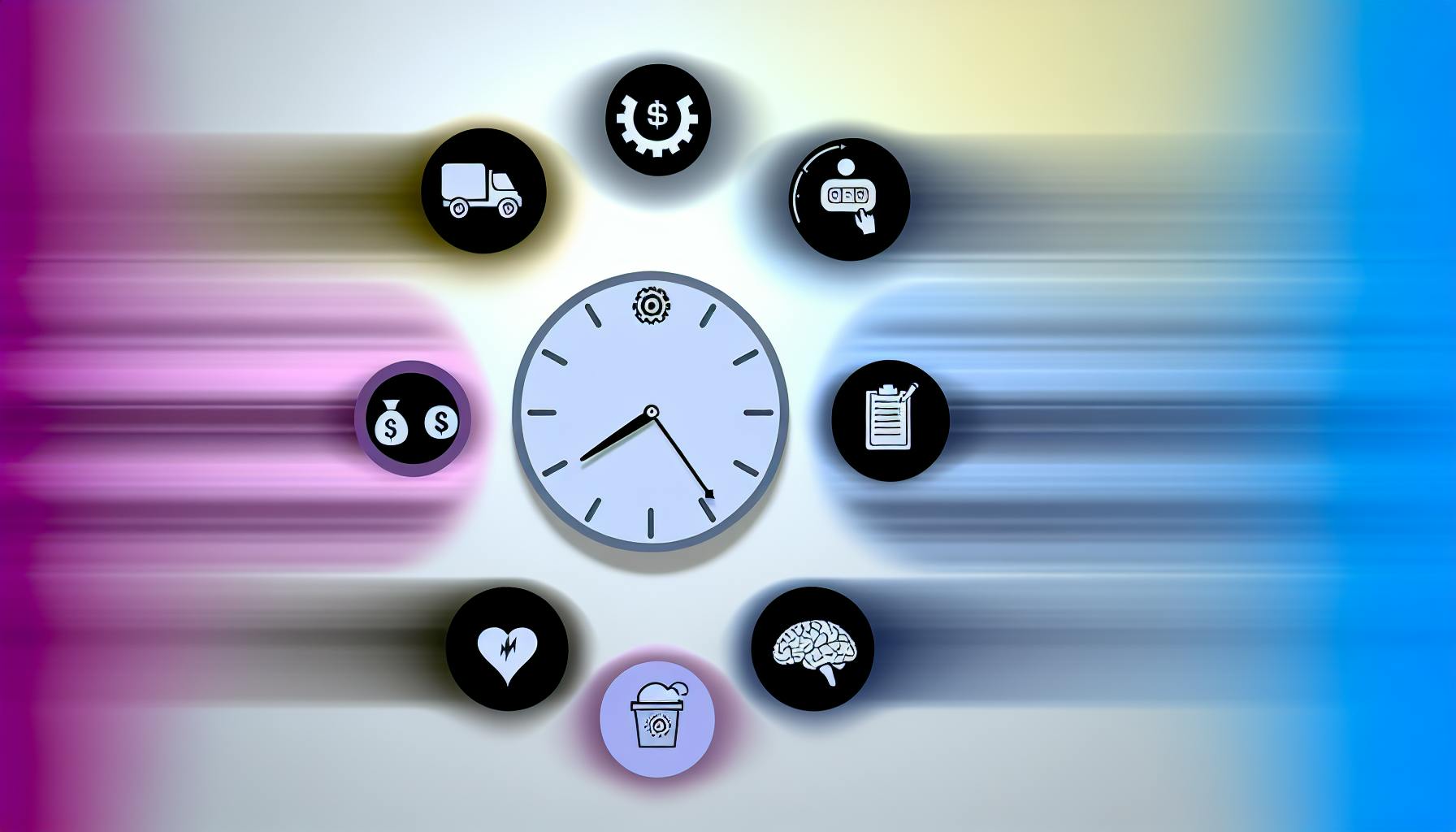Effective employee scheduling is crucial for optimizing workforce management, ensuring labor law compliance, and improving employee satisfaction and productivity. The key aspects involve determining resource needs, planning ahead, and integrating employee preferences and availability into the scheduling process.
Understanding Employee Needs
Recognizing and accommodating various employee needs is essential:
| Type | Description |
|---|---|
| Preferred shifts | Morning, afternoon, evening, or specific days |
| Days off | Weekends, holidays, or regular days off |
| Part-time vs. full-time | Different availability based on employment status |
| Flexible scheduling | Telecommuting, compressed workweeks, etc. |
| Time-off requests | Vacations, sick leave, personal reasons |
Meeting these needs leads to improved employee satisfaction, reduced turnover, and increased productivity.
Gathering Employee Data
Gathering accurate and up-to-date employee data is crucial for effective scheduling. Digital tools like employee self-service portals, mobile apps, and scheduling software can streamline this process. Best practices include regularly updating data, using automated reminders, providing clear instructions, and maintaining data security.
Choosing a Scheduling Tool
When selecting a scheduling tool, consider factors like ease of use, customization, integration with existing systems, scalability, and cost. Popular tools include Clockify, QuickBooks Time, ClockShark, TimeCamp, Deputy, Toggl Track, Paymo, and Sling Scheduling.
Using Employee Data for Scheduling
Integrating employee availability and preferences into the scheduling process can be achieved through centralized scheduling systems, scheduling software, rotation systems, and offering flexibility and shift swapping options. The benefits include improved employee satisfaction, increased productivity, better work-life balance, reduced absenteeism, and enhanced communication.
Communicating Schedules
Effective communication is key to successful employee scheduling. Best practices include clear and timely notification, accommodating last-minute changes, and leveraging digital communication platforms for automated scheduling, real-time notifications, shift swapping, and mobile accessibility.
Getting Employee Feedback
Gathering employee feedback through one-on-one meetings, surveys, focus groups, and anonymous channels is crucial for creating an effective scheduling system. Taking actionable steps based on feedback, such as adjusting shift schedules, implementing flexible scheduling, and providing training and support, can lead to improved employee satisfaction and business success.
Understanding Employee Needs
Effective employee scheduling requires understanding employee needs, preferences, and availability. This includes recognizing various types of preferences and availability, such as:
Types of Preferences and Availability
| Type | Description |
|---|---|
| Preferred shifts | Morning, afternoon, or evening shifts, or specific days of the week |
| Days off | Specific days off for personal or family reasons, such as weekends, holidays, or regular days off |
| Part-time versus full-time status | Different availability based on employment status |
| Flexible scheduling | Telecommuting, compressed workweeks, or other flexible arrangements |
| Time-off requests | Vacations, sick leave, or other personal reasons |
Understanding these needs is crucial for creating a harmonious workplace where employees feel valued and supported. When employees' needs are met, they are more likely to be satisfied, engaged, and productive, leading to improved business outcomes.
Benefits of Meeting Employee Needs
By recognizing and accommodating employee needs, businesses can:
- Improve employee satisfaction: Employees are more likely to be satisfied with their job and the company.
- Reduce turnover: Employees who feel their needs are not met may be more likely to leave, resulting in costly turnover and recruitment expenses.
- Increase productivity: Satisfied and engaged employees are more likely to be productive and efficient in their work.
In the next section, we will discuss how to gather employee data to inform scheduling decisions.
sbb-itb-d1a6c90
Gathering Employee Data
Gathering employee data is a crucial step in creating an effective scheduling system that meets the needs of both the organization and its employees. This involves collecting detailed information about employee availability, preferences, and constraints.
Digital Tools for Gathering Employee Data
Several digital tools can help streamline the process of gathering employee data. These include:
| Tool | Description |
|---|---|
| Employee self-service portals | Allow employees to log in and update their availability, request time off, and swap shifts. |
| Mobile apps | Enable employees to access their schedules, request time off, and receive notifications on-the-go. |
| Scheduling software | Provide a centralized platform for managers to create schedules, track employee availability, and communicate with employees. |
Best Practices for Gathering Employee Data
To ensure that employee data is accurate and up-to-date, follow these best practices:
1. Regularly update employee data: Encourage employees to update their availability and preferences regularly to reflect changes in their personal or work schedules.
2. Use automated reminders: Set up automated reminders to notify employees when they need to update their availability or request time off.
3. Provide clear instructions: Ensure that employees understand how to update their data and what information is required.
4. Maintain data security: Ensure that employee data is stored securely and only accessible to authorized personnel.
By gathering accurate and up-to-date employee data, organizations can create schedules that meet the needs of both the business and its employees, leading to improved productivity, employee satisfaction, and reduced turnover. In the next section, we will discuss how to choose a scheduling tool that meets your organization's needs.
Choosing a Scheduling Tool
When selecting a scheduling tool, it's essential to find one that meets your organization's specific needs. With many options available, it can be overwhelming. In this section, we'll explore the key features to look for in a scheduling tool and compare popular tools on the market.
Key Features to Consider
When evaluating a scheduling tool, consider the following factors:
- Ease of use: How user-friendly is the tool for both managers and employees?
- Customization: Can the tool be tailored to meet your organization's specific needs?
- Integration: Does the tool integrate with your existing systems, such as payroll or HR software?
- Scalability: Will the tool grow with your organization, or will you outgrow it quickly?
- Cost: What is the total cost of ownership, including any hidden fees or upgrades?
Scheduling Tool Comparison
Here's a comparison of popular scheduling tools, highlighting their key features, integrations, pricing models, and supported devices:
| Tool | Key Features | Integrations | Pricing Model | Supported Devices |
|---|---|---|---|---|
| Clockify | Automatic and manual time tracking, mobile and desktop app, unlimited projects and users | Google Calendar, Slack, Microsoft Outlook | Free, with optional paid upgrades | Web, iOS, Android |
| QuickBooks Time | Time tracking, scheduling, GPS tracking, and payroll integration | QuickBooks, Xero, Microsoft Outlook | Monthly subscription, with discounts for annual payments | Web, iOS, Android |
| ClockShark | Time tracking, scheduling, GPS tracking, and job costing | QuickBooks, Xero, Microsoft Outlook | Monthly subscription, with discounts for annual payments | Web, iOS, Android |
| TimeCamp | Time tracking, scheduling, automated time tracking, and budgeting | Google Calendar, Slack, Microsoft Outlook | Free, with optional paid upgrades | Web, iOS, Android |
| Deputy | Scheduling, time tracking, task management, and payroll integration | Google Calendar, Slack, Microsoft Outlook | Monthly subscription, with discounts for annual payments | Web, iOS, Android |
| Toggl Track | Time tracking, scheduling, automated time tracking, and reporting | Google Calendar, Slack, Microsoft Outlook | Free, with optional paid upgrades | Web, iOS, Android |
| Paymo | Time tracking, scheduling, project management, and invoicing | Google Calendar, Slack, Microsoft Outlook | Monthly subscription, with discounts for annual payments | Web, iOS, Android |
| Sling Scheduling | Scheduling, time tracking, task management, and payroll integration | Google Calendar, Slack, Microsoft Outlook | Monthly subscription, with discounts for annual payments | Web, iOS, Android |
By considering these factors and evaluating the features of popular scheduling tools, you can find the perfect solution for your organization's scheduling needs.
Using Employee Data for Scheduling
Effective employee scheduling relies on integrating employee preferences and availability into the scheduling process. This section will explore strategies for implementing employee data into the scheduling system while balancing individual needs with the operational requirements of the business.
Understanding Employee Availability
Employee availability refers to the times when employees are able and willing to work. To gather employee availability data, managers can use various methods, including:
- Employee surveys or questionnaires
- One-on-one meetings or discussions
- Online scheduling tools with availability tracking features
Integrating Employee Data into Scheduling
Once employee availability data is collected, it's essential to integrate it into the scheduling process. This can be done by:
| Method | Description |
|---|---|
| Centralized scheduling system | Create a system that takes into account employee availability |
| Scheduling software | Use software that allows employees to input their availability and preferences |
| Rotation system | Develop a system that ensures fair distribution of shifts and days off |
| Flexibility and shift swapping | Offer flexibility and shift swapping options to accommodate employee needs |
Benefits of Integrating Employee Data
Integrating employee data into scheduling can have several benefits, including:
- Improved employee satisfaction and engagement
- Increased productivity and efficiency
- Better work-life balance for employees
- Reduced absenteeism and turnover rates
- Enhanced communication and collaboration between managers and employees
By leveraging employee data and integrating it into the scheduling process, businesses can create a more harmonious and efficient work environment that benefits both employees and the organization as a whole.
Communicating Schedules
Effective communication is crucial when it comes to employee schedules. In this section, we'll explore best practices for notifying employees about their schedules, accommodating last-minute changes, and the role of digital communication platforms in streamlining this process.
Clear and Timely Notification
Notify employees of their schedules well in advance to allow them to plan their personal and professional lives accordingly. A minimum of 2-3 weeks' notice is recommended, but this may vary depending on the industry, job type, and employee needs. Ensure that schedules are easily accessible and visible to all employees, either through a centralized scheduling system, a shared digital calendar, or a mobile app.
Accommodating Last-Minute Changes
Last-minute changes to schedules can be inevitable, but it's essential to handle them efficiently to minimize disruptions. Establish a clear process for requesting and approving schedule changes, and communicate these changes promptly to affected employees. Consider implementing a shift swapping system or a backup plan to ensure that shifts are covered in case of unexpected absences.
Digital Communication Platforms
Digital communication platforms can greatly simplify the scheduling process, improve communication, and reduce errors. These platforms can:
| Feature | Description |
|---|---|
| Automated scheduling | Generate schedules based on employee availability and business needs |
| Real-time notifications | Send instant notifications of schedule changes or updates |
| Shift swapping | Allow employees to swap shifts with colleagues or volunteer for open shifts |
| Mobile accessibility | Provide employees with easy access to their schedules and communication tools on-the-go |
By leveraging digital communication platforms, businesses can streamline their scheduling processes, enhance employee engagement, and improve overall productivity.
Remember, effective communication is key to successful employee scheduling. By implementing clear and timely notification processes, accommodating last-minute changes, and utilizing digital communication platforms, businesses can create a more efficient, flexible, and employee-centric scheduling system.
Getting Employee Feedback
Getting employee feedback is crucial for creating an effective scheduling system that meets the needs of your workforce. By soliciting input from your employees, you can gain valuable insights into their preferences, availability, and concerns, which can help you make informed decisions about scheduling.
Why Employee Feedback Matters
Employee feedback is essential for several reasons:
- Improved scheduling accuracy: By understanding your employees' availability and preferences, you can create schedules that are more accurate and effective.
- Increased employee satisfaction: When employees feel heard and valued, they are more likely to be satisfied with their work schedules and more engaged in their roles.
- Better workforce management: Employee feedback can help you identify trends and patterns in your workforce, enabling you to make data-driven decisions about staffing and resource allocation.
How to Gather Employee Feedback
Gathering employee feedback can be done through various methods, including:
| Method | Description |
|---|---|
| One-on-one meetings | Regularly meet with employees to discuss their scheduling needs and concerns. |
| Surveys and feedback forms | Use online or paper-based surveys to collect feedback from employees on their scheduling experiences. |
| Anonymous feedback channels | Establish anonymous feedback channels, such as suggestion boxes or online portals, to encourage employees to share their thoughts and concerns without fear of retribution. |
| Focus groups | Conduct focus groups or town hall meetings to gather feedback from employees in a group setting. |
Actionable Steps to Adjust Schedules
Once you've gathered employee feedback, it's essential to take actionable steps to adjust your schedules accordingly. This may involve:
| Action | Description |
|---|---|
| Adjusting shift schedules | Make changes to shift schedules based on employee feedback and availability. |
| Implementing flexible scheduling | Offer flexible scheduling options, such as telecommuting or compressed workweeks, to accommodate employee needs. |
| Providing training and support | Provide training and support to employees to help them manage their schedules and meet their responsibilities. |
By gathering employee feedback and taking actionable steps to adjust your schedules, you can create a more effective and employee-centric scheduling system that drives business success.
Summary
Effective Employee Scheduling through Integration
In conclusion, integrating employee preferences and availability into scheduling is crucial for businesses to succeed. By understanding the importance of employee-centric scheduling practices, choosing the right tool, and continuously communicating with employees, organizations can create a more effective and efficient scheduling system.
Key Takeaways
| Key Point | Description |
|---|---|
| Employee preferences and availability | Play a vital role in creating an effective scheduling system. |
| Choosing the right scheduling tool | Essential for streamlining the scheduling process and improving employee satisfaction. |
| Continuous communication | Crucial for ensuring that the scheduling system remains effective and efficient. |
| Employee-centric scheduling practices | Lead to improved employee satisfaction, increased productivity, and better workforce management. |
| Integrating employee preferences and availability | Creates a more flexible and responsive scheduling system that meets the needs of both employees and the organization. |
FAQs
How to Create an Availability Schedule?
To create an availability schedule, you can use various methods. A simple approach is to have employees call or email to confirm their availability, and then enter it into an Excel spreadsheet or MSWord document. However, this method can be time-consuming and prone to errors. A more efficient way is to use employee scheduling software that allows employees to input their availability and automatically generates a schedule based on their preferences.
Organizing Employee Availability
When creating an availability form, provide a section for employees to indicate their preferred shift-specific times or days. This allows employees to specify days of the week or time slots they want to avoid. It's essential to understand the difference between availability and preference. Availability refers to the times an employee is available to work, while preference refers to their desired schedule.
| Term | Description |
|---|---|
| Availability | The times an employee is available to work |
| Preference | An employee's desired schedule |
By understanding the distinction between these two concepts, you can create a more effective and efficient scheduling system that meets the needs of both employees and the organization.
![E-commerce Personalization: Complete Guide [2024]](https://mars-images.imgix.net/seobot/bizbot.com/662e9e5db17fd355c0be37e7-6b9799a37e5bf25bac30efcc2c0f1eed.png?auto=compress)