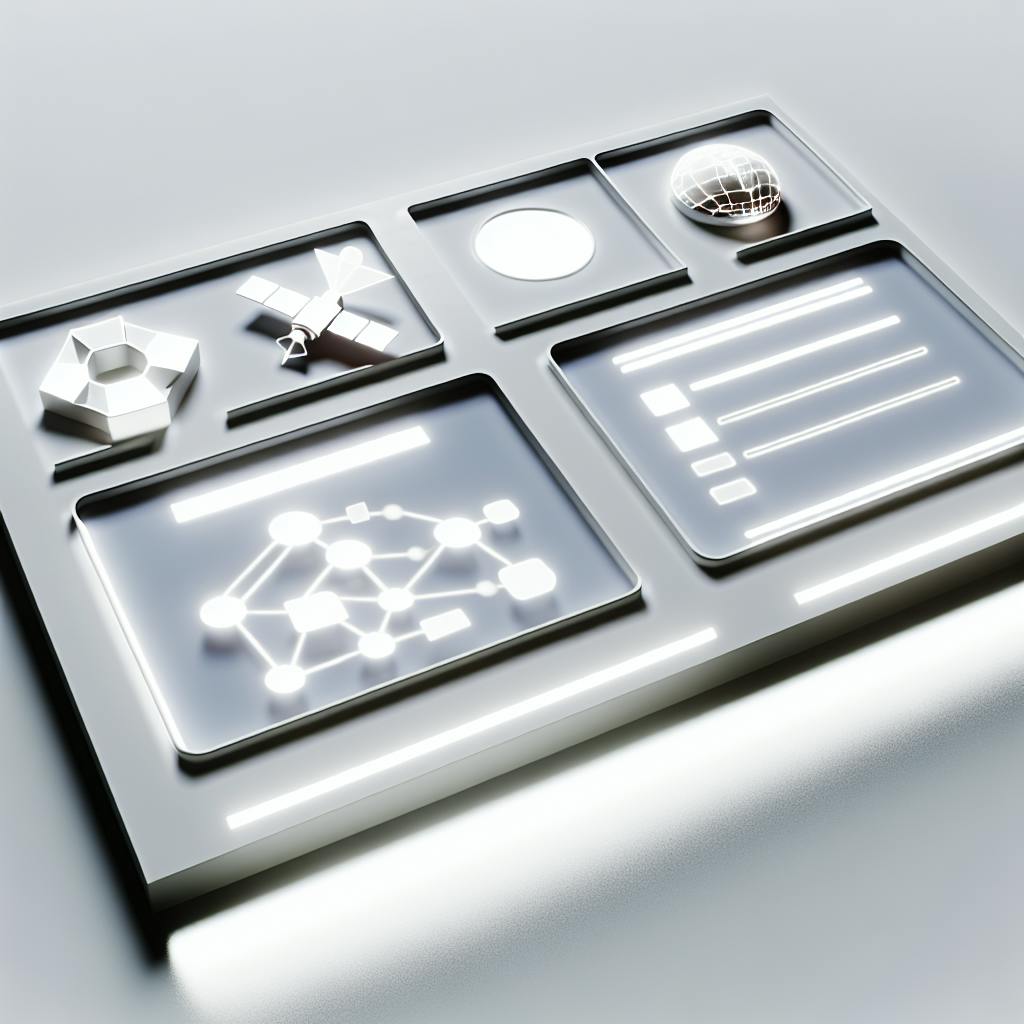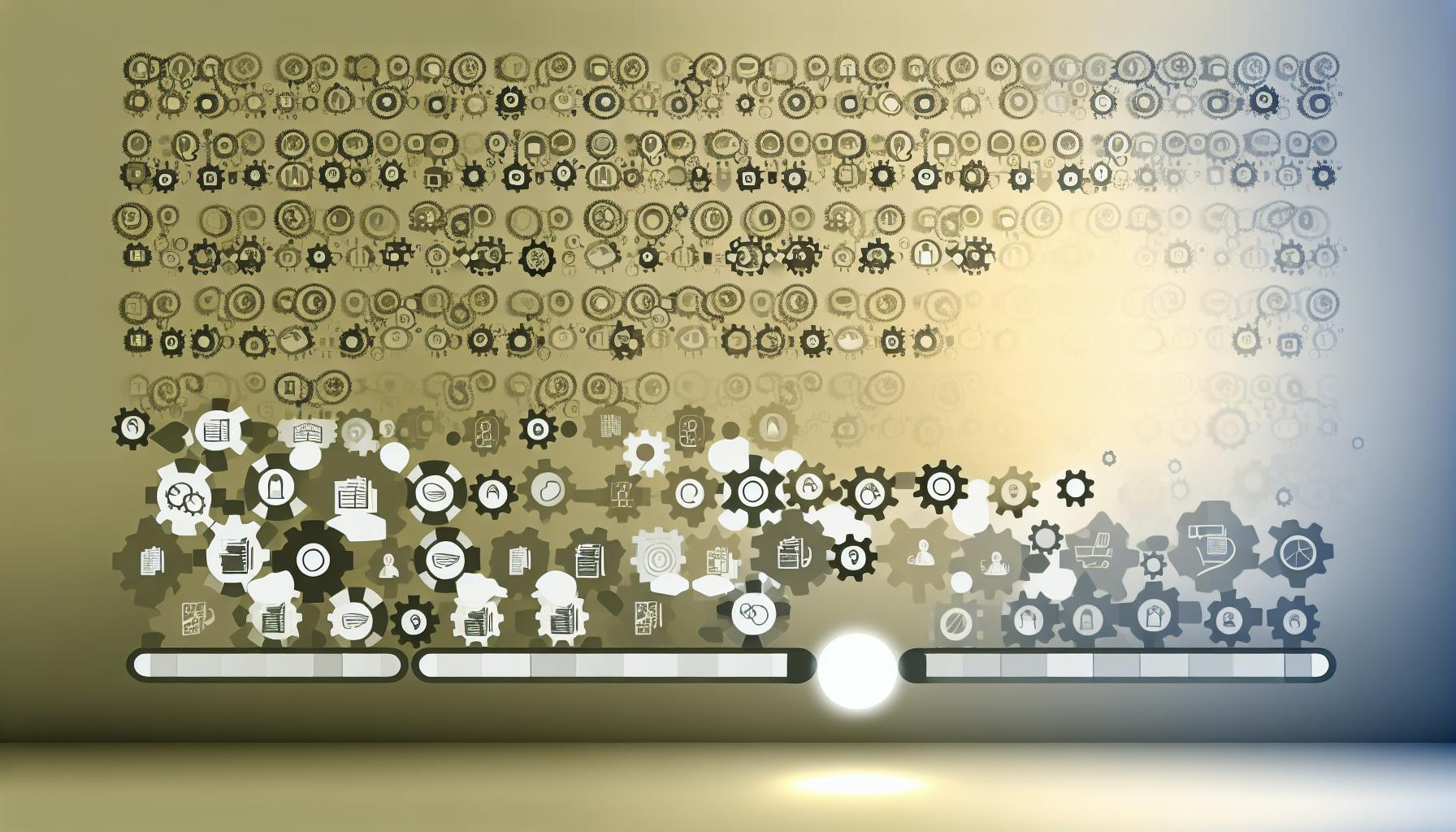In 2025, mobile apps are transforming how U.S. sales teams operate. These tools provide instant access to customer data, automate repetitive tasks, and improve productivity on the go. Whether you're managing leads, optimizing field sales, or tracking team performance, there's an app tailored to your needs. Here's a quick overview of the best options:
- Salesforce Sales Cloud: Best for enterprise-level customization with AI insights. Starts at $25/user/month.
- HubSpot Sales Hub: Great for inbound sales and automation. Free tier available; paid plans from $50/user/month.
- Zendesk Sell: Focused on mobile-first CRM with offline capabilities. Pricing starts at $19/user/month.
- SPOTIO: Ideal for field sales with territory management and GPS tools. Costs $79+/user/month.
- SalesRabbit: Designed for high-volume field sales with gamification features. Starts at $49/user/month.
- Zoho CRM: Affordable and customizable, starting at $14/user/month.
- LeadSquared: Built for remote teams with location-based lead assignments. Custom pricing.
Quick Comparison:
| App | Key Features | Pricing (USD) | Best For |
|---|---|---|---|
| Salesforce Sales Cloud | AI insights, custom dashboards | $25+/user/month | Enterprise customization |
| HubSpot Sales Hub | Inbound sales, marketing integration | Free; $50+/user/month | Automation and ease of use |
| Zendesk Sell | Offline sync, mobile-first design | $19+/user/month | Mobile CRM |
| SPOTIO | Territory management, GPS tracking | $79+/user/month | Field sales |
| SalesRabbit | Route planning, gamification | $49+/user/month | High-volume field sales |
| Zoho CRM | Affordable, AI assistant | $14+/user/month | Budget-friendly teams |
| LeadSquared | Location-based lead assignment | Custom pricing | Remote and distributed teams |
Choose a mobile app that aligns with your team's goals, integrates with your CRM, and fits your budget. The right choice can improve efficiency, reduce manual work, and help close deals faster.
What to Look for in Mobile Sales Apps
The right mobile sales app can make all the difference for sales teams navigating today’s fast-paced markets. To choose the best fit, focus on features that directly enhance productivity and align with your team’s goals. The most effective apps combine smooth tech integration, practical tools for fieldwork, and strong security measures to protect your business data.
CRM Integration and Workflow Automation
A great mobile sales app should integrate effortlessly with popular CRMs like Salesforce, HubSpot, and Zoho. Look for apps that leverage AI-driven automation to handle tasks like lead scoring and assigning follow-ups, reducing the need for manual input. This not only saves time but also ensures your team stays focused on high-value activities.
Customizable automation is a key feature. For example, Zoho CRM’s AI assistant, Zia, can forecast deal outcomes and suggest next steps, while automated task assignments ensure no lead is overlooked. The goal is to eliminate repetitive data entry while maintaining a clear view of your sales pipeline.
Robust APIs are another must-have. They enable seamless integration with other tools in your tech stack, support tailored workflows, and ensure your data stays consistent across platforms. This is especially crucial for teams juggling multiple business systems.
But it’s not just about backend efficiency. Mobile apps also need to deliver practical, on-the-ground tools for field teams.
Field Sales Features
Field reps face challenges that office-based teams don’t, so specialized tools are essential. GPS-powered route planning, for instance, helps reps streamline their schedules and cut down on travel time between appointments.
Apps like SPOTIO and SalesRabbit excel in this area. SPOTIO offers advanced territory management tools, allowing managers to assign accounts geographically and identify market gaps. SalesRabbit’s route planning features help reps maximize the number of visits they can make in a day.
Offline functionality is another critical feature, especially for teams working in areas with limited internet access. Apps like Zendesk Sell and SalesRabbit allow reps to update pipelines, log calls, and manage tasks without a connection. Once they’re back online, all updates sync automatically, so no data is lost.
Real-time tracking tools provide managers with insights into field activities without micromanaging. These features let managers monitor visit patterns, call volumes, and territory coverage, while still giving reps the flexibility to manage their schedules.
For teams focused on high-volume prospecting, digital canvassing tools are invaluable. These allow reps to gather lead details, update statuses, and manage prospects directly from their mobile devices - perfect for door-to-door sales or businesses with aggressive growth goals.
Real-Time Reporting and Data Security
Live dashboards and custom reporting keep everyone on the same page. SPOTIO offers detailed insights into rep activities and territory performance, while platforms like Ambition turn CRM data into motivational leaderboards and coaching tools.
The best apps allow you to tailor reports to your team’s KPIs, providing both individual and team-wide analytics. This level of customization supports smarter, data-driven decisions across your organization.
Data security is non-negotiable. Ensure the app complies with U.S. regulations like the California Consumer Privacy Act (CCPA) and includes top-tier security features like end-to-end encryption, multi-factor authentication, and role-based access controls.
Platforms like Salesforce Sales Cloud and HubSpot Sales Hub prioritize security with regular audits and clear privacy policies. When evaluating apps, review their certifications and data handling practices to safeguard both company and customer information.
A cloud-based setup with secure connection protocols ensures your team can access critical data from anywhere, all while maintaining the highest security standards. This is especially important as hybrid and remote work models continue to reshape sales operations across the U.S.
Best Mobile Apps for Sales Teams in 2025
Mobile sales apps have come a long way, now offering AI-driven insights, advanced automation, and seamless CRM integration. Here’s a look at the top apps transforming sales operations in 2025.
Salesforce Sales Cloud
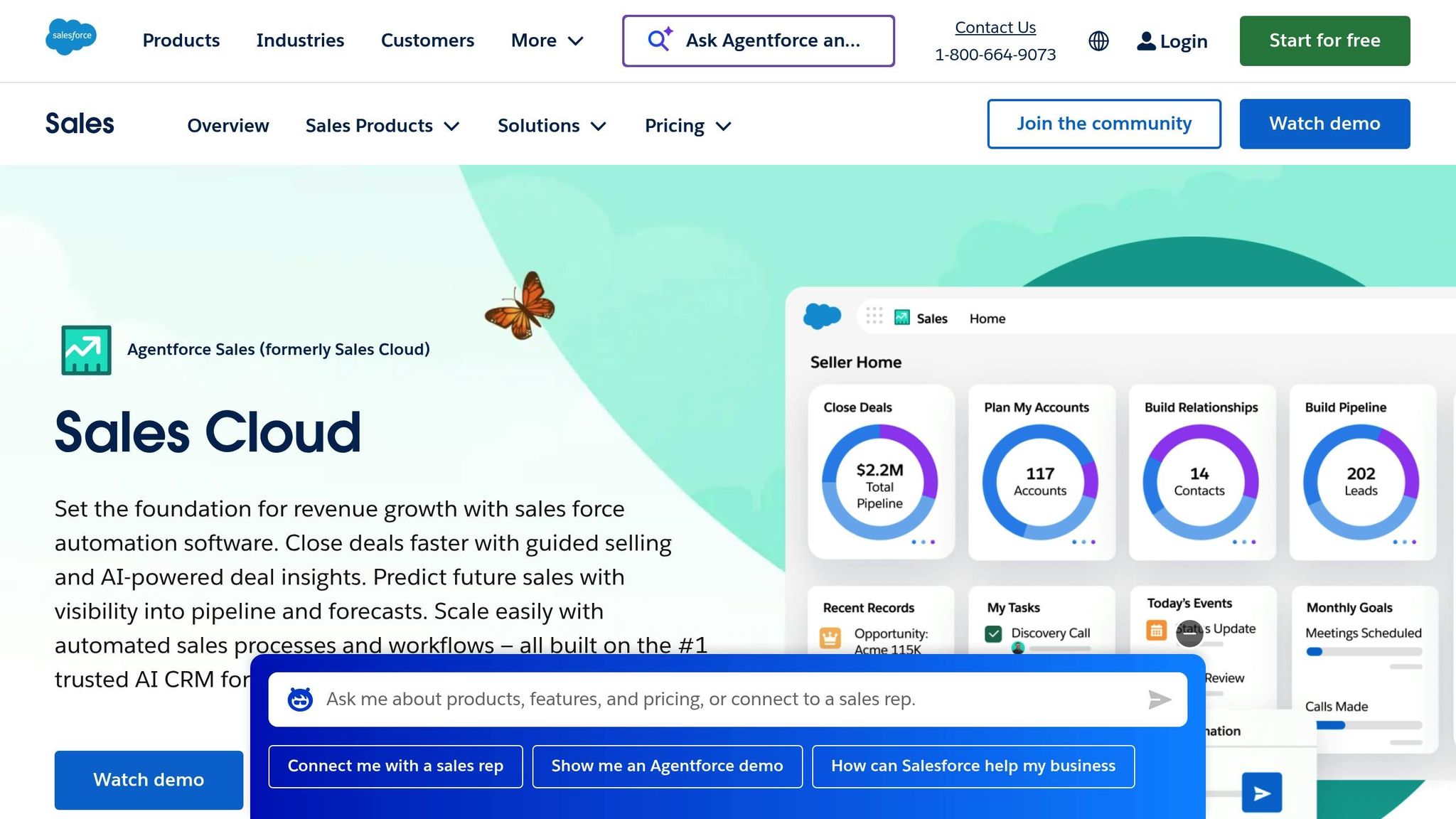
With a commanding 21.7% market share, Salesforce Sales Cloud continues to lead the pack. Its mobile app offers highly customizable dashboards tailored to your workflows and KPIs. The AI-powered analytics help sales reps focus on high-value opportunities by delivering predictive insights. Plus, features like real-time notifications and offline access keep field teams efficient, even in areas with poor connectivity. The app also integrates effortlessly with a wide range of third-party tools, making it a go-to choice for more intricate sales environments.
Pricing starts at $25 per user per month for the Essentials plan, and the app boasts a solid 4.4/5 rating.
HubSpot Sales Hub
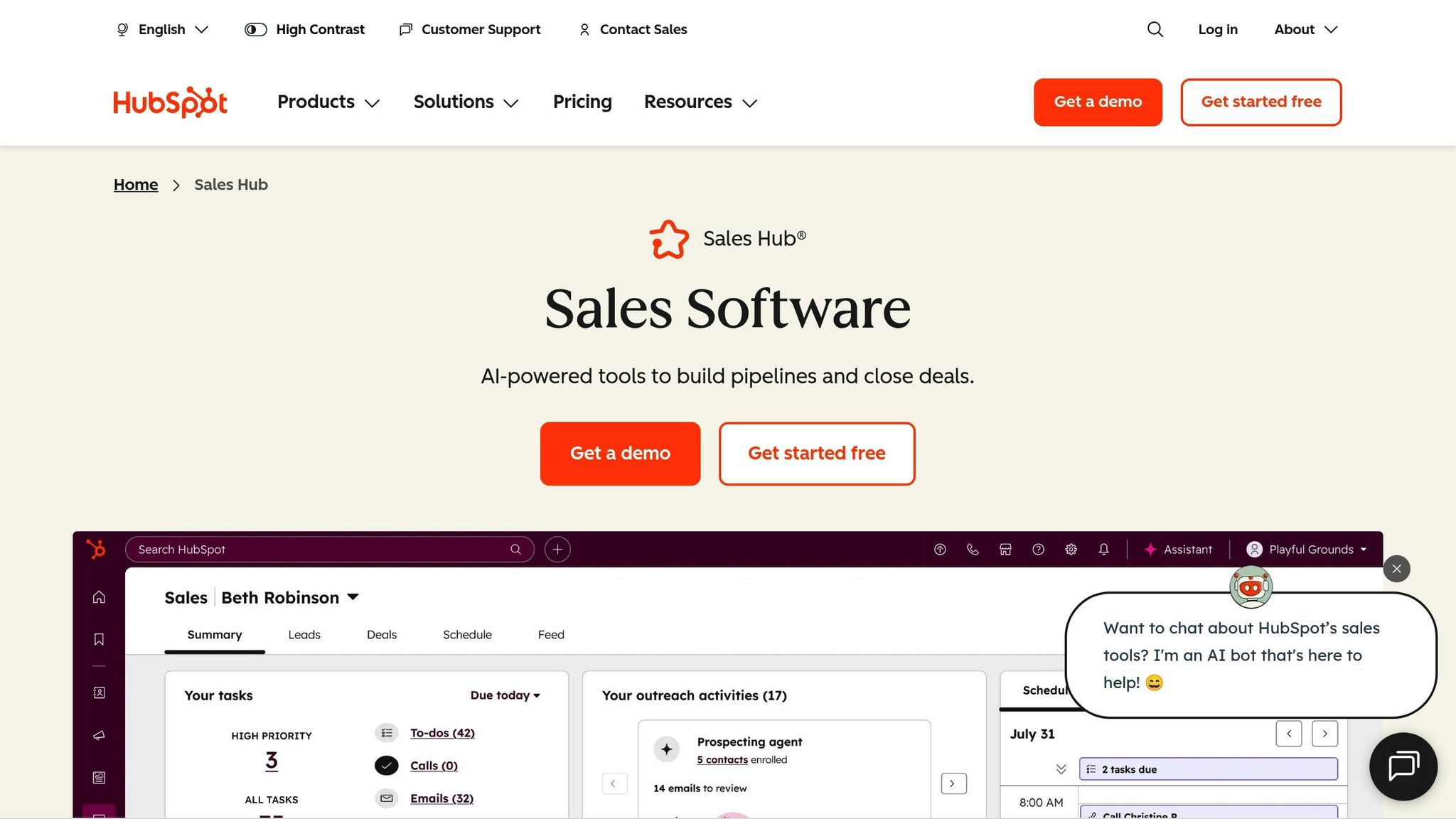
HubSpot’s mobile app is known for its intuitive design and strong focus on inbound sales. Reps can automate outreach, track email engagement, and schedule meetings - all from their phones. This has helped U.S. sales teams cut administrative work by up to 30%. The platform includes a free tier with basic tools like contact management and email tracking, while paid plans starting at $50 per user per month unlock advanced features such as automation, reporting, and team collaboration. HubSpot scores an impressive 9.0/10 in recent rankings, and its marketing integration ensures full visibility into the customer journey, helping reps close deals faster.
Zendesk Sell
For sales teams on the move, Zendesk Sell offers geolocation tools that automatically log visit locations, giving managers a clear view of territory coverage. Offline syncing lets reps update contacts, log activities, and manage pipelines without needing an internet connection - data syncs seamlessly once they’re back online. The app also consolidates emails, SMS, and calls into one interface, simplifying communication.
With pricing at $19 per user per month and a 4.5/5 user rating, Zendesk Sell is praised for its workflow automation and ease of use.
SPOTIO
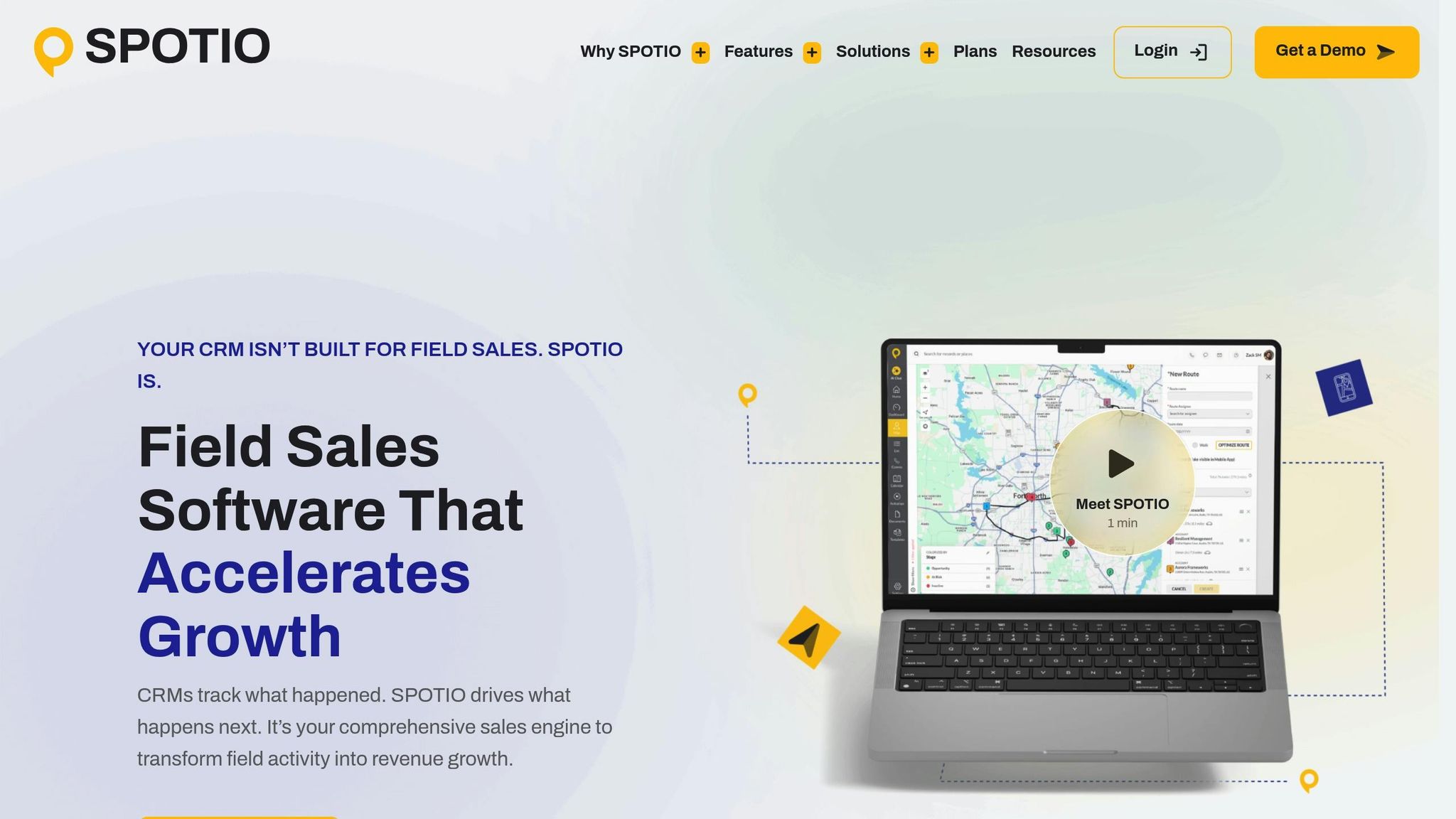
SPOTIO stands out with its territory mapping and live dashboards for real-time performance tracking. Managers can assign leads based on geography, monitor rep activity, and spot coverage gaps using its visual tools. Field reps benefit from GPS tracking and route planning, which help them maximize daily visits while cutting down on travel time. Case studies highlight how SPOTIO improves lead conversion rates and territory coverage with its real-time tracking and optimization features.
The platform starts at $39 per user per month and maintains a 4.5/5 rating on review platforms.
SalesRabbit
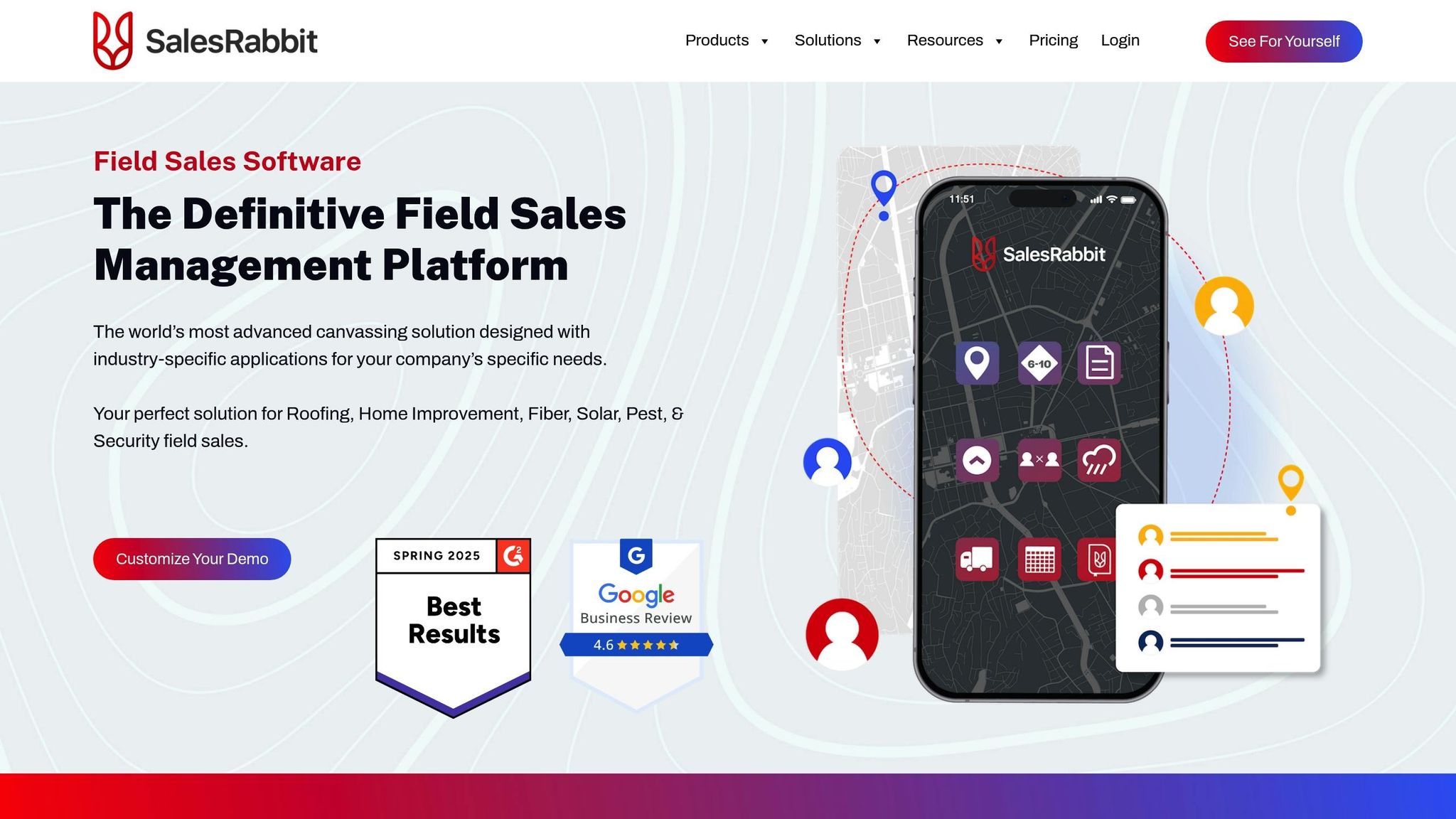
SalesRabbit is built for high-volume prospecting and field sales. Its route planning tools help reps organize their schedules for peak efficiency, while the Amplify module adds a gamified twist with leaderboards and rewards to keep teams motivated. The app supports offline data entry, making it ideal for door-to-door or remote sales teams. Reps can also manage leads, update statuses, and handle follow-ups directly from their mobile devices.
Pricing begins at $49 per user per month for the Pro plan, with Team plans available at $59 per user per month. SalesRabbit enjoys a 4.5/5 rating, with users praising its gamification features and lead management tools.
Zoho CRM
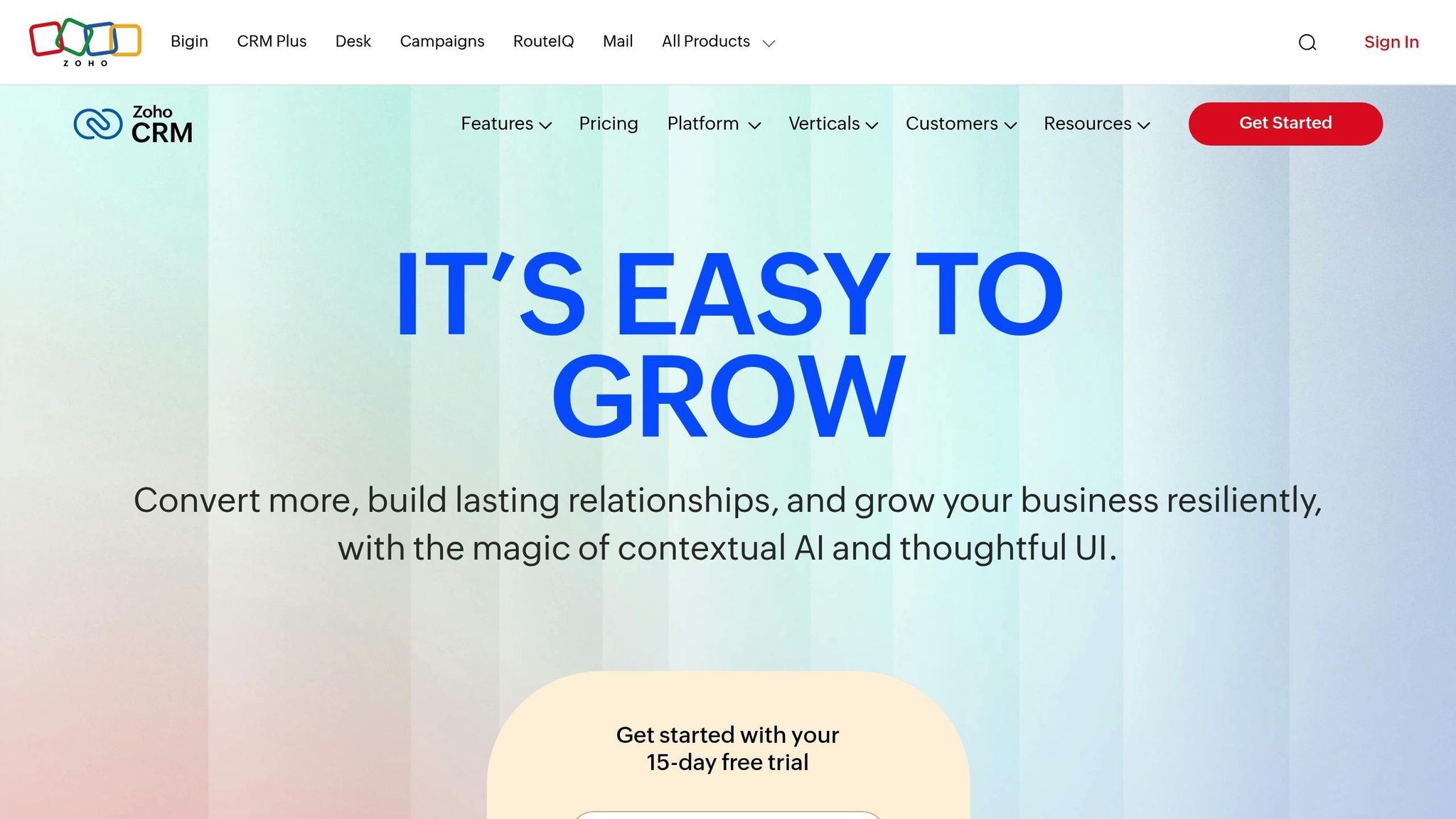
Zoho CRM combines affordability and enterprise-grade functionality, starting at just $14 per user per month. Its mobile app offers extensive customization options, allowing teams to adapt workflows and dashboards to their specific needs. The built-in AI assistant, Zia, provides lead scoring, deal predictions, and actionable recommendations to help reps focus on what matters most. Designed with mobile-first functionality and offline access, Zoho CRM ensures productivity on the go. It also integrates with over 40 third-party apps and scores an impressive 9.4/10 in recent rankings, making it a favorite for U.S. businesses looking for cost-effective solutions.
LeadSquared
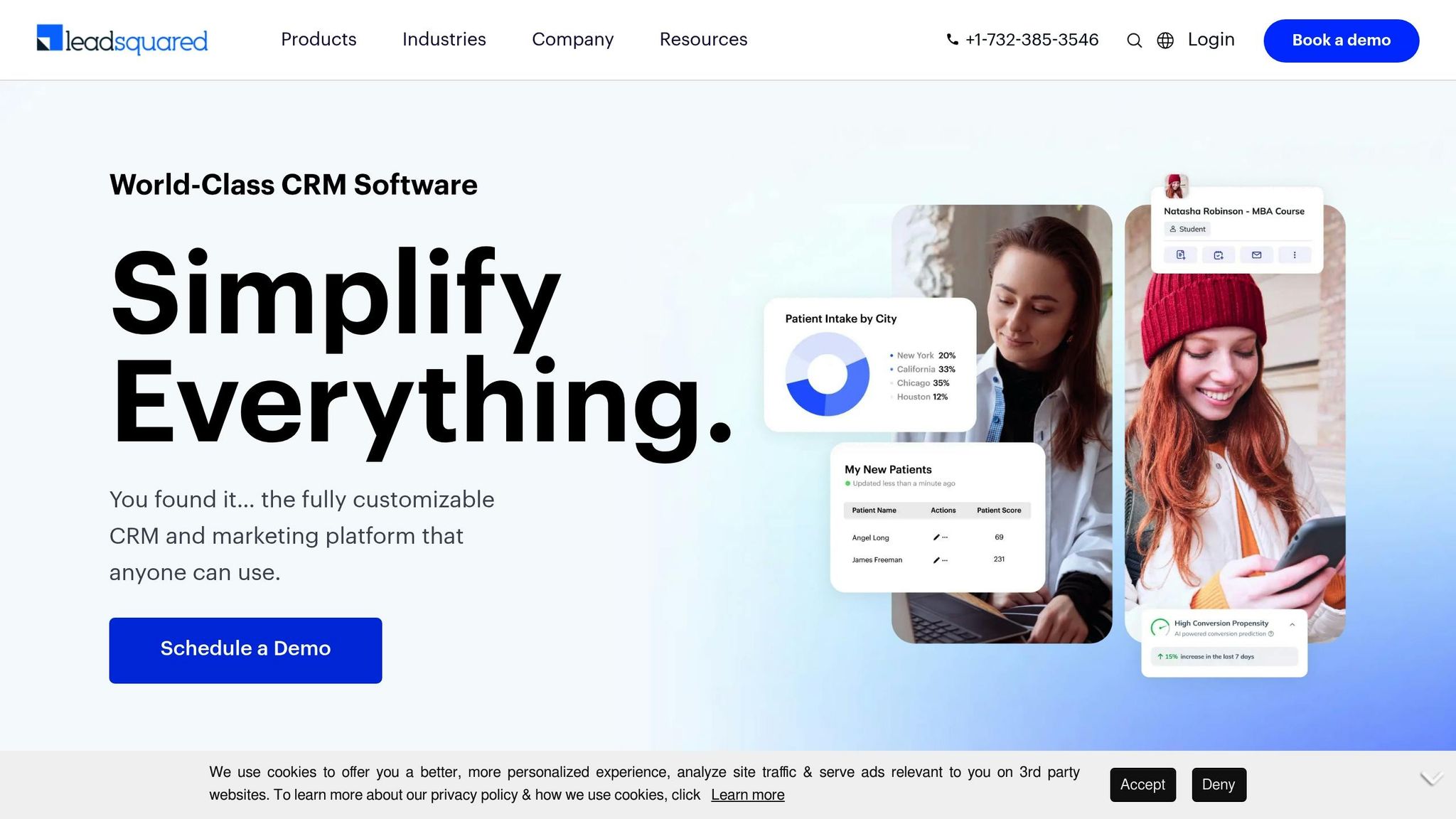
LeadSquared is tailored for remote and distributed sales teams, addressing the unique challenges of managing geographically spread-out reps. Its location-based lead assignment automatically connects prospects with the nearest available rep, improving response times and boosting conversions. Task alerts and real-time activity tracking keep managers in sync with their teams without being overbearing. The mobile app allows reps to update lead statuses, log calls, and manage pipelines from anywhere, with automatic syncing to the central CRM. Flexible pricing plans cater to small and mid-sized businesses, making it a perfect fit for today’s hybrid work setups.
App Comparison Chart
Selecting the right mobile sales app can be tricky, especially with so many options to choose from. To make this process easier, the comparison below highlights key features, pricing, and other essential details to help you find the perfect fit for your sales team.
Feature Comparison Table
| App | Key Features | CRM Integration | Pricing (USD) | Field Sales Support | AI/Automation | U.S. Compatibility | Pros | Cons |
|---|---|---|---|---|---|---|---|---|
| Salesforce Sales Cloud | Custom dashboards, predictive analytics | Native Salesforce with extensive support | $25+/user/month | Limited | Einstein AI insights | Full support | Highly customizable, market leader | Complex setup, higher cost |
| HubSpot Sales Hub | Inbound sales tools, email tracking, meeting scheduler | Native HubSpot with marketing integration | Free tier; $50+/user/month for paid plans | Moderate | Workflow automation | Full support | User-friendly with strong marketing tie-in | Limited customization in lower tiers |
| Zendesk Sell | Mobile-first CRM with offline sync | Native platform with API connections | $19+/user/month | Strong | Workflow automation | Full support | Excellent mobile experience | Fewer advanced analytics |
| SPOTIO | Territory management, live dashboards, real-time rep tracking | API integration with calendar sync | $79+/user/month | Excellent | Limited | Full support | Leading field sales solution | Higher price point, niche focus |
| SalesRabbit | Route planning, gamification, canvassing tools | API connections | $49–$59+/user/month | Excellent | Gamified coaching system | Full support | Purpose-built for field teams | Best suited for high-volume operations |
| Zoho CRM | Custom workflows and extensive integrations | Native Zoho suite | $14+/user/month | Moderate | Zia AI assistant | Full support | Most affordable and highly customizable | Less robust for large enterprises |
| LeadSquared | Task automation and lead management | API integration | Custom pricing | Moderate | Flexible automation | Full support | Great for distributed teams | Pricing transparency issues |
The table above outlines the main differences between these apps, but let’s dig a little deeper to help guide your decision. For budget-conscious teams, Zoho CRM stands out with its starting price of $14 per user per month, offering a solid set of features without breaking the bank. On the other hand, SPOTIO and SalesRabbit cater specifically to field sales teams, providing advanced tools like territory management and route planning - features that justify their higher price points.
For enterprise-level needs, Salesforce Sales Cloud leads the pack with its extensive customization options and a dominant 21.7% market share. Meanwhile, HubSpot Sales Hub combines sales and marketing tools seamlessly, making it an excellent choice for teams looking to align their efforts across departments. If mobile functionality is a top priority, Zendesk Sell delivers a streamlined experience with offline sync capabilities.
All the apps reviewed here are designed to meet U.S. standards for pricing, date formats, and data privacy regulations (like CCPA). Ultimately, the right choice depends on your team’s specific workflows and priorities. While a lower-priced app might seem appealing, investing in specialized tools with advanced features could yield a better return on investment in the long run. Use this comparison as a foundation to integrate the most suitable mobile sales app into your business operations.
sbb-itb-d1a6c90
How to Add Mobile Sales Apps to Your Business
Getting a mobile sales app up and running with your current systems doesn’t have to be complicated. The trick is to take a step-by-step approach that ensures smooth data flow and keeps disruptions to your existing workflows to a minimum.
Connecting with Your CRM
Start by checking if the app is compatible with your CRM before committing to it. Popular platforms like Salesforce Sales Cloud and HubSpot Sales Hub offer mobile apps that integrate directly with their systems, allowing your sales team to sync contacts, deals, and tasks in real time.
Once you’ve confirmed compatibility, install the app and log in using your CRM credentials. For Salesforce users, this process is especially seamless, as the mobile app connects directly to your existing setup. HubSpot provides a similar experience, ensuring consistency between desktop and mobile platforms.
Next, configure the settings for data syncing. Tools like Zendesk Sell and SPOTIO include guided setup wizards to walk you through the process. These wizards help map fields correctly and adjust sync frequencies to match your team’s workflow. This minimizes manual configuration and reduces the chance of errors.
Before rolling out the app, test how well it integrates with your workflows. Address common issues like duplicate data, sync errors, or permission mismatches by working closely with your IT team or CRM administrators. For instance, a U.S.-based sales team using SPOTIO with Salesforce CRM reported a 25% boost in lead conversions and a 30% drop in manual data entry. Managers also benefited from live dashboards for tracking performance and optimizing territory assignments.
Data security is another key consideration. Opt for apps with features like end-to-end encryption and role-based access controls. Platforms such as Salesforce Sales Cloud and Zoho CRM offer advanced security options, including audit logs to monitor data access. Reviewing vendor security policies and conducting regular assessments will help ensure compliance with U.S. regulations.
Finally, ensure your team is well-prepared to use the app. Vendors like HubSpot and SalesRabbit provide onboarding tools, including video tutorials and user guides, tailored for mobile users. A phased rollout, combined with appointing internal champions to lead the charge, often results in higher adoption rates and fewer workflow hiccups. Once the app is fully integrated, shift your attention to managing costs and optimizing performance.
Managing App Subscriptions and Costs
After your mobile apps are up and running, it’s time to focus on subscriptions and costs. Keeping track of subscriptions is essential to avoid paying for tools your team doesn’t use. With prices ranging from $14 per user per month for Zoho CRM to around $79 per user per month (billed annually) for SPOTIO, costs can add up quickly for larger teams.
Regularly review app usage to identify underutilized subscriptions. By analyzing login activity, feature use, and team feedback, you can pinpoint which apps provide value and which ones overlap in functionality. This often reveals opportunities to consolidate tools and cut down on waste.
For help managing subscriptions, platforms like BizBot offer features tailored to U.S. businesses. BizBot lets you compare pricing in dollars, track renewal dates, and receive alerts about potential savings. This makes it easier to streamline your app stack and keep costs in check.
Once you understand your usage patterns, you can also negotiate better deals. Many vendors offer discounts for annual billing or larger teams. For example, SPOTIO provides more favorable pricing for annual commitments compared to monthly plans.
To measure whether your apps are worth the investment, monitor key performance metrics. Keep an eye on adoption rates, CRM data sync accuracy, lead conversion rates, sales cycle times, and user satisfaction. Tools like SPOTIO and SalesRabbit include real-time dashboards that help managers track rep activity and territory coverage, making it easier to assess ROI and spot areas for improvement.
Lastly, stay on top of updates. Enable automatic updates and review vendor release notes to ensure your team is always using the latest features. Platforms like Salesforce and HubSpot notify users about updates and provide resources to ease transitions. Regular check-ins with users and system audits can help catch small issues before they become big problems.
Conclusion
Let’s wrap up by focusing on the essentials when selecting a mobile sales app for your U.S. sales team in 2025.
The right app can completely reshape how your team operates. Prioritize tools with seamless CRM integration, strong workflow automation, and a mobile-first design. These features help eliminate tedious manual data entry, keep your team productive while on the move, and provide instant access to real-time customer insights.
Each app mentioned earlier brings something unique to the table. For example, Salesforce Sales Cloud offers AI-driven insights, while SPOTIO stands out for its field sales features. If mobile functionality is your top priority, HubSpot Sales Hub earned a solid 9.0/10 for its automation tools. Field sales teams might lean toward SPOTIO for its territory management and real-time analytics capabilities. For those keeping an eye on the budget, Zendesk Sell starts at just $19 per user per month, and Zoho CRM offers affordable automation options.
The right mobile app doesn’t just make life easier - it boosts productivity, speeds up lead response times, and enhances territory management. With AI-driven automation becoming the norm and mobile-first designs a must, choosing wisely can give your team a competitive advantage.
Lastly, tools like BizBot can help you track costs, compare pricing in dollars, and ensure your software stack delivers maximum value without unnecessary expenses.
A carefully selected mobile sales app not only streamlines your workflow but also equips your team to thrive in today’s fast-paced market.
FAQs
What’s the best way to choose a mobile sales app that fits my team’s needs and budget?
When picking a mobile sales app, it’s important to start by pinpointing what your team actually needs. Think about things like CRM compatibility, how simple it is to use, and whether it includes essential tools like lead tracking, reporting, or communication features. Also, consider whether the app can grow with your business as your needs evolve.
Cost is another key factor. Many apps offer tiered pricing plans to cater to different budgets. Take the time to compare what each plan includes and make sure it matches your team’s priorities. Look out for free trials or demos - these can give you a hands-on feel for the app before you make a decision.
Finally, dive into reviews and see what other sales teams have to say. Honest feedback can reveal whether the app truly delivers. Choosing the right app can make a big difference, helping your team work smarter, stay productive, and close deals more effectively.
What features should a mobile sales app have to boost productivity and work seamlessly with your current tools?
When picking a mobile sales app, it's crucial to find one that works smoothly with your existing CRM systems. This ensures your data stays connected and avoids any unnecessary hiccups in your workflow. Look for features that boost efficiency, like real-time updates, user-friendly interfaces, and automation to handle repetitive tasks.
It's also important to check if the app is compatible with your team's devices and supports collaboration. These elements can help simplify workflows and speed up the process of closing deals.
What steps can I take to keep customer data secure and compliant when using mobile sales apps?
To keep customer data secure and compliant when using mobile sales apps, start by selecting apps that focus on data encryption and meet well-known standards like GDPR or CCPA. Ensure the app integrates smoothly with your CRM system without risking sensitive information.
Strengthen security by enabling multi-factor authentication (MFA) and other robust access controls. Keep the app updated to benefit from the latest security fixes, and regularly check its privacy settings to limit unnecessary data sharing. Lastly, educate your sales team on proper data-handling practices to uphold both security and compliance.