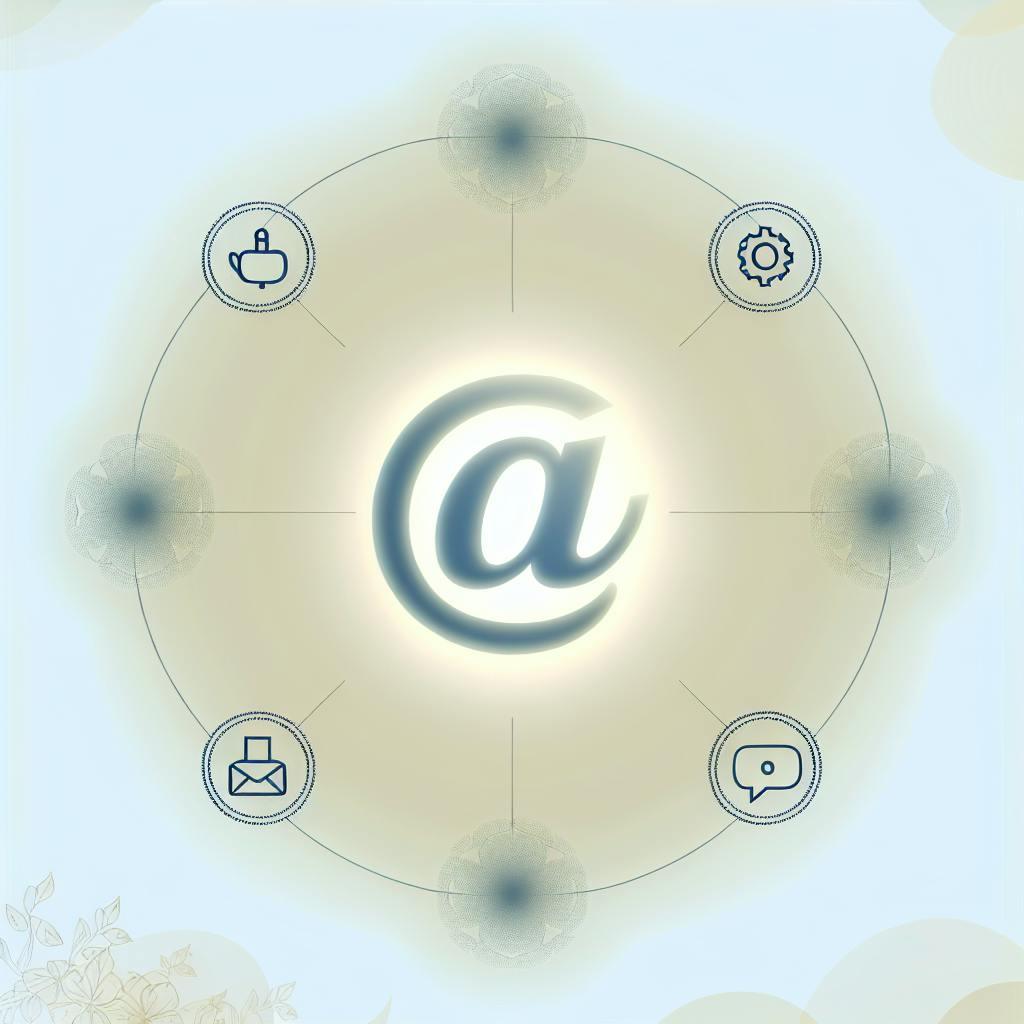The choice between on-premise and cloud-based warehouse management systems (WMS) depends on your business size, budget, and operational needs. Here’s the gist:
- On-Premise WMS: High upfront costs ($50,000–$250,000+), full control over data, extensive customization, but slower deployment and higher maintenance demands.
- Cloud WMS: Low monthly fees ($500–$2,500), quick setup (4–8 weeks), scalable for growth, vendor-managed updates, but relies on stable internet and offers less control over data.
Over 60% of U.S. businesses now prefer cloud-based WMS due to its flexibility and scalability, but industries with strict data compliance (e.g., pharmaceuticals, defense) often stick with on-premise systems.
Quick Comparison
| Feature | Cloud WMS | On-Premise WMS |
|---|---|---|
| Upfront Cost | $500–$2,500/month | $50,000–$250,000+ |
| Deployment Time | 4–8 weeks | 3–6 months |
| Scalability | Easy subscription upgrades | Requires new hardware |
| Maintenance | Vendor-managed | IT team-managed |
| Data Control | Vendor-managed, off-site | Fully company-controlled |
| Remote Access | Accessible anywhere | Limited without extra setup |
Key Takeaway: Choose cloud WMS for lower costs and faster scaling. Opt for on-premise if you need strict data control or heavy customization. Read on for vendor evaluation tips and cost breakdowns.
WMS Software: On Premise vs Cloud
Main Differences Between On-Premise and Cloud WMS
Choosing between on-premise and cloud WMS solutions can significantly influence your budget, operations, and strategy. Let’s break down the key differences to help you make the best decision for your business.
Setup Costs and Pricing Models
The financial commitment for these systems varies widely. On-premise WMS requires a hefty upfront investment, ranging from US$50,000 to over US$250,000. This cost covers hardware, licenses, and infrastructure. In contrast, cloud WMS operates on a subscription model, with monthly fees typically between US$500 and US$2,500, making it a more accessible option for smaller businesses by spreading costs over time.
However, both models come with hidden costs. On-premise systems often require additional spending on hardware upgrades, IT staff, software updates, and even downtime during maintenance. For instance, a pharmaceutical distributor discovered that their on-premise deployment not only took longer but also cost more than anticipated. Meanwhile, cloud WMS can incur extra charges for exceeding usage limits, premium support, or advanced features. Industry data shows that overall, on-premise WMS can cost 3–5 times more than a cloud subscription in the first year alone.
Growth and Flexibility Options
Scalability is another key difference. Cloud WMS shines in this area, offering the flexibility to handle business growth or seasonal demands. Need more storage or additional users? Simply adjust your subscription tier. For example, a U.S. retailer was able to ramp up operations during peak seasons thanks to the scalability of their cloud-based system.
On the other hand, scaling an on-premise WMS is more complex. Expanding capacity often means purchasing and installing new hardware or software, which can take weeks or even months - hardly ideal for businesses needing to respond quickly. Cloud solutions also simplify managing multiple warehouse locations, thanks to centralized control and easy coordination. In contrast, on-premise setups usually require separate installations for each site.
System Updates and Maintenance
Cloud WMS systems are known for their speed and simplicity. They can be deployed in 4–8 weeks and receive automatic updates, ensuring you always have access to the latest features. On-premise systems, however, take significantly longer - 3–6 months - and updates must be handled manually by your IT team. This difference can free up valuable IT resources for other projects and accelerate your time to value.
Data Ownership and Security
When it comes to data control, on-premise systems give you full ownership and the ability to manage storage locations and security protocols. This level of control is especially important for industries like pharmaceuticals and defense, where compliance is critical.
Cloud WMS, by contrast, stores data on vendor-managed servers, with security handled by the provider. While some businesses may hesitate to trust third-party servers, cloud providers often invest heavily in advanced security measures and maintain rigorous compliance certifications.
System Access and Third-Party Connections
Modern warehouse operations rely on seamless integration and remote access. Cloud WMS offers the convenience of accessing your system from any internet-connected device, enabling distributed teams to make real-time decisions from virtually anywhere. On-premise systems, however, often restrict access to the local network unless additional remote access tools are implemented.
Integration is another area where cloud WMS often leads. Many solutions include APIs or pre-built connectors for ERP, accounting, or e-commerce platforms. On-premise systems, meanwhile, may require custom development and ongoing IT support to achieve similar functionality, which can delay your ability to create smooth workflows.
| Feature | Cloud WMS | On‑Premise WMS |
|---|---|---|
| Upfront Cost | US$500–US$2,500/month | US$50,000–US$250,000+ |
| Deployment Time | 4–8 weeks | 3–6 months |
| Scalability | Quick subscription changes | Additional hardware needed |
| Updates | Automatic, vendor-managed | Manual, IT-managed |
| Data Location | Vendor-managed, off-site | On-site, company-controlled |
| Remote Access | Accessible from anywhere | Limited to local network |
| Integration | APIs and connectors | Often custom development |
These comparisons highlight the importance of aligning your WMS choice with your operational needs and future goals. Whether you prioritize cost, scalability, or control, understanding these differences will guide you toward the right solution.
How to Evaluate WMS Vendors
Choosing the right Warehouse Management System (WMS) vendor involves more than just comparing price tags. To avoid unexpected costs and delays, it's essential to dig into total costs, implementation timelines, and vendor reliability.
Complete Cost Analysis
Breaking down costs in detail helps you stay within budget and make fair comparisons between vendors. For cloud-based WMS, include monthly subscription fees, data migration expenses, and training costs in your analysis. Keep in mind that additional fees, like extra licenses or integrations, can push up the total price.
On-premise WMS requires a different budgeting approach. While software licensing fees range from $20,000 to over $250,000, you’ll also need to account for hardware expenses, installation, and ongoing maintenance fees, which typically add up to 15–25% of the license cost annually. Don’t forget the hidden costs, like the time your IT team will spend on implementation and support, which can run into thousands of dollars.
Training is another key expense, with costs ranging from $2,000 to over $10,000 depending on the system's complexity and the number of users. Ask vendors for a detailed training plan and clarify whether they charge for refresher courses or onboarding new employees in the future.
To avoid surprises, include costs for data migration, integration, and any extra licenses in your calculations. Always request a detailed pricing breakdown for a 3- to 5-year period, not just the first year, to get a full picture of your total cost of ownership.
Setup Time and Vendor Support
The time it takes to deploy a WMS and the quality of vendor support can make or break your implementation. Cloud-based WMS solutions typically roll out in weeks since they rely on existing infrastructure. On the other hand, on-premise systems often take months due to hardware setup and configuration needs.
When evaluating vendors, ask for a detailed timeline with clear milestones. The best vendors will assign dedicated onboarding specialists, offer structured training sessions, and provide technical support throughout the process. Some even include project management assistance and regular check-ins to ensure everything stays on track.
For ongoing support, cloud vendors often offer 24/7 helpdesk access and automatic updates, while on-premise vendors may provide tailored troubleshooting and on-site visits. Compare support channels - like phone, email, and chat - and look into average response times for different levels of issues.
Service level agreements (SLAs) are another critical factor. They outline guarantees for system uptime, response times, and escalation procedures for major issues. Vendors who are confident in their service will document these commitments, which can give you peace of mind about their reliability.
Vendor Track Record and Customer Service
A vendor’s history can tell you a lot about their reliability. Start by reading customer testimonials and third-party reviews, focusing on businesses that are similar to yours in size and industry. Case studies can also provide valuable insights into how vendors tackle real-world challenges.
Look into how long the vendor has been in business and check their client retention rates. High turnover could signal problems with service quality or product reliability. Ask for customer references and get their feedback on implementation experiences, support quality, and any unexpected issues.
Customer satisfaction ratings and industry certifications can also help validate a vendor’s credibility. Vendors with dedicated account managers are often better equipped to understand your specific needs and advocate for your business. Additionally, clear escalation procedures and proactive communication during system issues are signs of strong customer service.
To gauge vendor responsiveness, pay attention to how quickly they respond to your inquiries, whether it’s returning calls, answering questions, or providing documentation.
For a more streamlined research process, tools like BizBot offer curated directories of WMS vendors. These platforms let you compare options side-by-side and access expert insights, making it easier to narrow down your choices based on your needs and budget.
| Evaluation Factor | Key Criteria |
|---|---|
| Total Cost | Detailed 3- to 5-year cost breakdown |
| Implementation | Clear timeline with milestones |
| Support Quality | 24/7 availability and fast response times |
| Track Record | High retention rates and positive reviews |
| Integration | Pre-built connectors and API availability |
Taking the time to thoroughly evaluate vendors upfront can help you avoid costly mistakes and ensure you choose a partner who will support your warehouse operations for the long haul.
sbb-itb-d1a6c90
Pros and Cons: On-Premise vs Cloud WMS
When deciding between on-premise and cloud-based Warehouse Management Systems (WMS), understanding the advantages and limitations of each option is crucial. Here's a closer look at the benefits and trade-offs to help guide your decision.
On-Premise WMS: Benefits and Drawbacks
An on-premise WMS provides full control over the system, including data storage and security. This level of control is especially important for industries like pharmaceuticals or defense, where strict regulatory compliance is non-negotiable.
Another key advantage is customization. On-premise systems can be tailored to fit specific operational processes, creating workflows that align perfectly with your business needs.
However, these benefits come with significant trade-offs. On-premise systems require a substantial upfront investment, ranging from $20,000 to over $250,000. Scalability can also be a challenge, as expanding the system often involves additional hardware and costs. Maintenance is another consideration - your internal IT team will need to handle updates and repairs, which could lead to downtime and increased labor expenses.
For businesses in highly regulated industries, these trade-offs may be worth the investment. But for others, the high costs and slower scalability might be a deterrent.
Cloud WMS: Benefits and Drawbacks
Cloud-based WMS solutions are known for their quick deployment. In some cases, businesses can fully implement a cloud WMS in just a few weeks, making it an attractive option for companies looking to hit the ground running. Integration with online sales platforms is seamless, and businesses can start seeing the benefits almost immediately.
Another major advantage is the reduced burden on internal IT teams. With vendor-managed maintenance and automatic updates, cloud systems ensure access to the latest features and security protections without requiring in-house resources. Additionally, remote access allows managers to monitor and adjust operations in real-time from nearly anywhere.
That said, cloud systems have their own limitations. They rely heavily on internet connectivity, which could disrupt operations if the connection is unstable. Data storage is managed off-site by the vendor, which might raise concerns for businesses with strict data residency or regulatory requirements. Lastly, cloud systems tend to offer fewer customization options compared to on-premise solutions, which might not suit organizations with highly specialized needs.
Comparison Table: On-Premise vs Cloud WMS
| Aspect | On-Premise WMS | Cloud WMS |
|---|---|---|
| Initial Investment | $20,000–$250,000+ | $500–$2,500/month |
| Deployment Time | Several months | Days to weeks |
| Customization | Extensive, fully controllable | Limited to vendor options |
| Maintenance | In-house IT responsibility | Vendor-managed |
| Scalability | Complex, hardware-dependent | Flexible, subscription-based |
| Data Control | Complete ownership | Vendor-managed, off-site |
| Internet Dependency | Not a primary concern for core ops | Critical for operational access |
Both options have their strengths and weaknesses. Your choice will depend on your business’s specific needs, including budget, industry requirements, and growth plans.
Choosing the Right WMS Vendor
Selecting a Warehouse Management System (WMS) vendor that aligns with your business needs and future growth is a crucial step. After evaluating system differences and implementation factors, it's essential to identify a partner capable of supporting your operational goals effectively.
Evaluating Company Size and IT Capabilities
The size of your business and the resources available internally play a significant role in determining the right WMS deployment model. For small to mid-sized businesses, cloud-based WMS solutions are often appealing due to their lower upfront costs and reduced IT requirements. These businesses typically lack dedicated teams to manage the complexities of server infrastructure and ongoing maintenance.
Larger enterprises, however, may find on-premise WMS solutions more suitable. For example, a large pharmaceutical distributor might prioritize an on-premise system to maintain strict control over data and customize workflows to meet regulatory standards.
When assessing your IT capabilities, consider the following:
- Technical Expertise: On-premise systems demand skilled IT staff, while cloud-based solutions shift technical responsibilities to the vendor.
- Budget Structure: Cloud WMS typically involves predictable monthly fees, whereas on-premise systems require significant upfront investments, often ranging from $20,000 to over $250,000 for software and hardware.
- Growth Projections: If your business expects rapid scaling, cloud-based WMS often provides a more flexible and cost-effective path compared to on-premise systems, which may necessitate substantial hardware upgrades.
- Regulatory Considerations: Highly regulated industries may lean toward on-premise solutions for full data control, though many cloud vendors now offer robust security measures that meet compliance standards.
To simplify the vendor selection process, consider leveraging tools designed to streamline research and comparison.
Using BizBot for Vendor Research
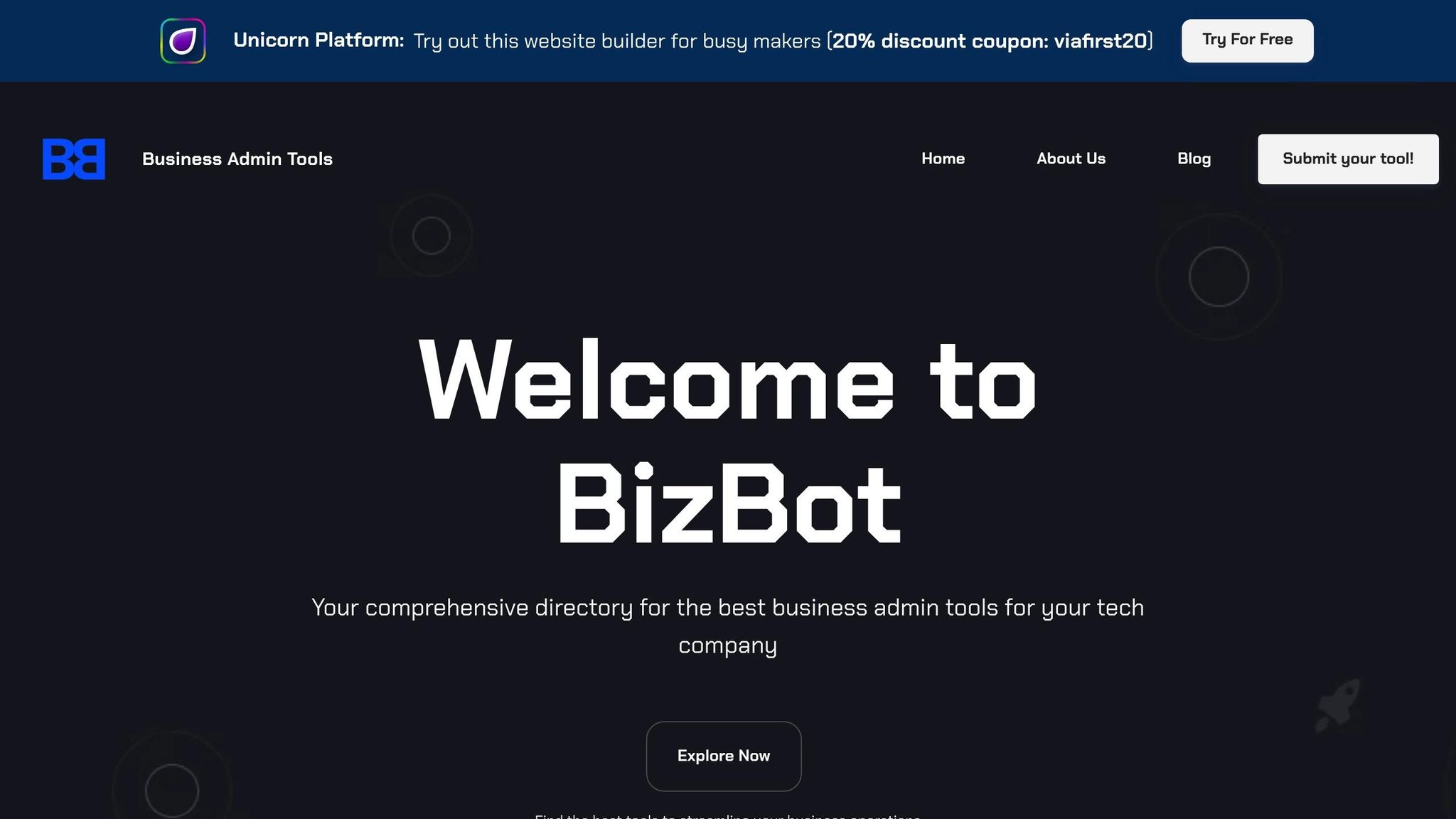
Efficiently narrowing down potential vendors can feel overwhelming, but tools like BizBot make the process more manageable. BizBot’s extensive directory offers curated listings of business administration tools, including WMS solutions, tailored to various business sizes and industry needs.
Its intuitive interface lets you filter vendors by features such as company size, industry requirements, and specific functionalities. This targeted approach saves time by focusing on options that align with your operational needs, avoiding irrelevant choices.
BizBot is particularly helpful for freelancers, small business owners, and growing companies seeking practical, straightforward solutions. Its comparison tools allow you to evaluate critical factors like pricing, integration capabilities, and vendor support side-by-side. Additionally, BizBot provides insights into subscription management, helping you understand the long-term financial implications of different WMS options.
When using BizBot, prioritize vendors with proven track records and transparent pricing models. Seek out providers that offer detailed demonstrations, pilot programs, and references from businesses similar to yours. Remember, choosing the right vendor isn’t just about software features - it’s about finding a partner that supports your growth with reliable integrations, excellent customer service, and a clear plan for future updates.
Key Points for WMS Vendor Selection
Here’s a breakdown of the essential considerations when choosing the right Warehouse Management System (WMS) vendor, building on earlier evaluations.
Start by deciding between on-premise and cloud-based WMS based on your business goals. Cloud WMS typically comes with lower upfront costs and predictable subscription fees, whereas on-premise systems require significant initial investments in hardware, licenses, and IT infrastructure.
Scalability is another crucial factor. With the global WMS market expected to grow from $3.45 billion in 2024 to $9.11 billion by 2032, at a CAGR of 12.9%, it's clear that flexibility is key. Cloud WMS offers quick capacity adjustments without needing extra hardware, while on-premise systems often demand complex configurations and additional equipment to scale up.
Maintenance is easier with cloud systems since vendors handle updates, patches, and system upkeep automatically. On-premise systems, by contrast, place the responsibility on your IT team, which can lead to delays or even security vulnerabilities if not managed effectively.
| Critical Factor | Cloud WMS | On-Premise WMS |
|---|---|---|
| Initial Investment | Low subscription fees | High hardware/software costs |
| Scaling Speed | Rapid scaling | Requires hardware upgrades |
| Maintenance | Vendor-managed | IT team-managed |
| Remote Access | Accessible anywhere with internet | Limited without extra setup |
| Implementation Time | Around 50% faster deployment | Lengthy and complex installation |
These points can serve as a quick reference for guiding your vendor selection.
Data handling is another key consideration, especially for industries with strict regulatory requirements. On-premise WMS gives you full control over data storage and security protocols, making it a better choice for highly regulated sectors. Cloud WMS, on the other hand, relies on vendor-managed security, offering standardized protections that are robust and reliable.
Think about integration capabilities as well. Cloud WMS systems typically connect seamlessly with third-party tools, while on-premise solutions may require custom integrations, which can add time and cost.
To streamline your search, tools like BizBot's curated directory can help you compare WMS vendors. With user-friendly filters, this platform makes it easier to find solutions tailored to your specific needs, particularly if you’re looking for scalable options without technical complexity.
When finalizing your choice, focus on vendors that offer clear pricing models, detailed demonstrations, and references from businesses similar to yours. Remember, a successful WMS implementation isn’t just about software features - it’s about partnering with a vendor who’s committed to supporting your growth through excellent customer service and straightforward upgrade paths. Use these key points to finalize your decision confidently.
FAQs
What should I consider when choosing between an on-premise and cloud-based WMS for my business?
When choosing between an on-premise and cloud-based Warehouse Management System (WMS), it's important to weigh your business's specific needs and priorities. Here's a closer look at some key considerations:
- Cost Structure: On-premise systems usually involve a significant upfront cost for hardware and software. In contrast, cloud-based options often follow a subscription model, spreading expenses out over time, which can be easier on cash flow.
- Scalability: If your business is growing, a cloud-based WMS offers more flexibility, allowing you to adjust as needed without major investments. On-premise systems, however, may require purchasing additional hardware or upgrades to keep up with expansion.
- Maintenance and Updates: Cloud systems are handled by the provider, meaning updates happen automatically with little to no disruption. On the other hand, on-premise solutions demand in-house IT resources for maintenance and updates, which can add to the workload and complexity.
- Accessibility: A cloud-based WMS lets you access your system from anywhere with an internet connection, making it a great fit for businesses with remote teams or multiple locations. On-premise systems, however, are typically restricted to on-site use.
By evaluating these factors, you'll be better equipped to select the WMS solution that aligns with your operational needs and long-term business objectives.
How do cloud-based WMS solutions ensure data security and compliance compared to on-premise systems?
Cloud-based Warehouse Management Systems (WMS) put a strong emphasis on data security and compliance. They use advanced encryption, receive regular security updates, and adhere to industry standards such as SOC 2, GDPR, or ISO certifications. These systems are managed by dedicated teams of experts who continuously monitor and enhance security protocols to safeguard sensitive business data.
On the other hand, on-premise WMS solutions depend on the company’s internal IT team to handle security. The effectiveness of these measures often hinges on the team's expertise and the resources available. While on-premise systems offer full control over data, they come with additional costs for hardware, software updates, and robust cybersecurity measures to ensure compliance and protection against threats.
Choosing between the two boils down to your business's unique needs, resources, and approach to risk. Cloud-based systems are often favored by businesses looking for scalability and lower upfront costs. Meanwhile, on-premise solutions might be more appealing for organizations that prioritize having complete control over their data infrastructure.
What hidden costs should businesses consider when choosing between on-premise and cloud-based WMS solutions?
When comparing on-premise and cloud-based Warehouse Management System (WMS) options, it’s crucial to keep an eye out for hidden costs that might not be immediately obvious.
With an on-premise WMS, additional expenses often include hardware upgrades, routine maintenance, and IT support services. Don’t forget the ongoing costs for energy consumption and the physical space needed to house the system. Plus, software updates can sometimes come with extra fees or even require downtime, which might disrupt your operations.
On the other hand, a cloud-based WMS might introduce hidden costs through subscription fees, data storage limitations, and fees tied to scaling your usage as your business grows. Some providers may also charge extra for advanced features, third-party integrations, or exceeding data usage limits outlined in your agreement. Reviewing the pricing model and terms of service carefully can help you avoid unexpected charges.
By identifying these potential costs early, you’ll be better equipped to choose a WMS solution that aligns with both your operational needs and your budget.