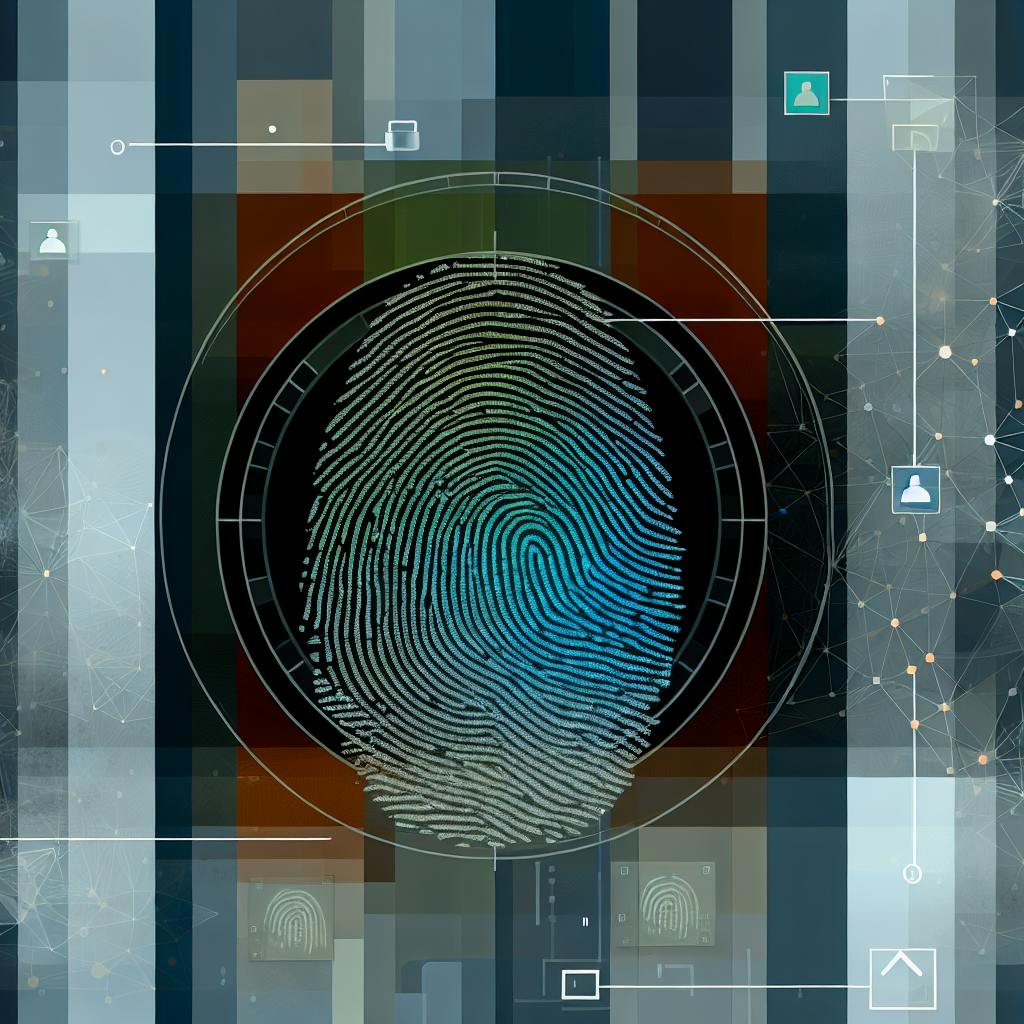In 2025, feedback visualization tools are essential for businesses to transform raw data into clear visuals, enabling faster decisions and better customer satisfaction. These tools simplify data interpretation through charts, dashboards, and AI-driven insights, helping teams identify trends and act quickly. Below are the top 10 tools, their standout features, pricing, and best use cases:
- Sisense: Advanced analytics with AI-powered insights and real-time dashboards. Custom pricing. Ideal for large-scale data analysis.
- Venngage: Drag-and-drop infographics and templates for non-designers. Starts at $10/user/month. Great for marketing visuals.
- Infogram: Interactive charts and maps with live data updates. Starts at $19/month. Perfect for quick, engaging reports.
- SurveyMonkey: Survey creation with automated visual reporting. Starts at $25/month. Best for customer and employee feedback.
- Mopinion: Website-specific feedback with advanced targeting. Starts at $229/month. Designed for enterprise-level use.
- UserZoom: UX research with heatmaps and journey mapping. Custom pricing. Tailored for usability testing.
- Atarim: Real-time website annotation for design feedback. Custom pricing. Built for web developers and agencies.
- Canva: Easy-to-use design platform for branded reports. Starts at $14.99/month. Ideal for small teams and freelancers.
- Feedbackify: Simplified feedback widgets and analytics. Starts at $49/month. Focused on website user feedback.
- Zoho Survey: Integrated with Zoho tools, offering multilingual surveys. Starts at $20/month. Suitable for businesses already using Zoho.
Quick Comparison Table:
| Tool | Key Features | Starting Price (USD) | Best For |
|---|---|---|---|
| Sisense | AI insights, real-time dashboards | Custom pricing | Large organizations |
| Venngage | Infographics, templates | $10/user/month | Marketing visuals |
| Infogram | Interactive charts, live updates | $19/month | Quick reports |
| SurveyMonkey | Survey creation, auto visuals | $25/month | Customer/employee feedback |
| Mopinion | Website feedback, targeting | $229/month | Enterprise-level businesses |
| UserZoom | UX research, heatmaps | Custom pricing | Usability testing |
| Atarim | Website annotation, collaboration | Custom pricing | Web developers/agencies |
| Canva | Drag-and-drop design | $14.99/month | Small teams, freelancers |
| Feedbackify | Feedback widgets, analytics | $49/month | Website user feedback |
| Zoho Survey | Zoho integration, multilingual | $20/month | Zoho ecosystem users |
These tools cater to different needs, from enterprise analytics to simple infographics, making it easier for businesses to choose one based on their size, budget, and goals.
5 Best Customer Feedback Management Tools 2025 (Full Demo)
1. Sisense
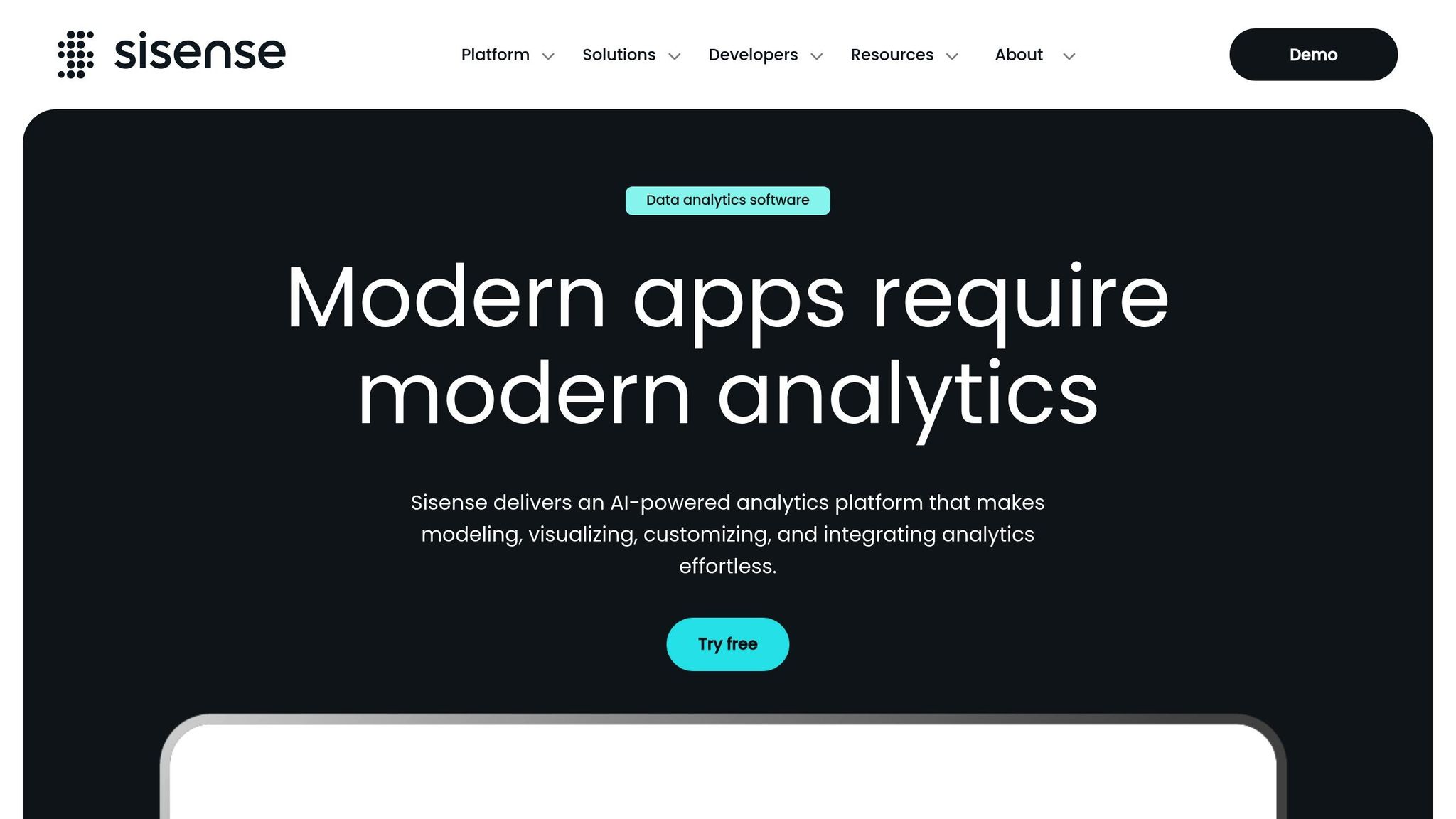
Sisense turns raw feedback data into actionable insights, making it a go-to platform for organizations managing large volumes of customer and employee feedback.
The platform's standout feature is its ability to handle feedback from multiple sources at once without compromising performance. Whether you're sifting through thousands of survey responses or analyzing real-time user comments, Sisense delivers powerful, interactive visualizations.
Customizable Visualizations
Sisense offers a wide range of customizable visualization tools that go far beyond basic charts and graphs. Using its intuitive drag-and-drop interface, users can design interactive dashboards, dynamic heat maps, and multi-layered data displays.
The platform’s AI capabilities take it a step further by automatically spotting feedback patterns and recommending the best visualizations. Users can tweak colors, layouts, and filters in real time, making it easy to move between high-level overviews and detailed deep dives into specific feedback segments.
Sisense also includes advanced storytelling tools that help teams craft engaging presentations. These features are perfect for showcasing key feedback trends and their potential business impacts. Plus, seamless integrations with other tools make it even more versatile.
Integration with Other Tools or Platforms
One of Sisense's biggest strengths is its ability to integrate with a range of tools and platforms. It connects effortlessly with popular applications like Salesforce, Google Analytics, Excel, and cloud services such as AWS and Azure. For US-based businesses, this flexibility is a major advantage. Real-time data syncing ensures that visualizations are always up-to-date, helping teams respond quickly to customer concerns.
Pricing Options and Plans
Sisense uses a custom pricing model tailored to each organization’s needs. Instead of fixed rates, pricing depends on factors like the number of users, data connectors, and desired advanced features. To help businesses decide if it’s the right fit, Sisense offers free trials and demos.
Use Cases for Different Industries or Teams
Thanks to its advanced analytics, Sisense proves useful across a variety of industries. In the US, it’s particularly effective in healthcare, finance, retail, and technology:
- Healthcare: Visualize patient feedback to identify areas for service improvement.
- Retail: Analyze customer satisfaction trends to fine-tune product offerings.
- Technology: Use real-time analytics to monitor user feedback and enhance software development.
- Finance: Track client satisfaction and gather feedback for regulatory compliance.
However, some users mention a learning curve when working with Sisense's advanced features. Investing in initial training can help teams unlock its full potential.
2. Venngage
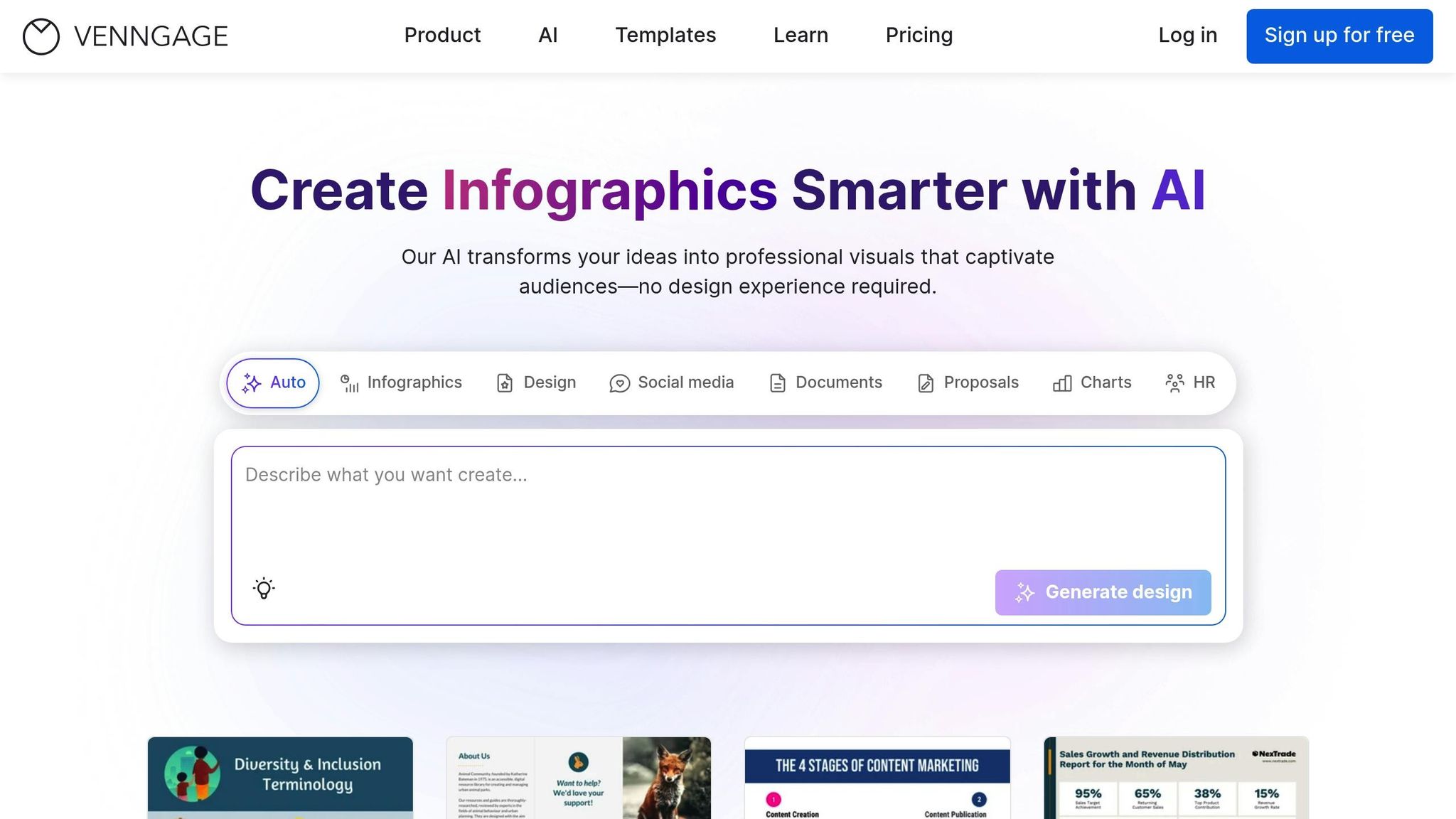
Venngage turns feedback data into visually engaging stories through infographics, charts, and diagrams, making insights easier to understand and share across your organization.
The platform simplifies the process of transforming raw survey responses into polished visuals, no advanced design skills needed. Just copy and paste your data from spreadsheets, and Venngage does the heavy lifting, converting it into eye-catching graphics with minimal effort.
This simplicity is paired with powerful customization options.
Customizable Visualizations
Venngage provides a rich library of customizable templates, including infographics, diagrams, maps, and interactive charts. Its intuitive drag-and-drop interface allows even non-designers to create branded visuals using custom fonts, colors, icons, and images. These tools make it easy to turn complex data into clear, actionable visuals. Features like icons and maps enhance storytelling, ensuring your message is both impactful and easy to follow.
Integration with Other Tools
Venngage supports direct data imports from tools like Excel and Google Sheets, streamlining the process of creating visuals. While it doesn’t integrate with every feedback platform, its flexible data import capabilities fit most workflows. Plus, real-time collaboration features let team members edit and comment on designs simultaneously, making teamwork seamless.
Pricing Options and Plans
Venngage offers pricing plans tailored to different business needs. A free version is available, though it comes with limited templates and export options. For more advanced features, the premium plan starts at $10 per user per month, while the business plan, priced at $24 per user per month, includes extras like team collaboration, brand customization, shared folders, and priority support. Both monthly and annual billing options are available, with all prices listed in US dollars.
Use Cases Across Industries
Venngage proves useful in a variety of industries where clear and engaging feedback visualization is essential. Marketing teams rely on it to present customer survey results in visually appealing formats for campaign analysis and stakeholder presentations. HR departments use it to turn employee feedback into concise reports and executive summaries. Educators find it helpful for displaying student feedback and performance data in easy-to-understand visuals. Product teams also benefit by using Venngage to highlight user feedback trends in a way that grabs attention.
That said, organizations seeking deep analytical tools may find Venngage’s focus on presentation somewhat limiting.
3. Infogram
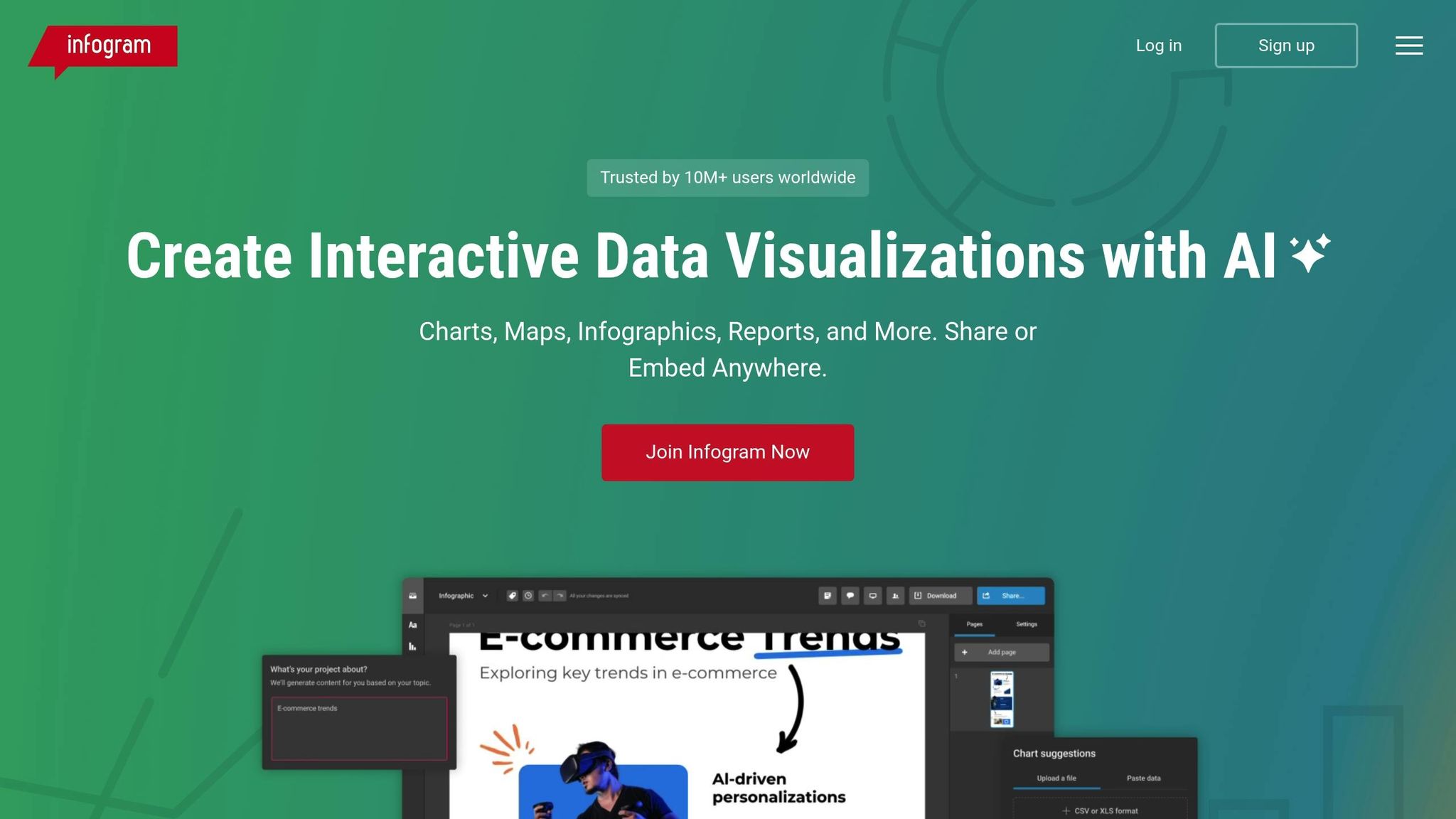
Infogram rounds out our review of data visualization tools by focusing on interactive visual design. With over 10 million users worldwide, including big names like LinkedIn, Fast Company, and Euronews, Infogram transforms raw data into visually engaging, interactive graphics that anyone can create. Its goal? Making data visualization simple and accessible, no matter your skill level.
The platform's drag-and-drop interface is user-friendly and doesn’t require coding or design experience. Just upload your data, and you’re ready to create polished visuals for presentations, reports, or team discussions. Infogram combines creative design options with real-time data updates, helping users make quick, informed decisions.
Customizable Visualizations
Infogram’s library is packed with options: over 550 map types and 35+ chart styles. Whether it’s a bar chart showing customer satisfaction trends or an interactive pie chart breaking down employee feedback, the platform offers plenty of ways to customize your visuals.
You can tweak colors, fonts, layouts, and interactive elements to align with your brand or emphasize key points. Features like hover details and filters allow viewers to interact with the data, making it more engaging.
For example, marketing teams often use stacked bar charts to compare satisfaction levels across regions, while HR departments rely on pie charts to analyze employee feedback by category. This flexibility turns raw data into insights that teams can act on.
Integration with Other Tools
Infogram integrates smoothly with tools like Google Drive, Dropbox, Microsoft Excel, and Slack. Imagine pulling survey results from Google Sheets, creating a visual report in Infogram, and sharing it instantly in a Slack channel for team discussions.
One standout feature is its live data connection, which keeps dashboards up to date as new data comes in. For instance, a product team tracking feature requests can see their dashboard refresh daily without any manual updates. This real-time capability allows teams to respond faster and collaborate more effectively, with multiple users able to work on the same project simultaneously.
Pricing Options and Plans
Infogram offers plans to fit a variety of needs:
- Free Plan: Includes basic features and templates, ideal for individuals or small teams testing the waters of data visualization.
- Pro Plan: Starts at $19/month (billed annually) and adds more templates and branding options.
- Business Plan: Costs $67/month (billed annually) and includes advanced collaboration tools, analytics, and integrations.
- Enterprise Plan: Custom pricing for organizations needing tailored features and dedicated support.
All pricing is in US dollars.
Use Cases Across Industries
Infogram’s versatility makes it a go-to tool for many industries:
- Education: Universities use it to visualize course evaluations, helping faculty pinpoint areas for improvement with clear, easy-to-read reports.
- Healthcare: Providers create dashboards to track patient satisfaction across facilities, driving improvements in care quality.
- Marketing: Teams transform survey data into visual stories for client reports, making complex data easier to understand.
- Non-profits: Clear visuals are key for stakeholder reporting and grant applications, and Infogram delivers.
- Product Teams: Real-time dashboards help monitor surveys and customer support data, supporting agile decision-making.
Infogram also stands out for its ability to embed interactive visuals into websites, presentations, and social media, making it an essential tool for sharing insights across multiple platforms.
With a 4.6/5 rating on G2, users praise Infogram for its intuitive design, professional-quality visuals, and strong export options. While it may not offer the advanced analytics of some business intelligence tools, its ease of use and focus on practical, visually appealing results make it a favorite among a broad range of users.
4. SurveyMonkey
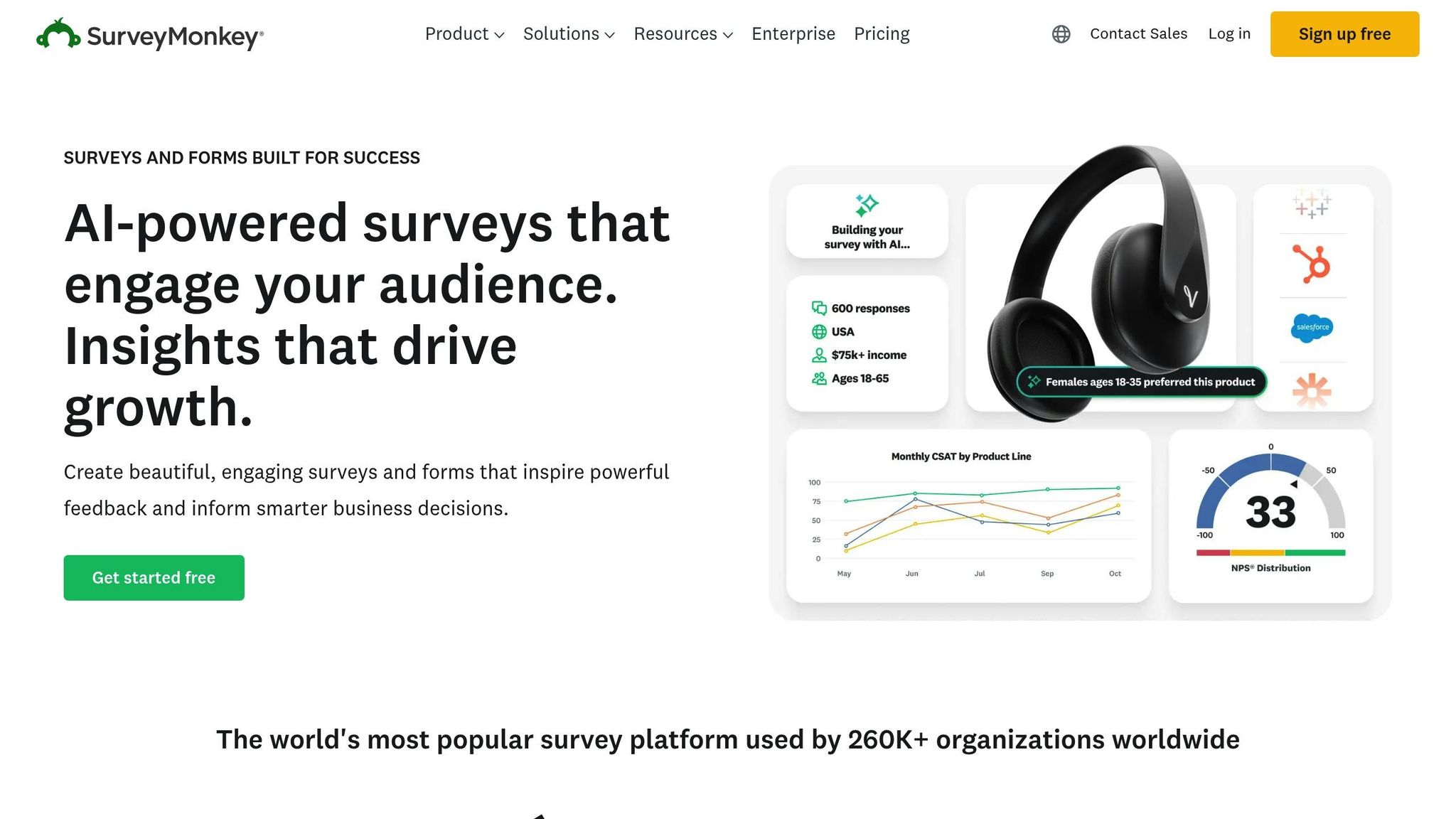
SurveyMonkey is a powerful survey platform that blends data collection with real-time visualization. It automatically turns survey responses into charts, graphs, and visual reports, giving teams instant access to insights. This makes it especially useful for organizations that need quick feedback to inform decisions.
From creating surveys to generating visual reports, SurveyMonkey simplifies every step of the feedback process. With millions of users worldwide, it’s become a popular choice for teams looking to gather and visualize data without switching between multiple tools. Let’s take a closer look at how its customization options enhance feedback analysis.
Customizable Visualizations
SurveyMonkey takes survey data and instantly creates visual representations like bar charts, pie charts, and trend graphs. These visuals can be customized to align with brand guidelines, including adjustments to colors, fonts, and layouts. The platform updates these visuals in real time, allowing teams to track trends as they develop.
The dashboard feature is another standout, letting users tailor views for different audiences. For example, executives might focus on high-level satisfaction metrics, while department managers can dive into detailed feedback categories. Data can also be filtered by demographics, timeframes, or custom segments to spotlight specific insights.
Sharing findings is straightforward, thanks to export options that work well for presentations and reports. This ensures visuals can easily be included in broader business documents or shared across teams.
Integration with Other Tools
SurveyMonkey integrates seamlessly with popular tools like Salesforce, Slack, and Google Sheets, making it easy to automate workflows and share insights. For instance, Salesforce integration allows survey responses to be linked to customer records, enabling personalized follow-ups. Slack integration sends instant notifications when new survey responses come in, keeping teams updated in real time. Meanwhile, Google Sheets integration supports advanced data analysis, letting users combine survey data with other metrics for more comprehensive reporting. These integrations ensure that feedback analysis flows smoothly across departments.
Pricing Options and Plans
SurveyMonkey offers several pricing tiers to suit different needs:
- Basic Plan: Free, with essential features for small-scale surveys.
- Standard Plan: Approximately $25/month, offering advanced question types and basic analytics.
- Advantage Plan: Mid-tier plan with more customization and integration options.
- Premier Plan: Designed for enterprises, featuring advanced analytics and priority support.
All prices are in U.S. dollars and are typically billed annually for cost savings. Each plan includes limits on survey questions and responses, along with features like custom branding and data export.
Use Cases for Different Industries
SurveyMonkey serves a variety of industries, each leveraging its features in unique ways:
- Marketing Teams: Ideal for market research and customer satisfaction tracking. The ability to segment responses by demographics helps identify trends and refine marketing strategies or product development.
- HR Departments: Frequently used for employee engagement surveys and exit interviews. Real-time visualizations allow HR teams to quickly spot engagement issues and evaluate the impact of workplace initiatives.
- Customer Service Teams: Often used to send satisfaction surveys after support interactions. The visual dashboards make it easy to track service quality trends and recognize high-performing team members.
- Healthcare Providers: Utilized for patient satisfaction surveys, with a focus on data privacy compliance (e.g., GDPR, CCPA). Filtering results by department or service type helps target improvements in care delivery.
- Educational Institutions: Widely used for course evaluations and student feedback. Collaborative features allow faculty members to analyze results together, driving continuous curriculum improvements.
SurveyMonkey’s versatility and ease of use make it a valuable tool for teams across various sectors, helping them turn feedback into actionable insights.
5. Mopinion
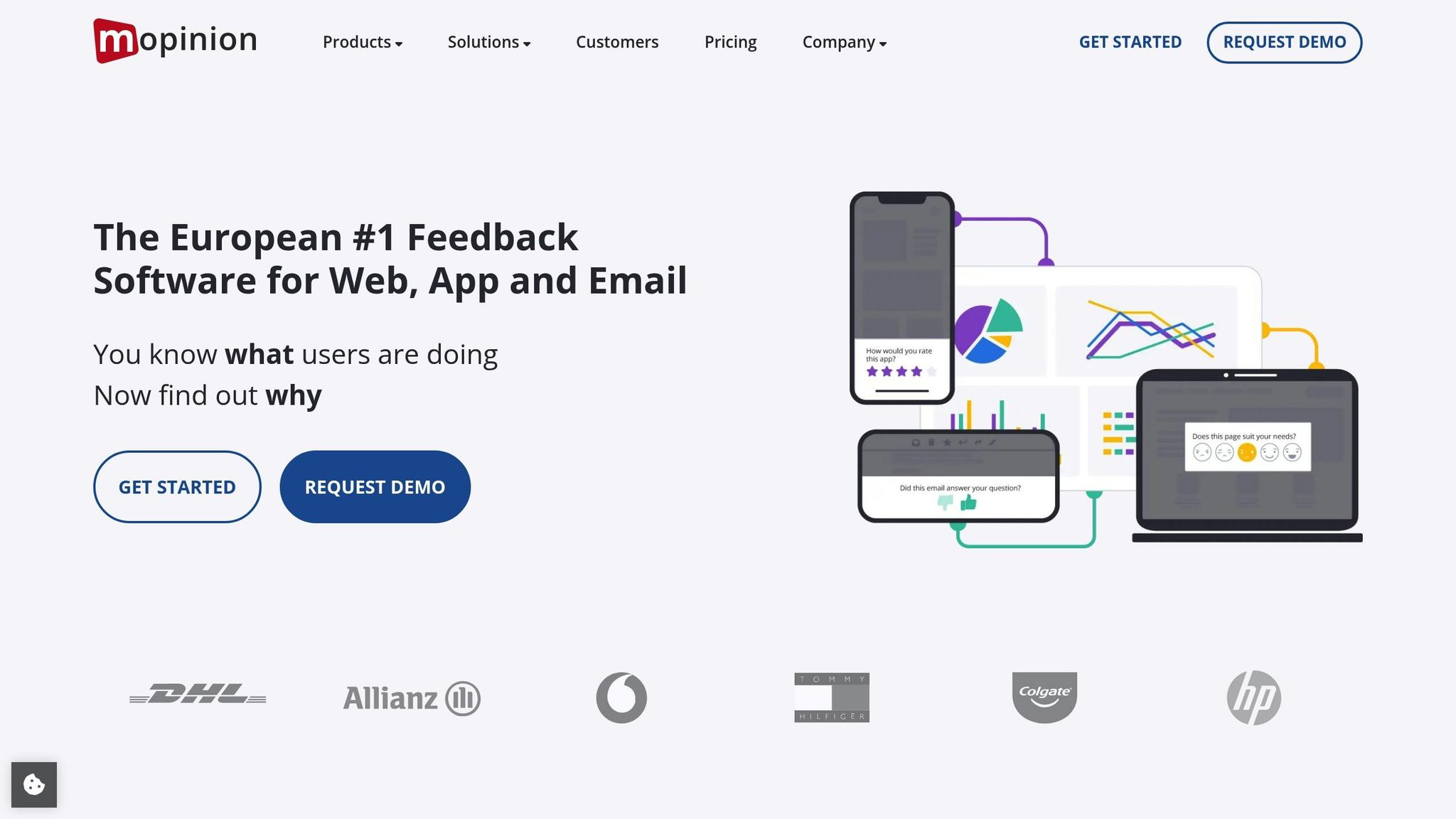
Mopinion is a user-friendly tool designed to collect feedback directly from websites. Its standout feature? Users can click on specific website elements to provide precise, contextual feedback. This approach ties feedback to exact parts of a page, helping development teams pinpoint issues more effectively. By focusing on specific elements, Mopinion simplifies the process of identifying and addressing user concerns.
The platform specializes in on-page surveys and offers advanced targeting options. These features allow teams to gather feedback from particular user groups or specific sections of a website. With a G2 rating of 4.1 out of 5, Mopinion combines strong analytics with efficient feedback management, catering primarily to enterprise-level businesses.
Customizable Visualizations
Mopinion goes beyond basic feedback collection by offering tools that capture visual context and comments directly from live websites. Its smart labeling system automatically organizes feedback into categories, making it easier to spot trends. Customizable dashboards allow different teams to focus on what matters most to them - digital marketers might analyze conversion funnel feedback, while UX teams dig into usability concerns. The platform’s segmentation and targeting capabilities are especially helpful for large teams working with diverse user groups or website sections. To top it off, Mopinion turns raw data into visual formats like charts and graphs, simplifying decision-making.
Integration with Other Tools
Mopinion integrates seamlessly with popular tools like Slack, Jira, and Google Analytics. Feedback can trigger real-time Slack notifications, be converted into actionable Jira tickets, or be linked to user behavior data in Google Analytics, making it easier to act on insights quickly.
Pricing Options and Plans
Mopinion’s pricing reflects its focus on larger organizations. The Growth plan starts at $229 per month, while the Turbo plan costs $579 per month. Custom plans are also available for businesses with more specific needs. Prices are in U.S. dollars and typically require annual billing. This structure makes Mopinion a better fit for enterprises with extensive feedback needs rather than smaller businesses or startups.
Use Cases for Different Industries
Mopinion’s targeted features make it versatile across industries:
- Digital Marketing Teams: Use contextual feedback to fine-tune conversion funnels and identify pain points in user journeys.
- Customer Experience Teams: Analyze feedback from segmented user groups to prioritize improvements that have the most impact.
- E-commerce Companies: Address issues on product pages or during checkout with the point-and-click functionality.
- SaaS Companies: Gather user input on new features or interface changes, incorporating feedback seamlessly into product development.
With its focus on precise feedback, advanced integrations, and enterprise-ready features, Mopinion deserves its place among the top visualization tools.
6. UserZoom
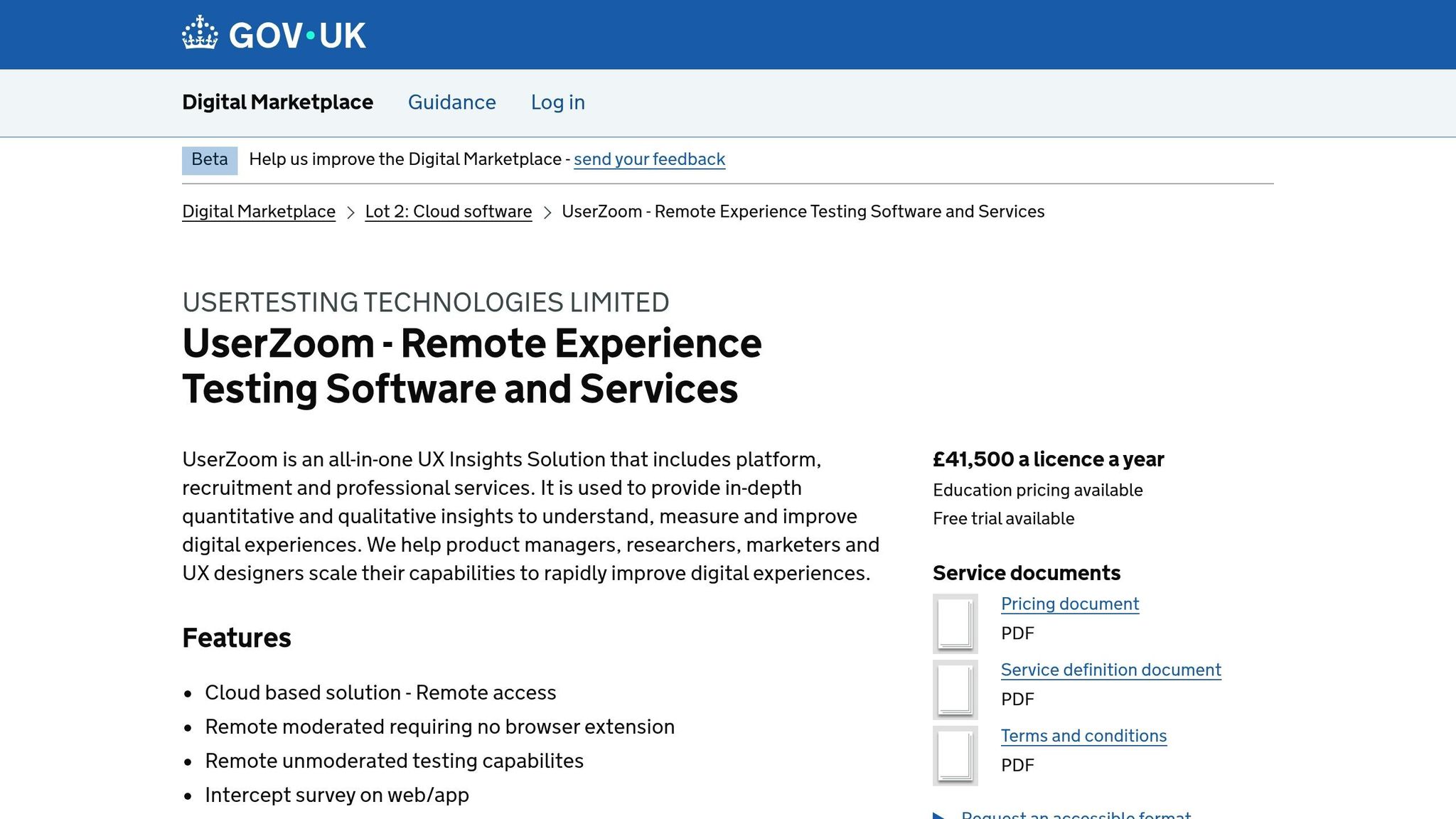
UserZoom is a UX research platform designed to turn user feedback into straightforward, actionable insights. It focuses on remote usability testing and analyzing user behavior, making it a go-to tool for teams looking to improve how users interact with their digital products. By simplifying complex research data into formats that are easy to grasp - whether you're a technical expert or not - it helps organizations make informed product decisions. Plus, its advanced analytics engine takes large-scale user data and translates it into insights that truly matter.
Customizable Visualizations
UserZoom provides a range of tools to visualize data, including interactive dashboards, heatmaps, click maps, and journey flows. These can be customized to align with specific research goals or stakeholder requirements. These visualizations make it easier to pinpoint usability issues, identify user pain points, and uncover behavioral patterns that can inform improvements. Guided walkthroughs and templates help teams present findings in a clear and engaging way, while robust filtering options allow users to segment data on the fly. Even for large-scale projects, the platform ensures feedback remains organized and actionable.
Integration with Other Tools
UserZoom integrates effortlessly with widely used platforms to improve workflow efficiency. It connects with analytics, project management, and collaboration tools like Slack, Jira, and Salesforce, as well as data visualization platforms such as Tableau and Power BI. These integrations make it easier to transfer feedback data automatically, centralize reporting, and collaborate across teams. This is especially valuable for distributed teams and enterprises managing complex projects.
Pricing Options and Plans
UserZoom offers tiered pricing to match different team sizes and needs. The basic plan is geared toward smaller teams, while enterprise-level packages come with advanced analytics, unlimited studies, and dedicated support. Pricing is quoted in U.S. dollars, and teams opting for annual contracts may receive discounted rates.
Use Cases for Different Industries
UserZoom proves its value across a variety of industries and team setups. Tech companies rely on it to test new features and refine user flows. Financial services use the platform to ensure compliance and improve the usability of digital banking tools. In healthcare, it helps gather patient feedback on telehealth platforms, while e-commerce businesses analyze customer journeys to boost conversions. Whether for quick usability tests or in-depth research, the platform adapts to meet different needs.
To support its users, UserZoom provides onboarding sessions, live webinars, an extensive knowledge base, and dedicated account managers for enterprise clients.
sbb-itb-d1a6c90
7. Atarim
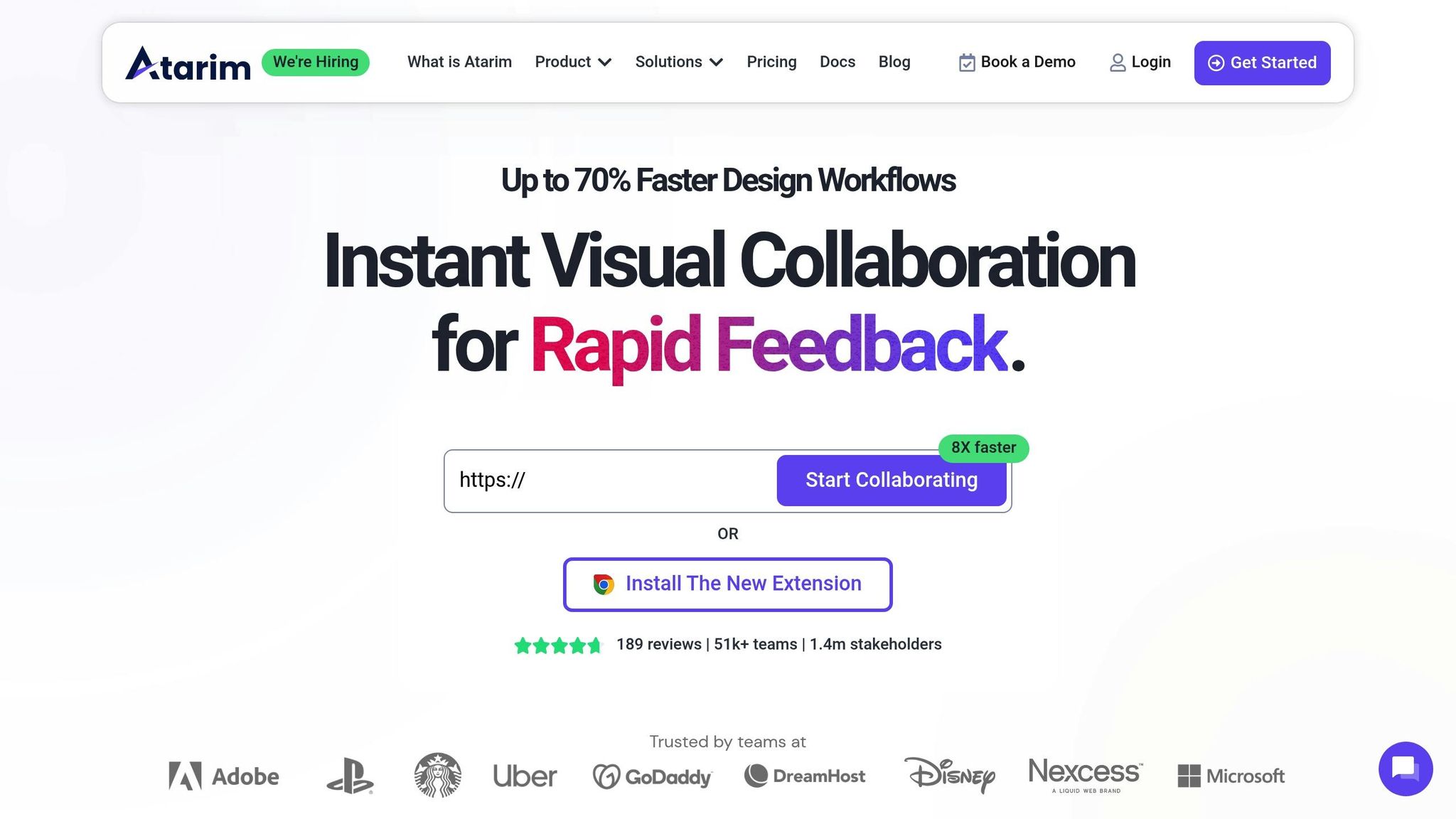
Atarim is a game-changer for agencies, developers, and designers, offering a way to annotate live websites for instant, contextual client feedback. By cutting out endless email threads, it simplifies communication and ensures everyone stays on the same page. Originally launched as WP Feedback, Atarim has expanded to support all kinds of web projects, making it a go-to tool for web professionals looking to streamline their workflows.
Customizable Visualizations
Atarim shines with its real-time, interactive feedback system. Users can annotate screenshots, draw directly on web pages, and pinpoint specific design elements that need attention. This approach makes it easy to spot and fix usability issues, design flaws, or content errors without relying solely on written descriptions. Everything is neatly organized in a centralized dashboard, which consolidates feedback, tasks, and project communications in one place. This setup not only simplifies progress tracking but also makes managing projects more efficient, integrating seamlessly into existing workflows to boost team collaboration.
Integration with Other Tools
One of Atarim's standout features is its ability to integrate with popular project management and communication tools like Trello, Asana, Slack, and Zapier. These integrations automatically turn feedback into actionable tasks or tickets, ensuring nothing gets overlooked and everyone stays aligned. On top of that, Atarim offers custom branding and white-labeling options, allowing agencies to deliver a polished, professional experience to their clients.
Use Cases for Different Industries
Atarim is a valuable asset for a variety of professionals. Web agencies, digital marketing teams, and in-house design departments use it to speed up project timelines, often cutting delivery times by as much as 80%. Freelancers also benefit, as the tool helps them manage client feedback without the hassle of juggling endless email threads. With its user-friendly interface and ability to significantly enhance project efficiency, Atarim has earned praise across the board.
8. Canva
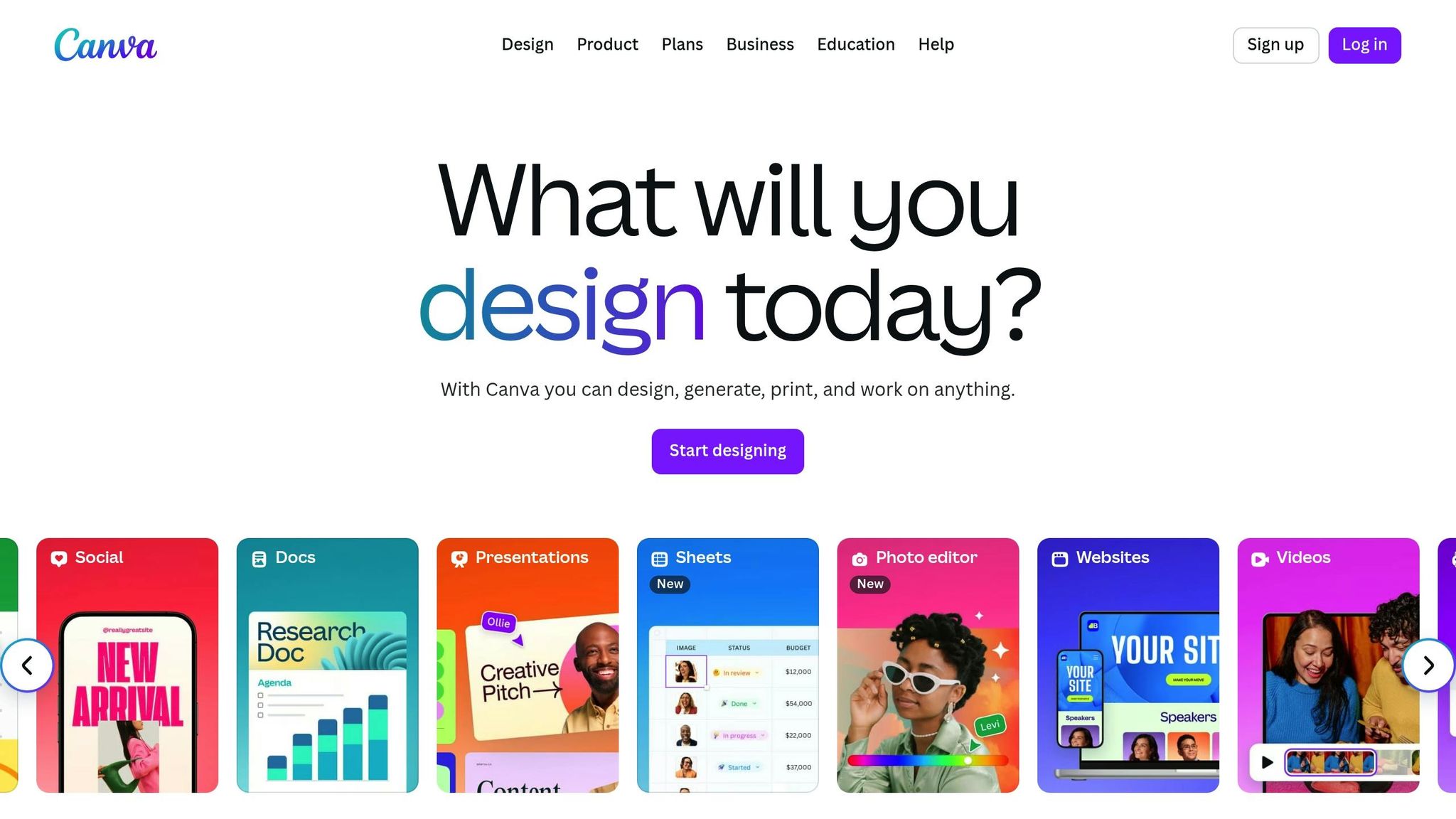
Canva makes visualizing feedback a breeze. While many recognize it as a graphic design platform, it’s also become a favorite for teams looking to transform raw feedback into polished, professional reports - no advanced design skills required.
Here’s a closer look at how Canva simplifies feedback reporting through its customization options, integration capabilities, and versatility for various industries.
Customizable Visualizations
Canva shines when it comes to creating infographics, charts, and diagrams. Its drag-and-drop interface and extensive library of templates make it easy to customize fonts, colors, icons, and layouts to suit your needs. You can even copy and paste data directly from spreadsheets, then tweak every visual element to align with your brand or presentation style.
The template library is packed with ready-made designs tailored for survey results and data visualization. These templates incorporate storytelling tools like maps, icons, and visual narratives, helping you turn numbers into clear, compelling visuals. Whether you're preparing a customer satisfaction report or illustrating employee feedback trends, Canva’s focus on visual storytelling ensures your data is both engaging and easy to understand.
Integration with Other Tools or Platforms
Canva doesn’t just stop at design - it also makes collaboration seamless. It integrates smoothly with tools like Google Drive, Dropbox, and Slack, making it simple to share and access files. Plus, its cloud-based system allows you to share designs via a URL or export them as files.
With real-time collaboration features, multiple team members can work on the same project simultaneously. Commenting tools further streamline the feedback and revision process, cutting down on endless email exchanges and speeding up project timelines. This collaborative setup ensures everyone stays aligned when presenting feedback visually.
Pricing Options and Plans
Canva offers options to fit different budgets and needs:
- Free Plan: Great for individuals or small projects.
- Canva Pro: $14.99/month (or $119.99 annually) per user, offering premium templates and advanced collaboration features.
- Canva for Teams: Starts at $29.99/month for the first five users, with additional seats costing $5.99 each.
Use Cases for Different Industries or Teams
Canva’s versatility makes it a go-to for teams across various departments:
- Marketing teams and content creators use Canva to transform customer feedback into visually appealing social media posts, client presentations, and stakeholder reports. Its ability to quickly create branded visuals is especially useful for agencies and consultants managing multiple clients with unique branding needs.
- HR and internal communications teams rely on Canva to present employee satisfaction surveys, engagement metrics, and organizational feedback in formats that resonate with both leadership and staff.
Small businesses and freelancers also benefit from Canva’s intuitive design tools. It eliminates the need for hiring professional designers while delivering results that look polished and professional.
With a 4.7/5 rating on G2 from over 10,000 reviews, users consistently praise Canva’s user-friendly interface and ability to produce high-quality visuals without technical expertise. For growing companies or teams on a tight budget, Canva offers a practical way to present feedback data professionally and effectively.
9. Feedbackify
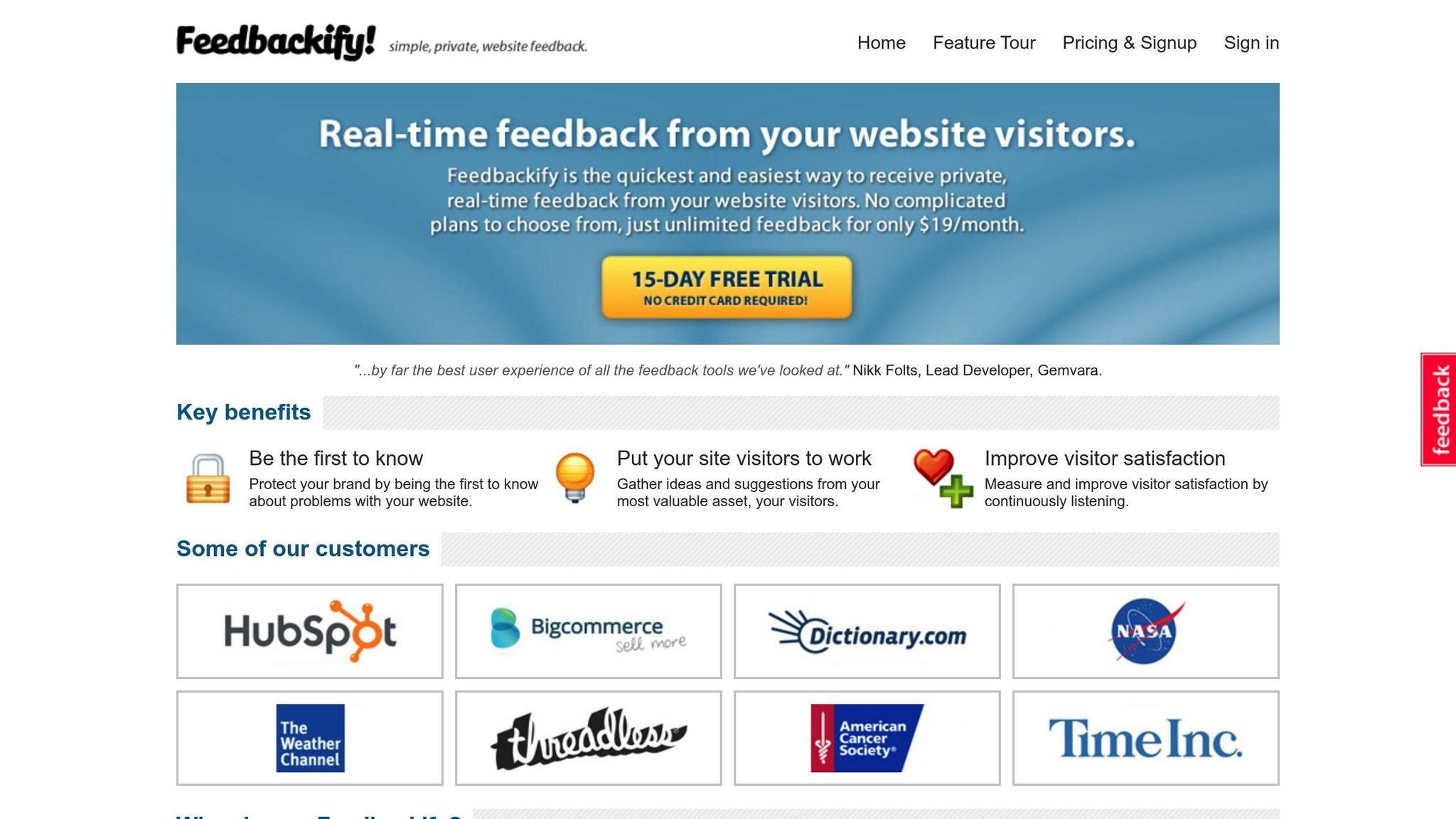
Feedbackify focuses on turning feedback into clear, actionable insights through easy-to-understand visualizations. It equips users with tools to quickly analyze data and make informed decisions.
The platform specializes in creating visual representations like bar graphs, pie charts, and trend lines. These can be customized with different color schemes, filtered by date or category, and exported for presentations. These features make it easier to share insights with teams or stakeholders effectively.
Integration with Other Tools or Platforms
Feedbackify works seamlessly with popular tools like Slack, Trello, and Jira, helping streamline workflows. It also offers API access for custom integrations, making it possible to connect feedback data with existing CRM systems or analytics platforms. This flexibility enhances reporting and automation, making it a versatile choice for businesses with diverse needs.
Pricing Options and Plans
Feedbackify’s pricing starts at $49 per month for small teams, with enterprise plans offering advanced features and priority support. All prices are listed in U.S. dollars, and discounts are often available for annual subscriptions or non-profit organizations.
Use Cases for Different Industries or Teams
- E-commerce: Visualize customer satisfaction trends.
- SaaS providers: Track usability and gather user feedback.
- Marketing agencies: Collect and analyze campaign feedback.
- Retail businesses: Monitor customer sentiment after product launches.
- Software development teams: Track bug reports and feature requests.
Data Security and Privacy
Feedbackify prioritizes data security with role-based access controls and compliance with U.S. regulations like the California Consumer Privacy Act (CCPA). Data is encrypted both during transit and at rest, and audit logs are maintained to ensure transparency in data access and usage.
User-Friendliness for Teams with Limited Technical Expertise
For teams without a technical background, Feedbackify offers drag-and-drop customization tools and pre-designed templates for visualizations. Its step-by-step onboarding process, paired with dedicated U.S. support through live chat and email, ensures that even non-technical users can get started with ease.
10. Zoho Survey
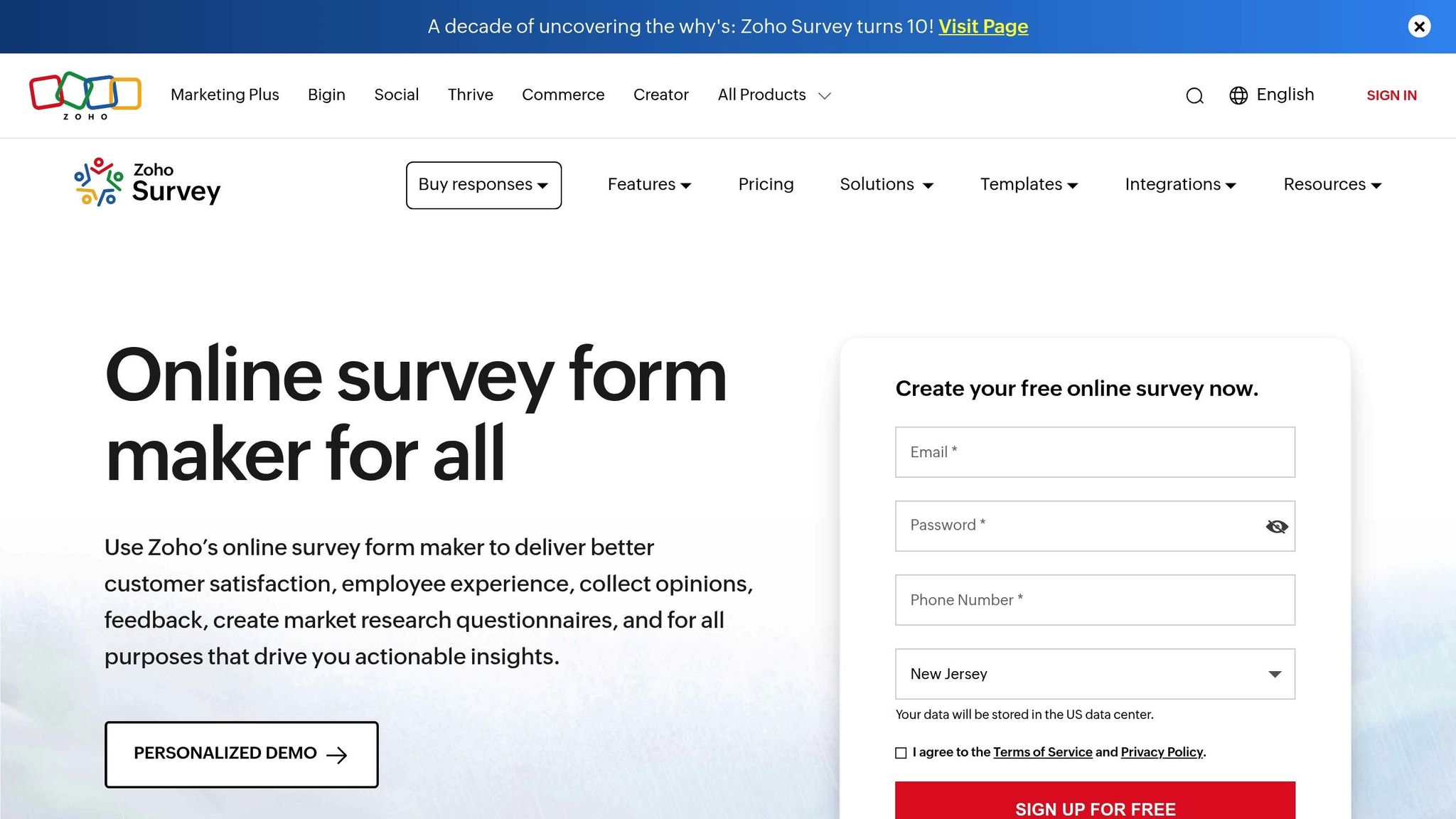
Zoho Survey rounds out our list as a versatile tool for gathering and visualizing feedback, especially for those already using the Zoho suite. It combines intuitive survey creation with built-in visualization features, making it simple to turn responses into clear, actionable insights. With advanced logic options and multilingual support, it’s well-suited for creating customized surveys while automatically generating visual reports to streamline feedback management.
Customizable Visualizations
Zoho Survey provides a variety of visualization options to present survey results, including bar charts, pie charts, line graphs, and word clouds. Users can tweak colors, labels, and chart styles to match their branding and reporting preferences. For those needing more advanced data analysis, Zoho Survey integrates seamlessly with Zoho Analytics, offering robust dashboards and business intelligence tools that elevate basic survey reports into detailed data insights.
Integration with Other Tools or Platforms
Zoho Survey works effortlessly with popular business tools like Zoho CRM, Google Sheets, Mailchimp, and Slack. These integrations allow for automated data syncing and smoother workflows, making it easier for businesses to connect survey data with CRM systems, email campaigns, and team collaboration platforms. The Slack integration stands out by enabling real-time feedback tracking - sending instant notifications for new responses and allowing teams to share visualized results directly in Slack channels. This connectivity enhances the efficiency of feedback analysis and decision-making.
Pricing Options and Plans
Zoho Survey offers a free plan, ideal for smaller projects or limited use. For more advanced features, the Standard plan starts at about $25 per month, while the Enterprise plan, which includes advanced analytics and additional integrations, costs around $75 per month. All pricing is in U.S. dollars, with annual billing options available.
Use Cases for Different Industries or Teams
Zoho Survey is widely used across various industries. Healthcare providers rely on it to analyze patient satisfaction data, identifying trends to improve care quality. Retail businesses use it to gather feedback on product launches and customer experiences, while HR teams in tech companies visualize employee engagement data for better decision-making. Its offline data collection feature is especially useful for field research or events with limited internet access. Educational institutions also take advantage of Zoho Survey to collect and analyze student feedback on courses and campus services, ensuring they meet the needs of their communities.
Tool Comparison Chart
Here's a breakdown of the top 10 feedback visualization tools, comparing their features, pricing, and primary use cases.
| Tool | Best For | Key Features | Starting Price (USD) | Free Plan | Primary Use Cases |
|---|---|---|---|---|---|
| Sisense | Enterprise analytics | AI-powered insights, real-time dashboards, handles large datasets | Custom quote | No | Large organizations needing advanced analytics and complex data processing |
| Venngage | Non-designers, marketing teams | Infographics, templates, real-time collaboration | $10/user/month | Yes (limited) | Marketing reports, educational materials, visual storytelling |
| Infogram | Simple infographics | Charts, maps, basic reports | $19/month | Yes | Quick data visualizations, social media graphics, simple presentations |
| SurveyMonkey | Survey data visualization | Basic charts, survey distribution, automated reporting | $25/user/month | Yes | Customer satisfaction surveys, market research, employee feedback |
| Mopinion | Digital feedback collection | Custom forms, multi-channel dashboards, user permissions | $229/month | No | Website feedback, app user experience, digital product optimization |
| UserZoom | UX research teams | Advanced user testing, heatmaps, journey mapping | Custom quote | No | User experience research, usability testing, customer journey analysis |
| Atarim | Web development teams | Visual collaboration, website annotation, project management | Custom quote | Yes | Website feedback collection, design reviews, client collaboration |
| Canva | Design-focused visualization | Templates, drag-and-drop design, brand consistency | $12.99/user/month | Yes | Social media reports, presentation graphics, branded visualizations |
| Feedbackify | Website feedback | Simple feedback widgets, basic analytics | Custom quote | Yes | Website user feedback, customer satisfaction tracking, quick polls |
| Zoho Survey | Zoho ecosystem users | Multilingual support, advanced logic, Zoho integrations | $20/month | Yes | Employee surveys, customer research, educational feedback |
Key Takeaways
Each tool caters to specific business needs, offering a range of features and pricing models. For example:
- Enterprise tools like Sisense and Mopinion are designed for larger organizations, offering advanced analytics and scalability. These tools often require custom quotes.
- User-friendly platforms such as Canva and Venngage provide straightforward pricing and are ideal for marketing teams or non-designers.
- Specialized tools like SurveyMonkey and Feedbackify focus on niche use cases like surveys or website feedback, making them great for targeted tasks.
Pricing varies significantly, with tools like Mopinion starting at $229/month for enterprise-level functionality, while Canva and Venngage offer affordable options for smaller teams. It’s also worth noting that tools requiring technical expertise, such as Sisense, are better suited for teams with advanced analytics needs, whereas tools like Infogram are more accessible for quick, simple visualizations.
Lastly, ensure the tool aligns with your industry’s compliance standards. Enterprise-grade platforms, such as Sisense, often include robust security features, while smaller tools may provide only basic protections. Select the tool that best fits your organization’s size, technical requirements, and budget.
Conclusion
Choosing the right feedback visualization tool can transform how businesses understand and respond to customer needs. Companies leveraging advanced tools report up to 30% faster decision-making cycles and a 25% boost in customer satisfaction compared to manual methods of feedback analysis.
These benefits come from the variety of features offered by different tools. For instance, enterprise-grade platforms like Sisense provide AI-driven analytics, while user-friendly options such as Canva and Venngage make creating visualizations accessible to teams without technical expertise. Meanwhile, niche solutions like Mopinion and UserZoom cater to specific feedback challenges, ensuring tailored insights for unique business needs.
The key is to select a tool that aligns with your team’s size, technical requirements, and budget. According to a survey by The CX Lead, 78% of organizations using dedicated feedback management tools reported measurable improvements in customer retention within the first year. This highlights how making feedback data actionable can have a direct and positive impact on business outcomes.
Real-time visualization tools with multi-platform integration are becoming essential for maintaining a competitive edge. By addressing customer concerns immediately through visual dashboards, businesses can tackle small issues before they escalate into larger problems.
For those unsure where to start, platforms like BizBot offer curated directories of feedback visualization tools, simplifying the selection process and saving valuable time.
Investing in a feedback visualization tool isn’t just about improving processes - it’s about fostering a customer-first mindset. When paired with the right strategy, these tools can deliver measurable results, helping businesses achieve their goals while keeping customer satisfaction at the forefront.
FAQs
How can feedback visualization tools help businesses make better decisions and enhance customer satisfaction?
Feedback visualization tools take customer input and turn it into easy-to-understand visuals like charts, graphs, and dashboards. These visuals help businesses quickly spot trends, uncover problem areas, and decide which customer needs to address first.
By breaking down complex data into digestible visuals, teams can make quicker, more informed decisions. This not only streamlines processes but also allows businesses to fine-tune their services to align with customer expectations. The result? Happier customers and better overall business performance.
What should you consider when selecting a feedback visualization tool for your industry or team size?
When selecting a feedback visualization tool, you’ll want to think about a few key factors: the size of your team, the specific needs of your industry, and how complex your feedback data is. A tool that fits perfectly for a small team might struggle to keep up as your organization grows, so it’s crucial to choose something that can manage both your current and future data demands.
Focus on tools that offer customizable dashboards, seamless integration with your existing software, and real-time updates - these features can make your workflow much smoother. Don’t forget to assess how user-friendly the tool is, its pricing model, and the quality of customer support. These details can make all the difference in ensuring the tool fits within your budget and supports your team’s day-to-day operations effectively.
How do platform integrations improve feedback visualization tools?
Integrating feedback visualization tools with other platforms takes their functionality to the next level by allowing effortless data sharing and delivering richer insights. When connected to systems like CRMs, project management tools, or survey software, these tools can gather data from multiple sources, creating a fuller picture of user feedback.
This integration doesn’t just save time - it helps businesses spot trends, make smarter decisions based on data, and boost teamwork across departments. For instance, linking a CRM with feedback tools can tie customer feedback directly to individual profiles, giving teams valuable context to make more informed choices.