In 2025, document collaboration tools are essential for teams to work efficiently, especially in remote or hybrid setups. These platforms enable real-time editing, version tracking, and secure sharing, making them vital for productivity. Here's a quick look at the top tools:
- Google Docs: Free with real-time editing, integrations with Google Workspace, and strong security. Paid plans start at $6/user/month.
- Microsoft Teams: Combines Office apps with live collaboration, access control, and compliance. Starts at $6/user/month.
- Confluence: Ideal for project management with Jira integration and detailed permissions. Pricing begins at $5.75/user/month.
- Notion: Combines notes, databases, and collaboration, with plans starting at $10/user/month.
- ClickUp Docs: Merges documentation with project management for $7/user/month.
- Document360: Focused on knowledge bases with structured documentation. Pricing available on request.
- Slack: A communication hub with file sharing and app integrations, starting at $8.75/user/month.
- Archbee: Tailored for developers with Markdown support and API documentation at $30/editor/month.
Quick Comparison
| Tool | Real-Time Editing | Key Integrations | Starting Price (USD) | Security Features | Best Use Case |
|---|---|---|---|---|---|
| Google Docs | ✅ | Google Workspace, Slack | Free ($6/user/month) | SOC 2, HIPAA, 2FA | Distributed teams |
| Microsoft Teams | ✅ | Office 365, SharePoint | Free ($6/user/month) | SOC 2, HIPAA, encryption | Microsoft-centric organizations |
| Confluence | ✅ | Jira, Trello, Bitbucket | Free ($5.75/user/month) | SOC 2, SSO | Software development |
| Notion | ✅ | Slack, Zapier, GitHub | Free ($10/user/month) | SOC 2, SSO | Startups, creative teams |
| ClickUp Docs | ✅ | Slack, Evernote, Calendar | Free ($7/user/month) | SOC 2, role-based access | Task-focused teams |
| Document360 | ❌ | Slack, MS Teams, Zapier | Custom pricing | GDPR, version tracking | Knowledge bases |
| Slack | ❌ | Google Drive, Office 365 | Free ($8.75/user/month) | SOC 2, HIPAA | Communication-driven teams |
| Archbee | ✅ | GitHub, Slack, Postman | $30/editor/month | SOC 2, access control | Developer teams |
Each tool has strengths tailored to specific needs. Whether you prioritize integrations, security, or unique features, choosing the right platform can streamline workflows and improve collaboration.
Top 9 Document Collaboration Tools for Enhanced Team Productivity
1. Google Docs
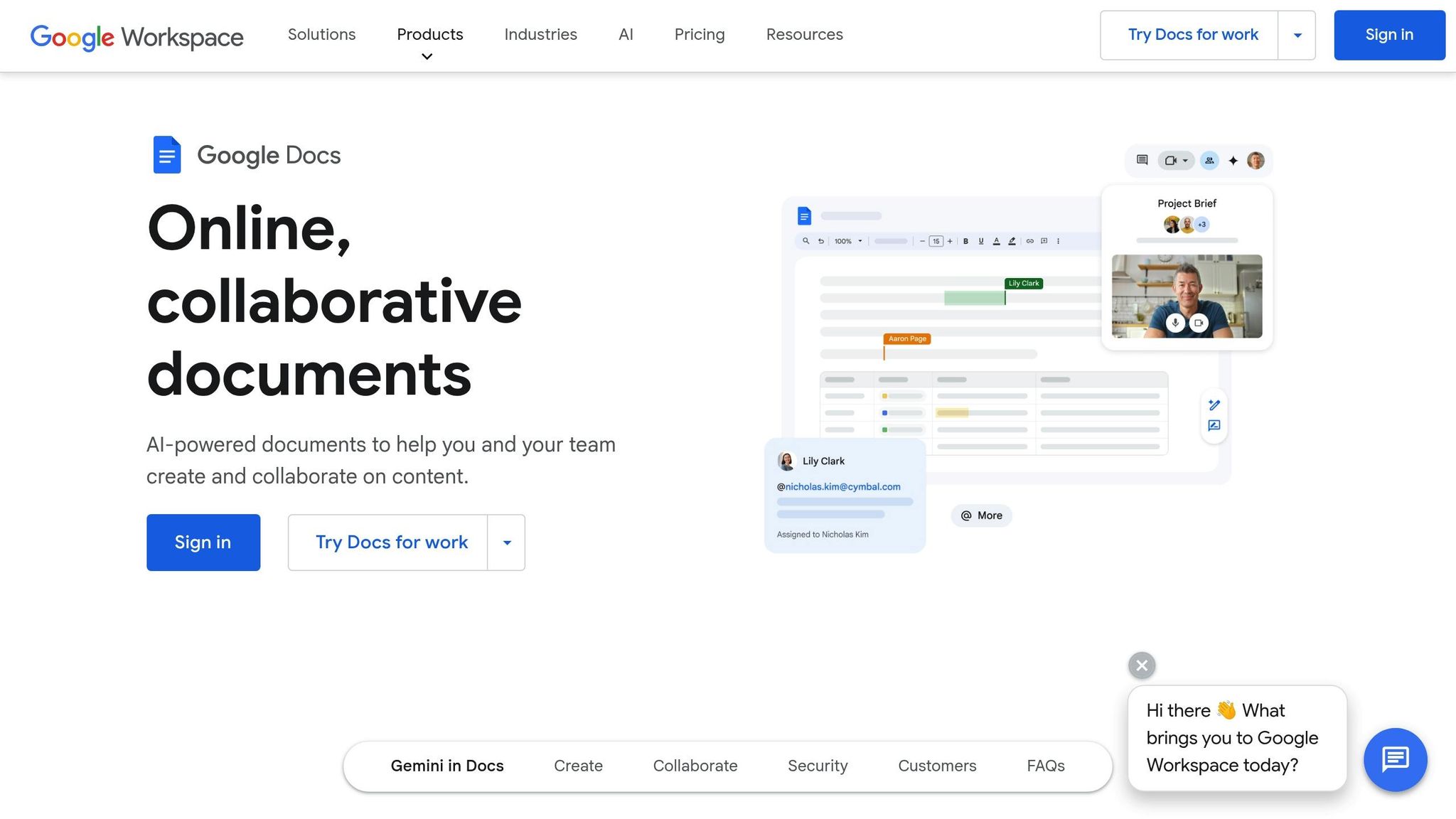
Google Docs has become a staple for millions of teams across the U.S., thanks to its user-friendly design and powerful collaboration tools. With a staggering 3 billion users worldwide as of 2023, this free platform makes creating and editing documents effortless. Its appeal lies in its straightforward functionality paired with features that cater to both small startups and large enterprises.
Real-Time Collaboration Made Easy
One of the standout features of Google Docs is its real-time editing. Team members can work together on the same document simultaneously, with live cursor tracking showing exactly who is typing and where. This instant visibility eliminates the back-and-forth confusion of traditional document sharing. Plus, the platform includes options like "suggest" and "comment" modes, allowing users to propose edits or leave feedback without altering the original text. Whether your team is spread across different time zones or sitting in the same office, Google Docs ensures smooth collaboration without version conflicts.
Seamless Integration with Business Tools
As part of the Google Workspace ecosystem, Google Docs connects effortlessly with tools like Gmail, Google Drive, Sheets, and Slides. Beyond Google's suite, it also works well with popular third-party apps like Slack, Trello, and Zoom, making it easy to fit into your existing workflows. This integration helps teams streamline their processes and stay organized.
Version History and Access Controls
Google Docs offers a detailed version history, allowing users to track every change made to a document. You can view earlier drafts, compare changes side-by-side, and even restore previous versions if needed. Sharing and access are managed through Google Drive, where you can set permissions for viewing, commenting, or editing. For example, a legal team can share a contract draft with external partners for review while ensuring only internal staff have editing rights. These features, combined with its advanced security measures, make Google Docs a reliable choice for sensitive projects.
Prioritizing Security and Compliance
Security is a critical concern for U.S. businesses, and Google Docs delivers. It uses encryption both during data transmission and while data is stored, along with regular audits to protect sensitive information. Two-factor authentication adds an extra layer of security. For organizations with strict compliance needs, Google Workspace adheres to key U.S. standards, including SOC 2/3, ISO/IEC 27001, and HIPAA (for eligible customers). It also includes privacy controls that help teams meet legal requirements like the California Consumer Privacy Act (CCPA).
At just $6 per user per month for the Business Starter plan, Google Workspace offers a cost-effective solution. While the free version is great for small teams, larger organizations can upgrade to premium plans for more storage and advanced administrative features.
2. Microsoft Teams
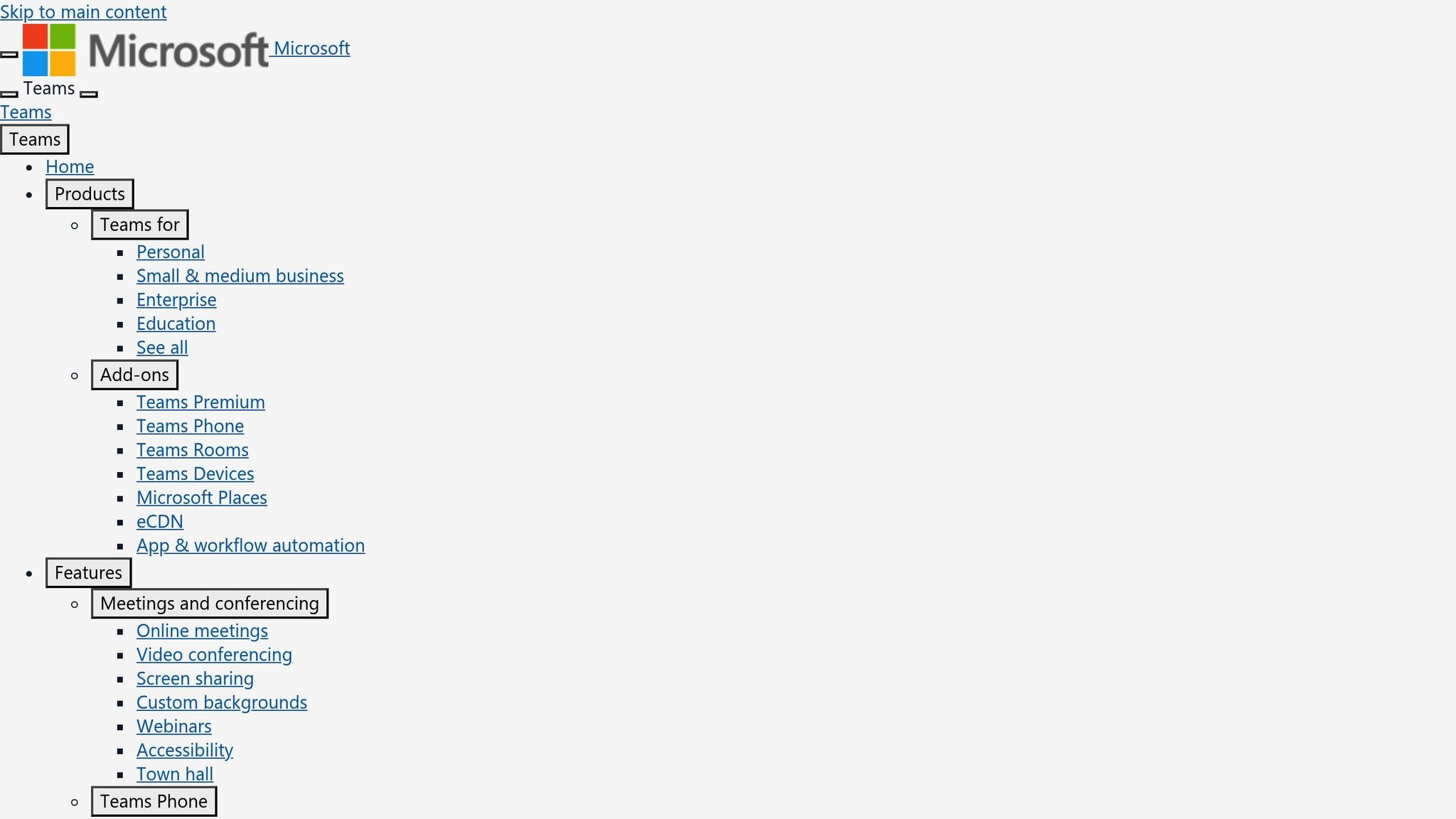
With over 270 million monthly users and adoption by 91% of Fortune 100 companies, Microsoft Teams has become a go-to platform for document collaboration and teamwork.
Real-Time Editing and Co-Authoring
Microsoft Teams revolutionizes how teams collaborate on documents by integrating seamlessly with Office apps like Word, Excel, and PowerPoint. It allows multiple team members to work on the same document at the same time. Alongside this, the platform's live chat and in-document comments enable instant feedback and discussions, cutting out the inefficiencies of email exchanges. For example, a marketing team can draft a campaign proposal in Word while chatting about strategy, all within the same workspace. This real-time collaboration is further enhanced by its extensive integration with other tools.
Integration with Popular Business Software
Teams doesn't just work well with Microsoft 365 apps - it also supports over 1,000 third-party tools, including Trello, Asana, Salesforce, and Zoom. For U.S.-based teams, the integration with SharePoint and OneDrive is particularly useful. Documents stored in Teams benefit from SharePoint's powerful search functionality and OneDrive's reliable syncing capabilities.
Version Control and Access Management
By leveraging SharePoint and OneDrive for document storage, Teams provides robust version control features. Users can review version histories, restore earlier versions, or even compare changes side-by-side. Administrators also have detailed control over access, using role-based permissions to manage who can view, edit, or share documents within specific channels or teams. For external collaboration, guest access ensures secure interactions with partners, backed by conditional access policies and audit logs.
Security and Compliance with U.S. Standards
Microsoft Teams is built on the Microsoft 365 security framework, offering enterprise-grade protection that meets the needs of U.S. businesses. It uses encryption for data both in transit and at rest, along with multi-factor authentication and advanced threat protection to keep sensitive information secure. For organizations in regulated industries, Teams complies with key U.S. data protection standards like HIPAA, SOC 1/2/3, and FedRAMP. This makes it a reliable option for sectors such as healthcare, finance, and government. Additionally, Teams offers advanced compliance tools to help businesses meet regulations like the California Consumer Privacy Act (CCPA).
With pricing ranging from $6 to $22 per user per month, depending on the Microsoft 365 plan, Teams provides access to the full Office suite, significant cloud storage, and strong security features. For organizations already using Microsoft products, it offers an integrated, cost-effective solution.
3. Confluence
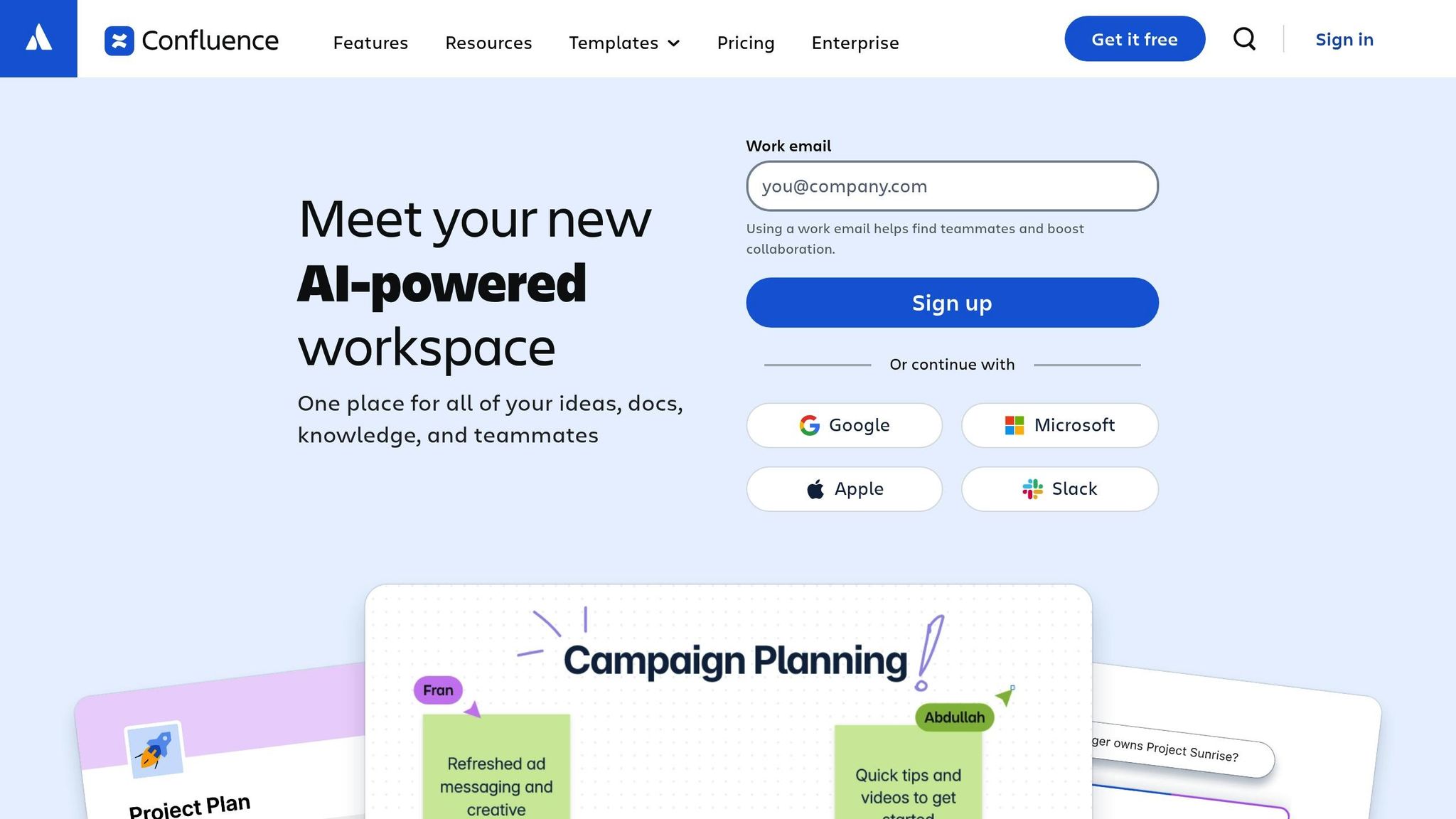
Atlassian's Confluence is a go-to solution for over 60,000 organizations, helping teams save 30% of their search time and improving documentation accuracy by 25%.
Real-Time Editing and Co-Authoring
Confluence makes teamwork seamless with real-time editing and inline comments. This ensures everyone is always on the same page, literally, by working on the latest version.
Integration with Popular Business Tools
Confluence works hand-in-hand with other Atlassian products like Jira, Trello, and Bitbucket, creating a direct link between documentation and development tasks. It also supports third-party integrations, including Slack, Google Drive, and Microsoft Teams, making it easier to connect documentation with widely-used communication and productivity tools.
Version Control and Access Permissions
The platform automatically saves every version of your documents, allowing users to view, compare, or even revert to previous iterations when needed. Permissions can be customized at various levels - space, page, or group - offering flexibility and control over who can access what.
Security and Compliance Tailored for US Standards
Confluence prioritizes data security with features like encryption, single sign-on (SSO), and multi-factor authentication (MFA). It complies with US standards such as SOC 2, offering audit logs and detailed access controls, making it suitable for industries with strict regulatory requirements.
With pricing starting at $5.75 per user per month for the Standard plan and $11 per user per month for the Premium plan, Confluence provides an affordable solution for teams already using Atlassian tools. It boasts an average G2 rating of 4.3/5 from over 4,000 reviews, with users highlighting its seamless integrations, strong access controls, and a rich library of templates.
4. Notion
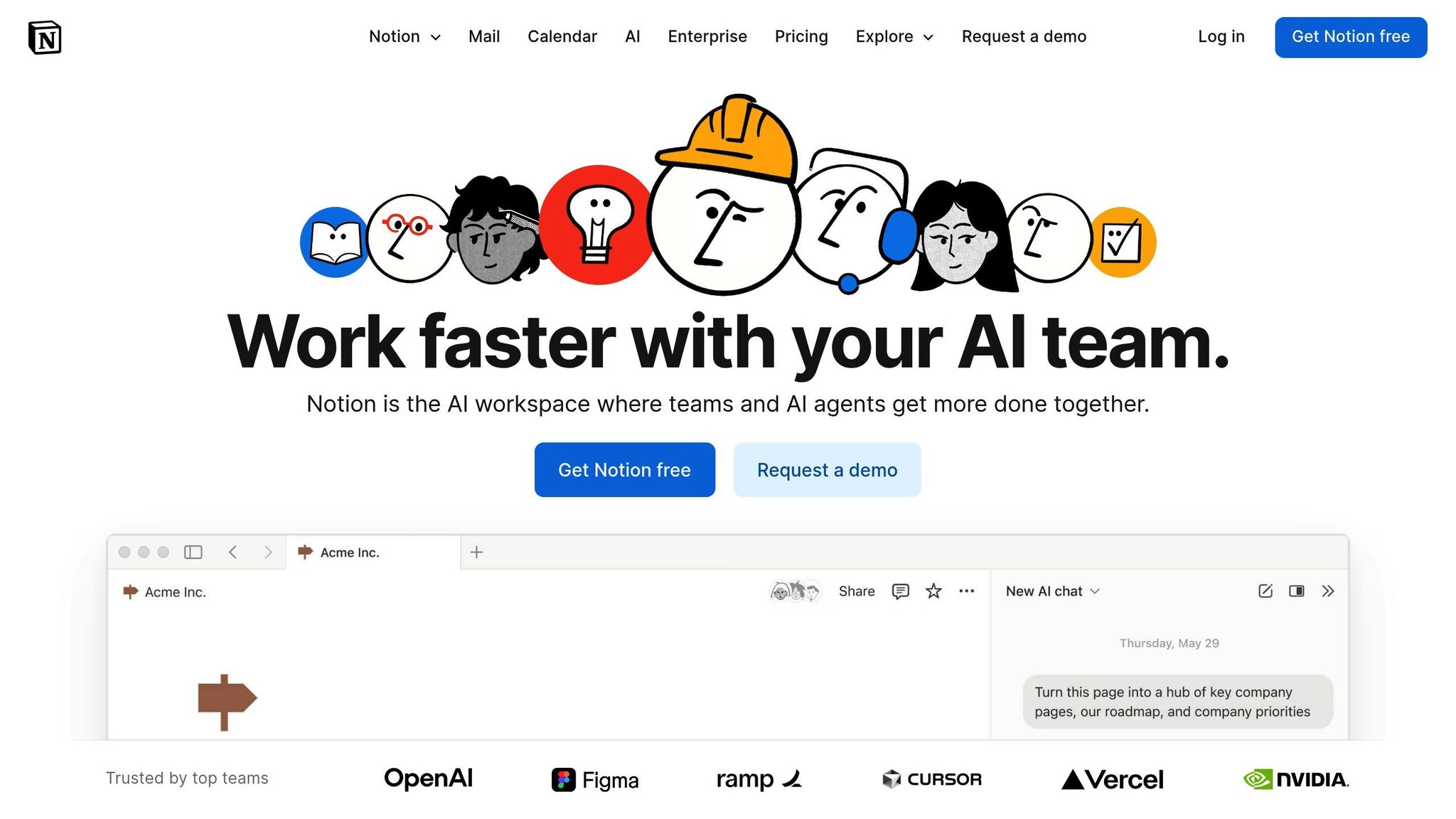
Notion serves as a one-stop workspace, combining note-taking, documentation, databases, and project management into a single platform. Its adaptability has made it a favorite among creative teams and startups seeking a versatile tool for collaboration and organization. Let’s take a closer look at the features that make Notion a go-to solution for team productivity.
Real-Time Editing and Co-Authoring
Notion’s real-time editing allows multiple users to work on the same document simultaneously, with changes instantly visible to everyone. Its block-based structure ensures content stays organized, enabling team members to focus on separate sections without overlapping. Plus, the ability to leave comments directly on specific blocks makes collaboration and feedback straightforward and efficient.
Integration with Popular Tools
Notion connects seamlessly with widely used tools like Slack, GitHub, Zapier, Google Drive, and Trello. These integrations allow teams to automate tasks, synchronize data, and streamline workflows. For example, teams can set up Zapier to automate repetitive processes or receive Slack notifications about updates, keeping everyone in the loop.
Version History and Access Controls
The platform includes robust version control, letting users track edits and revert to previous versions when needed. Access management features enable admins to set permissions - such as view-only, comment, or edit rights - at both the page and workspace levels. This ensures sensitive information is only accessible to the right people.
Security and Compliance
Notion prioritizes data security, adhering to U.S. data protection standards with encryption (both in transit and at rest), regular security audits, and SOC 2 Type II compliance. Features like audit logs and admin controls add layers of accountability, making it easier for organizations to meet regulatory requirements.
Offering a free plan and paid options starting at $10 per user per month, Notion provides a cost-effective solution for businesses looking for a scalable, all-in-one collaboration tool. While users often commend its flexibility and intuitive design, some mention a learning curve for teams unfamiliar with its block-based layout.
5. ClickUp Docs
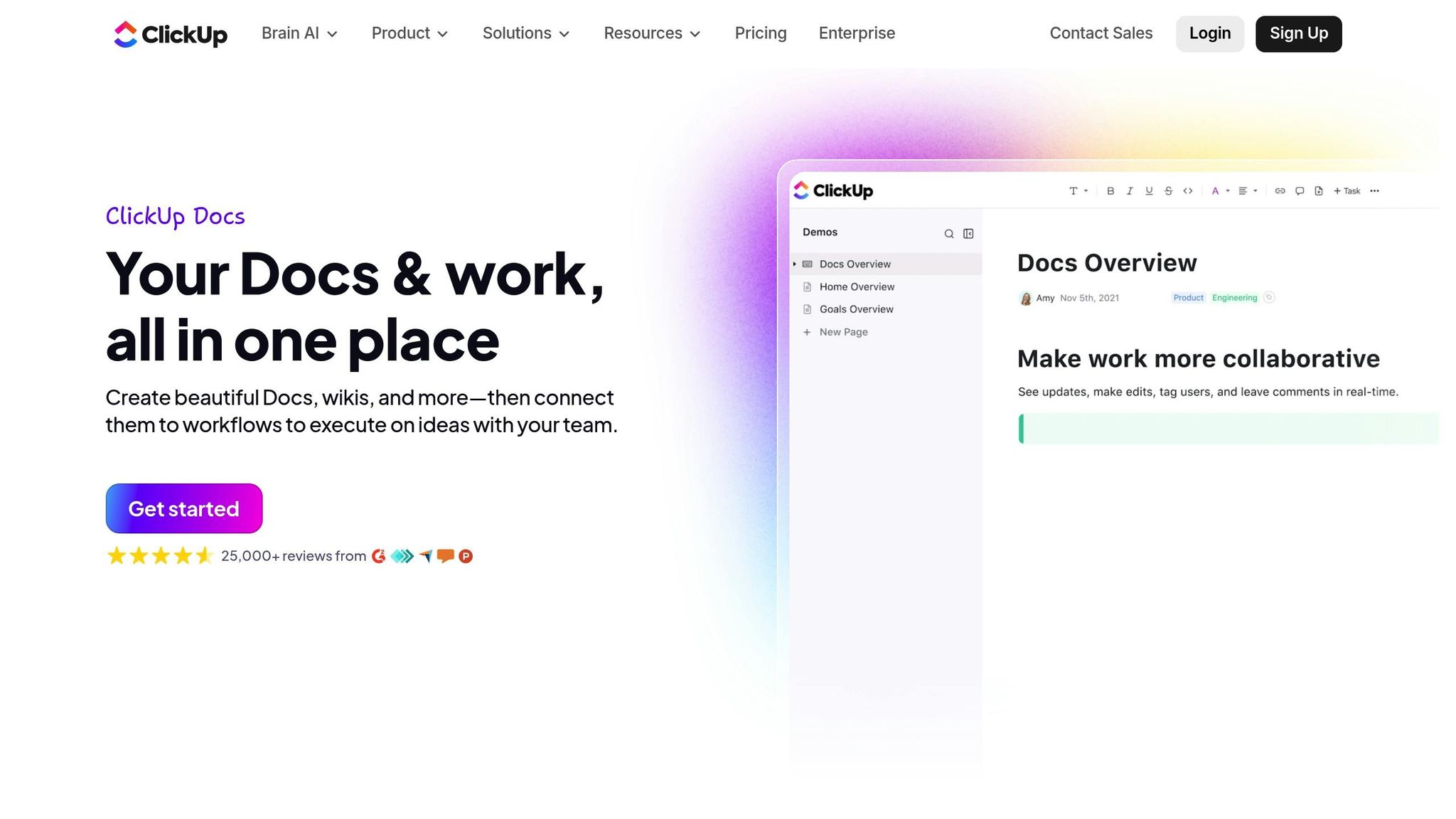
ClickUp Docs combines document editing with project management, creating a seamless workspace for teams to handle documentation, tasks, deadlines, and project tracking all in one place. Its features highlight how it simplifies collaboration and enhances productivity for teams.
Real-Time Editing and Co-Authoring
With ClickUp Docs, teams can collaborate in real time. Multiple users can work on the same document simultaneously, with instant notifications for edits, comments, or feedback. This ensures everyone stays on the same page and accountability is clear. Changes are tracked by user, and the editor offers plenty of formatting tools to craft visually appealing and organized content.
Integration with Popular Tools
ClickUp Docs makes it easy to connect with other software. Teams can import documents from platforms like Evernote and Microsoft Word. Plus, the broader ClickUp suite integrates with tools like calendars, communication apps, and other productivity software, giving users a centralized hub for managing both documentation and workflows.
Version Control and Access Permissions
Version control is a standout feature, logging every change to ensure document accuracy and integrity. Administrators can also control who can view, edit, or comment on documents, which helps protect sensitive information. This level of access management is especially useful for teams handling confidential data.
Security and Data Protection
ClickUp Docs prioritizes security with features like role-based access controls and encrypted data storage. These measures are particularly valuable for US-based organizations managing sensitive business information. While it’s always a good idea to confirm compliance certifications directly with ClickUp, these security features align with high data protection standards.
ClickUp Docs starts at $7 per user per month, offering an affordable option for teams looking for an all-in-one solution for document collaboration and project management. However, some users have reported occasional performance slowdowns during initial setup.
sbb-itb-d1a6c90
6. Document360
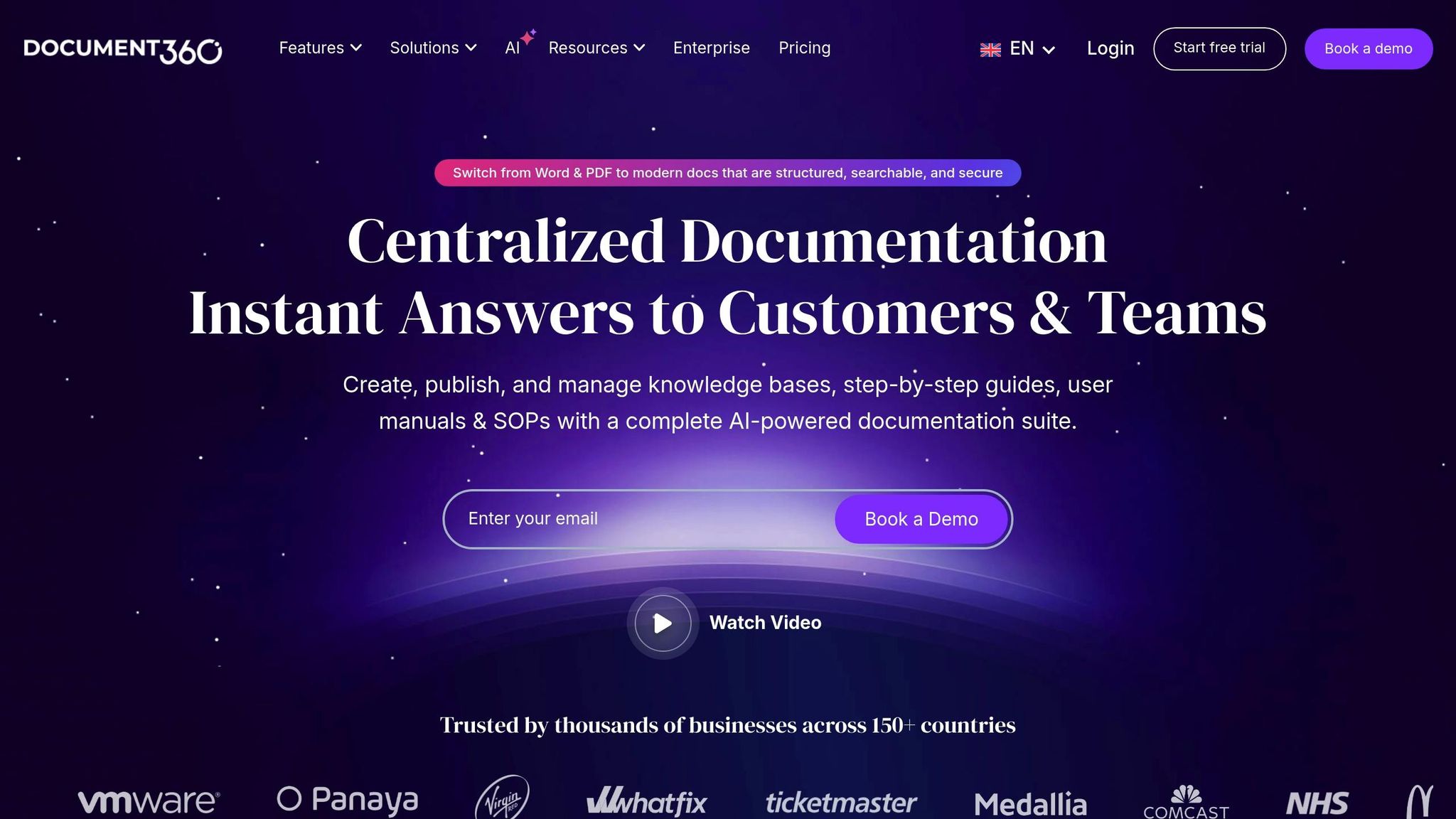
Document360 focuses on creating a well-organized knowledge base, making it a great fit for SaaS companies and growing organizations that value structured, searchable content over real-time editing. Unlike other tools that emphasize live collaboration, Document360 caters to teams that prioritize clear and efficient knowledge management.
Integration Capabilities with Popular Business Tools
Document360 connects seamlessly with platforms like Slack and Microsoft Teams, and it even offers a Chrome extension for quick, on-the-go access to documentation. For those on higher-tier plans, advanced integrations and analytics provide additional functionality. These features simplify how teams manage and access their documents.
Version Control and Role-Based Access
With Document360, you get detailed version histories and precise role-based access controls. This means every change is tracked, and permissions can be customized for specific workspaces. It even includes private notes for confidential feedback, ensuring sensitive information stays secure.
Security and Compliance Considerations
Document360 enhances document security with role-based permissions and private discussion threads. However, U.S.-based organizations should confirm compliance certifications like SOC 2 or HIPAA, as these aren't explicitly mentioned.
The platform also includes Eddy, an AI writing assistant that can turn prompts, videos, or transcripts into polished articles. This tool ensures the content aligns with your company’s tone and optimizes it for SEO.
Pricing details for Document360 are available upon request. While it doesn’t support real-time co-authoring like Google Docs, its emphasis on structured documentation and strong access controls makes it an excellent choice for teams that prioritize organization over live editing.
7. Slack
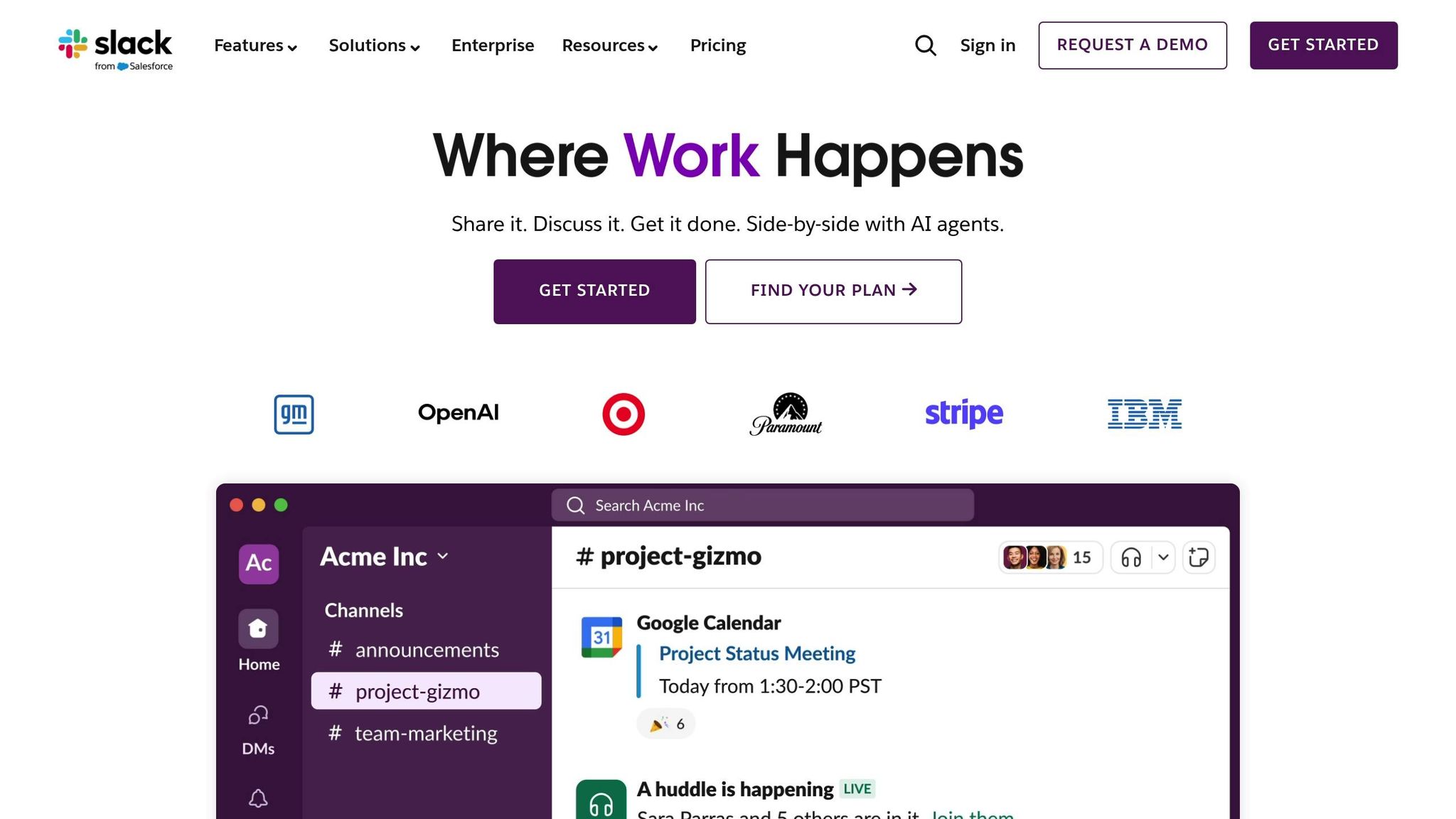
Slack serves as a central hub for team communication, seamlessly connecting with your favorite document tools. While you can't edit documents directly in Slack, it allows teams to share files in channels, making it easy for distributed teams to access and discuss updates. Its focus on communication works hand-in-hand with app integrations that keep everyone in the loop.
Integration Capabilities with Popular Business Software
With over 2,400 app integrations - including Google Workspace, Microsoft Office 365, Dropbox, and Box - Slack simplifies document collaboration. For instance, if someone updates a Google Doc in a channel, Slack sends an automatic notification and even previews the changes. The platform's workflow builder takes this a step further by automating tasks like document approvals, notifications, and reminders, cutting down on manual follow-ups.
Version Control and Access Management
Slack doesn't offer built-in version control for documents - that's handled by tools like Google Drive or Microsoft OneDrive. However, it gives workspace admins control over who can access specific channels and files. Its advanced search feature indexes shared files and conversations, making it easy to locate documents and follow the related discussions.
Security and Compliance with US Data Protection Standards
When it comes to security, Slack meets enterprise-grade standards, aligning with U.S. data protection regulations. It provides end-to-end encryption for data both in transit and at rest, along with customizable access controls. Slack is certified for SOC 2, SOC 3, and ISO/IEC 27001 and supports HIPAA and FINRA compliance for eligible plans. These features help organizations in the U.S. protect sensitive data while maintaining a collaborative workspace.
As of 2025, Slack is trusted by over 750,000 organizations worldwide, including more than 156,000 paying customers. The platform offers a free plan with essential features, while its Pro plan starts at $8.75 per user per month, offering unlimited integrations and enhanced security options.
8. Archbee
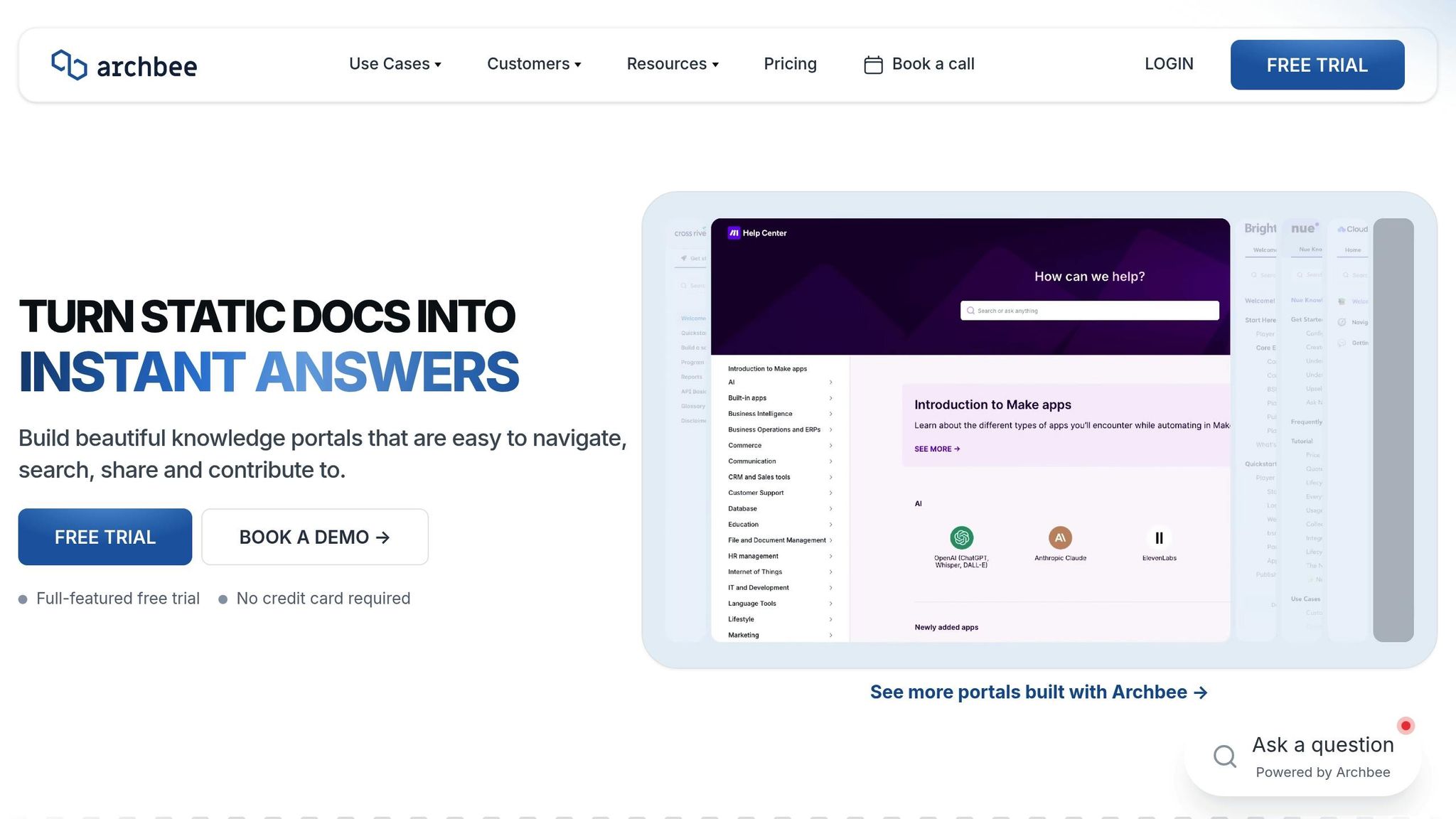
Archbee is a documentation platform designed specifically for developer teams, SaaS companies, and startups. Its focus lies in creating structured API documentation, technical content, and facilitating internal knowledge sharing. With features tailored to development workflows, it stands out as a tool built to meet the unique demands of technical teams.
Real-time Editing and Co-authoring
Archbee's Markdown editor enables multiple users to edit technical content simultaneously, with changes reflected in real time. This eliminates version conflicts and ensures everyone is working on the most up-to-date content. The editor also supports code blocks and syntax highlighting, making it easy to embed and present code samples clearly.
Seamless Integration with Developer Tools
Archbee integrates with popular developer tools like GitHub, Slack, and Postman, streamlining workflows and boosting efficiency. For instance, the GitHub integration links documentation directly to code repositories, ensuring that documentation evolves alongside code changes. Slack integration keeps teams in sync by delivering notifications about updates and review requests. These integrations allow teams to automate tasks, embed code snippets, and stay aligned without switching between platforms.
Version Control and Access Permissions
The platform includes robust version history tracking, making it easy to review who made changes and when. Users can revert to earlier versions if needed, offering a clear audit trail. Administrators can also set detailed access permissions to control who can view or edit specific documents, ensuring sensitive information stays secure and aligns with internal policies.
Security and Compliance for US-based Teams
Archbee prioritizes secure collaboration with advanced access controls and protected integrations, making it a strong choice for teams with strict data governance requirements. For US-based organizations, particularly those in regulated industries, it’s important to review Archbee’s compliance certifications and data residency options to ensure alignment with industry regulations.
Feature Comparison Table
When selecting a document collaboration tool, understanding how each platform measures up in terms of features, pricing, and security is crucial - especially for US-based teams aiming to make informed decisions. Below is a detailed comparison of popular tools to help you evaluate your options.
| Tool | Real-Time Editing | Key Integrations | Starting Price (USD) | Security Features | Best Use Case |
|---|---|---|---|---|---|
| Google Docs | ✅ Multi-user co-authoring | Google Workspace, Slack, Drive | Free (Business: $6/user/month) | 2FA, SSO, GDPR compliance | General business, distributed teams |
| Microsoft Teams | ✅ Office co-authoring | Office 365, SharePoint, third-party apps | Free (Business: $6/user/month) | SSO, SOC 2, GDPR, enterprise security | Microsoft-centric organizations |
| Confluence | ✅ Page-level collaboration | Jira, Trello, Bitbucket, Atlassian suite | Free (Paid: $5.75/user/month) | SSO, SOC 2, GDPR, audit logs | Agile teams, software development |
| Notion | ✅ Block-based editing | Slack, GitHub, Zapier, 100+ apps | Free (Team: $10/user/month) | SSO, SOC 2, GDPR, granular permissions | Creative teams, startups, project management |
| ClickUp Docs | ✅ Real-time with notifications | Evernote, MS Word, Slack, Calendar | Free (Unlimited: $7/user/month) | SSO, SOC 2, role-based access | Task-focused teams, productivity workflows |
| Document360 | ❌ No collaborative editor | Slack, MS Teams, Zapier (higher tiers) | Custom pricing (on request) | SSO, GDPR, version tracking | Knowledge bases, internal documentation |
| Slack | ❌ Comments only | Google Drive, Dropbox, Office 365 | Free (Pro: $7.25/user/month) | SSO, SOC 2, GDPR, enterprise controls | Communication-driven collaboration |
| Archbee | ✅ Markdown editing | GitHub, Slack, Postman, developer tools | $30/editor/month | SSO, SOC 2, robust access controls | Developer teams, API documentation |
Advanced Feature Breakdown
Pricing reveals notable differences in the value offered by each platform. For example, Confluence provides an affordable $5.75 per user per month plan, making it a strong choice for larger teams already using Atlassian products. On the other hand, Archbee’s $30 per editor monthly fee reflects its focus on specialized needs, such as developer documentation and technical workflows.
Integration capabilities are another critical factor. Google Docs and Microsoft Teams excel within their respective ecosystems, offering seamless workflows for organizations already committed to Google Workspace or Office 365. Meanwhile, Notion’s extensive third-party integration options - over 100 apps via Zapier - make it a flexible choice for teams with diverse needs.
Security and compliance features cater to US regulatory requirements. Tools like Google Docs, Microsoft Teams, and Confluence adhere to SOC 2 standards and GDPR guidelines, ensuring they meet the needs of industries such as healthcare and finance. Document360 stands out with detailed version tracking and strong access controls, while Archbee provides robust security tailored for developer workflows.
Mobile and offline support are also essential for distributed teams. Google Docs and Microsoft Teams lead here, offering reliable mobile apps with offline editing. In contrast, Slack and Archbee require an active internet connection for full functionality. ClickUp Docs adds value with reverse synchronization to calendar apps, streamlining scheduling for project-focused teams.
For organizations managing multiple tools, platforms like BizBot can simplify the process by offering centralized directories to compare document collaboration tools alongside other business software. This helps streamline vendor evaluation and subscription management.
Ultimately, no single tool is perfect for every scenario. Google Docs shines for its ease of use, Microsoft Teams offers enterprise-grade security, Confluence integrates deeply with project management workflows, and Archbee is tailored for developer-specific needs. The best choice depends on your team’s priorities and existing tech stack.
Conclusion
After diving into the feature comparisons, it’s clear that selecting the right document collaboration tool ultimately depends on your team’s unique needs. The right choice can significantly enhance productivity and streamline workflows.
For smaller teams, user-friendly and budget-conscious options like Google Docs or Notion are often a perfect fit. On the other hand, larger enterprises - especially those dealing with sensitive information - might lean toward platforms like Microsoft Teams or Confluence for their robust security measures, including advanced access controls and compliance with SOC 2 standards.
Certain industries, such as healthcare and legal, have stricter security requirements, making these tools even more critical. Recent data highlights the impact: teams using real-time collaboration tools report a 25-30% faster project completion rate compared to those relying on traditional file-sharing methods.
Another key factor is integration. Tools that work seamlessly with platforms like Slack, GitHub, and Google Drive can save time by reducing manual tasks. As discussed earlier, features like real-time editing, strong integrations, and top-tier security are essential considerations when making a decision.
For companies in the U.S., BizBot's curated directory offers a practical way to pinpoint the best tool for their needs. This resource helps businesses quickly identify options that align with their operations, while also managing costs and subscriptions efficiently. As shown in the comparisons, choosing a tailored solution ensures you get the most value.
To make the most of your investment, match the tool to your team’s workflow, security requirements, budget, and growth plans. Whether you need real-time editing, extensive third-party integrations, or niche features like API documentation, the right platform should simplify collaboration - not complicate it.
Take the time to assess your processes, involve key stakeholders, and test top contenders. This approach will help you find a solution that drives productivity and keeps your team working smoothly.
FAQs
What should I consider when selecting a document collaboration tool for my team?
When picking a document collaboration tool, start by assessing what your team truly needs. Look for features like real-time editing, which allows multiple users to work on a document simultaneously, and integration options to ensure it works well with tools you already use. Strong security measures are also a must to protect your data.
Choose a platform that's easy to use, fits naturally into your workflow, and aligns with your budget constraints. Also, think about whether it supports your team’s preferred way of collaborating and offers enough flexibility to handle a variety of project requirements.
What security features are most important in a document collaboration tool?
When selecting a document collaboration tool, security should be at the top of your checklist. Look for platforms that provide end-to-end encryption - this ensures your data stays protected whether it's being stored or shared. Strong access controls, like role-based permissions, and multi-factor authentication are also key to keeping unauthorized users out. Additionally, features such as audit logs allow you to track activity and spot any unusual behavior. Lastly, make sure the tool complies with data privacy regulations like GDPR or CCPA to ensure your sensitive information is managed with care.
How do integrations in document collaboration tools enhance team productivity and workflows?
Integrations in document collaboration tools make it easy to connect with other key apps and services, simplifying the way your team works together. By linking tools like project management software, communication platforms, and cloud storage, teams can cut down on repetitive tasks, avoid constant app-switching, and stay focused on their objectives.
These connections also ensure data moves effortlessly between systems, reducing errors and saving valuable time. For instance, syncing a document tool with a task management app can automatically update project statuses or deadlines, ensuring everyone stays aligned. It's all about working smarter and keeping things running smoothly.


