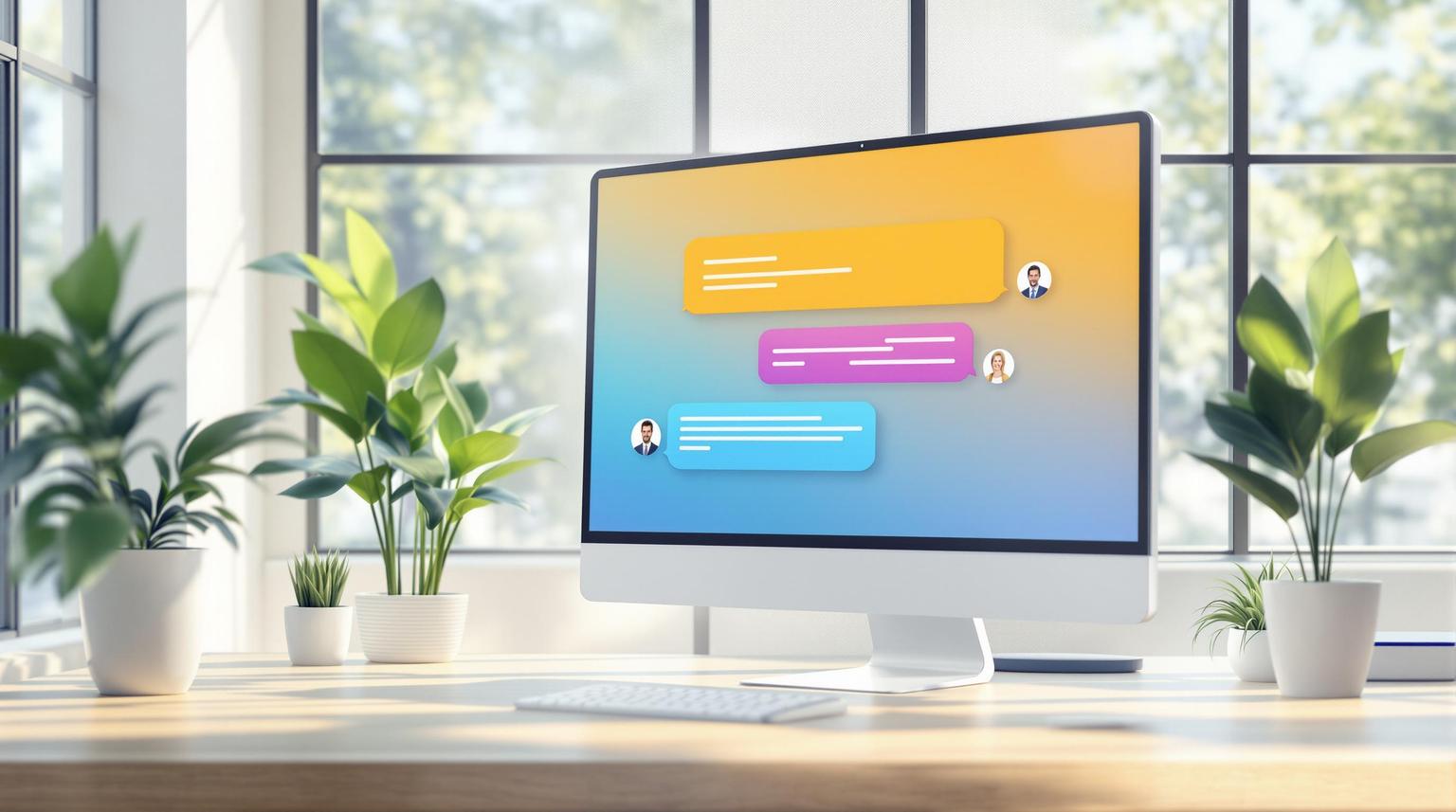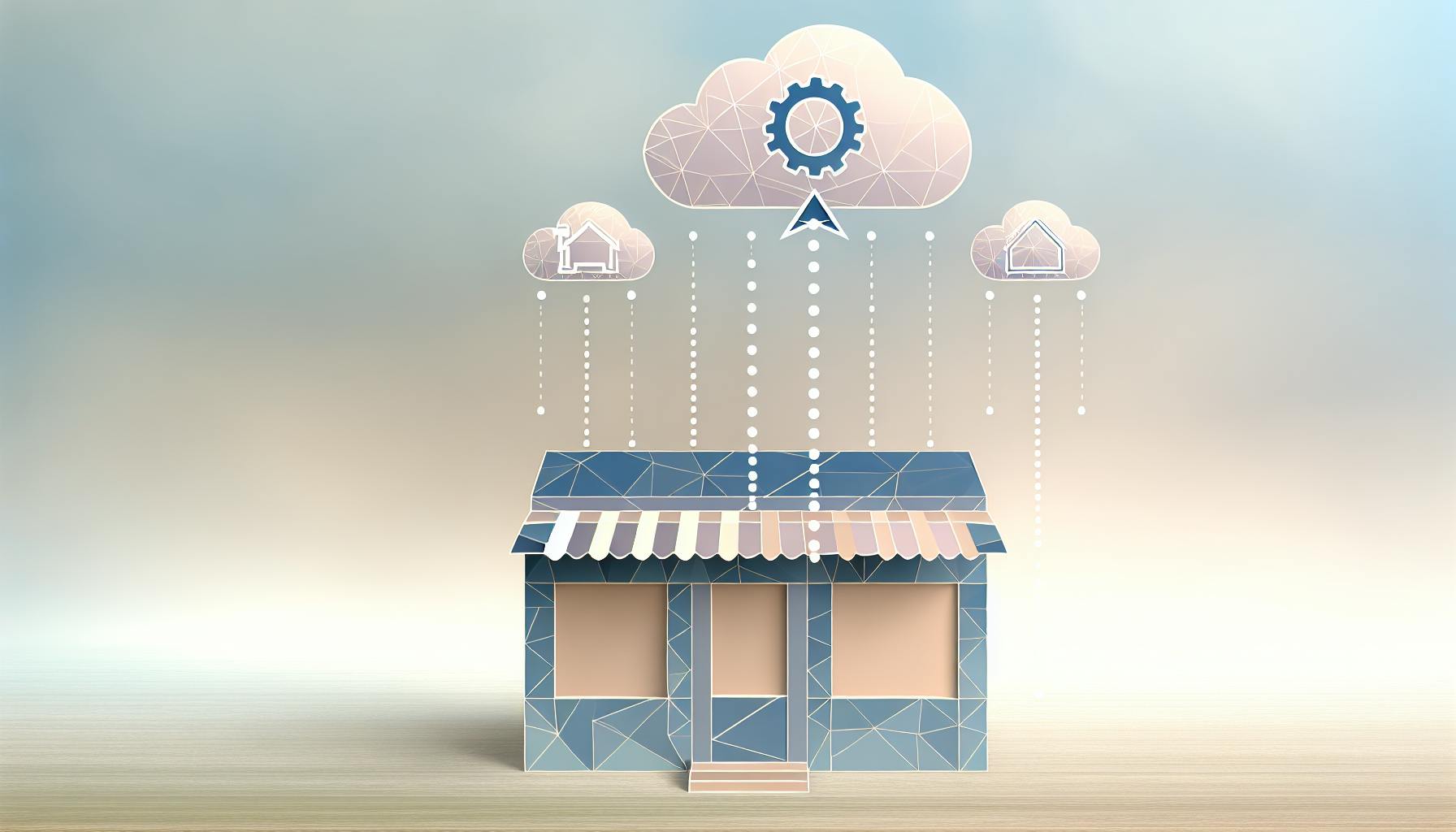Room booking systems have become a must-have for modern workplaces, especially with hybrid work models on the rise. These tools help businesses manage meeting spaces efficiently, reduce scheduling conflicts, and improve overall space usage. Here's a quick overview of what they offer:
- Core Features: Real-time availability, calendar integrations (e.g., Google Calendar, Microsoft Outlook), and centralized dashboards for easy scheduling.
- Advanced Tools: Interactive office maps, automated notifications, analytics for usage trends, and digital signage for on-the-spot bookings.
- Main Benefits: Up to 25% better room utilization, fewer ghost meetings, and reduced administrative workload.
- Setup Steps: Assess your needs, test with a pilot phase, integrate with existing tools, and train your team for smooth adoption.
- Integration Options: Sync with email, calendars, HR systems, and management platforms like BizBot for centralized operations.
These systems not only simplify scheduling but also provide actionable data to optimize office layouts and resource allocation. Whether you're managing a single office or multiple locations, investing in the right room booking system can save time, reduce costs, and improve space efficiency.
Create a simple booking system using Google Calendar 📅
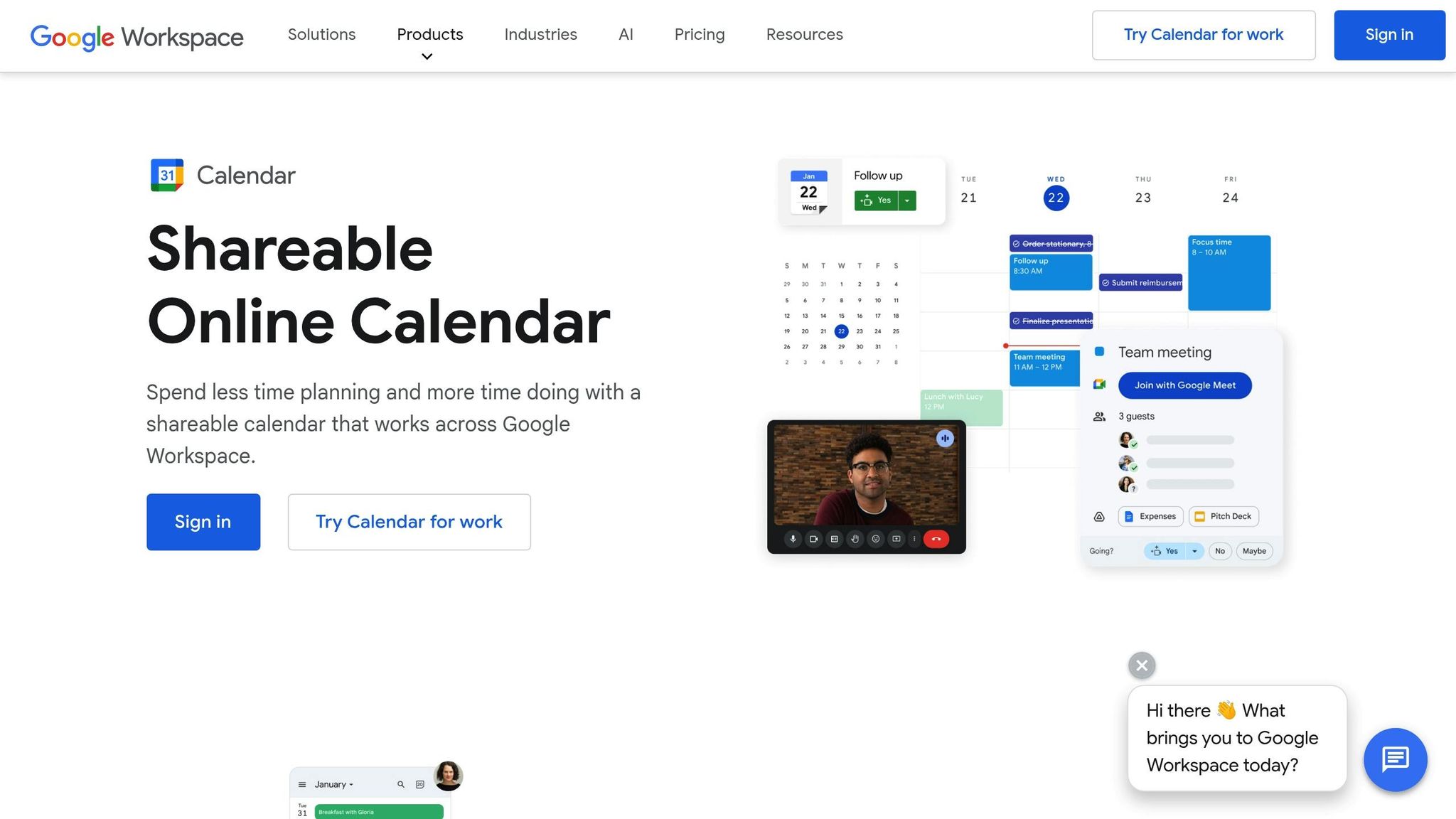
Core Features of Modern Room Booking Systems
Choosing the right room booking system can mean the difference between a workplace that runs smoothly and one bogged down by inefficiencies. Today's systems range from simple scheduling tools to advanced platforms that connect seamlessly with your entire business setup.
Basic Features
At the heart of any effective room booking system is a centralized booking dashboard. This gives both administrators and employees a clear view of all reservations in one place. Whether managing spaces across multiple floors, buildings, or even different office locations, this dashboard simplifies the process.
Another must-have is real-time availability tracking. This ensures that when someone checks for a room - whether it’s 2:30 PM or 9:00 AM - they’re seeing up-to-the-minute information. No more wasted time walking to a room only to find it occupied.
Calendar integrations with tools like Google Calendar, Microsoft Outlook, and Office 365 make the process even smoother. Book a meeting room, and it automatically shows up in your calendar alongside other appointments. Many systems even allow bookings directly from the calendar interface, accessible across devices.
Advanced Features
For those looking for more than just the basics, advanced features take room booking to the next level.
Interactive floor plans let users visually select the perfect space. Employees can see room locations, nearby amenities, and available options, making it easier to find the right fit and avoid booking errors - especially in unfamiliar office layouts.
With analytics and usage reports, facility managers can make smarter decisions about space allocation. These reports highlight trends like peak usage times, underused areas, and overall booking patterns, helping businesses optimize how they use their spaces.
Automated notifications tackle common issues like no-shows. Meeting organizers receive check-in reminders, and if no one shows up, the system can automatically release the room for others. These small nudges keep spaces available for those who need them.
Customizable booking rules allow companies to enforce policies effortlessly. For instance, you can set how far in advance rooms can be reserved, establish capacity limits, or require approvals for specific spaces. Recurring reservations? Those can be scheduled too, ensuring consistency for regular meetings.
Digital signage integration takes convenience a step further. Displays or tablets outside meeting rooms show real-time availability and current bookings. Employees can even make on-the-spot reservations without needing to check their phones or computers.
Integration Options
Integration is the backbone of a truly effective room booking system. By connecting with existing tools, these platforms streamline operations and reduce unnecessary manual tasks.
Email and calendar platform integrations keep everyone in the loop with automated booking confirmations, attendee notifications, and schedule updates. No more back-and-forth emails - everything updates automatically.
For broader operational needs, business management platform integrations are a game-changer. For example, systems that sync with tools like BizBot allow companies to manage room bookings alongside tasks like expense tracking and subscription management. This unified approach saves time and provides better oversight.
HR and directory service integrations simplify user management. As employees join or change roles, their booking permissions are updated automatically. No extra IT work required - everything syncs seamlessly with department details and access settings.
Security is also a top priority. Robust security integrations, such as Single Sign-On (SSO) and ISO 27001:2022-certified data protection, ensure that sensitive booking information is kept safe. Many systems also offer APIs and webhooks, making it easy to customize workflows to fit specific business needs.
From basic scheduling to advanced integrations, modern room booking systems are designed to make managing spaces easier, smarter, and more secure.
How to Set Up a Room Booking System
Setting up a room booking system can feel like a big task, but breaking it into manageable steps makes it much easier. By focusing on what your team needs, carefully handling the installation, and ensuring everyone knows how to use the system, you’ll have a smooth and efficient process in no time.
Assessing Your Business Needs
Start by evaluating how your team currently manages meeting rooms. Take a close look at booking patterns - when are rooms busiest, how often are they left unused, and where do scheduling conflicts crop up? These insights will help you identify what features are most important.
Think about the daily challenges your employees face. Are double bookings a common issue? Do team members waste time hunting for open spaces? These frustrations should guide your decision-making more than any generic checklist of features.
If you have historical booking data, dig into it. Many businesses discover they’re only using about 60-70% of their available meeting space effectively. If no-shows or unused bookings are common, prioritize systems with auto-release features that free up rooms when they’re not being used.
Consider your office setup too. Hybrid work environments benefit from mobile booking and real-time availability updates. If your company spans multiple floors or buildings, interactive office maps might be essential rather than just a nice extra.
Integration is another key factor. List the tools your team already relies on, like Microsoft Outlook, Google Calendar, or Slack. Seamless integration with these platforms makes adoption much easier. For smaller organizations juggling multiple tools, platforms like BizBot can centralize room booking along with other functions like expense tracking and subscription management, simplifying operations.
Installation and Setup
Once you’ve chosen the right system, the installation process typically follows a clear path. Many modern systems offer guided onboarding to help you get started smoothly.
Begin with a pilot phase instead of rolling it out everywhere at once. Test the system with one department or floor for a couple of weeks. This allows you to spot and fix any issues before scaling up to the entire organization.
During setup, you’ll need to configure all your rooms and resources. Include details like room capacity, available equipment (e.g., projectors, whiteboards, or video conferencing tools), and any restrictions on bookings. Being thorough here reduces errors later.
Next, focus on calendar integration, which can sometimes be tricky. Most systems support syncing across multiple devices, but you’ll need to grant calendar access permissions. Work closely with your IT team to maintain security while enabling these integrations.
If you’re migrating from an older system, export your existing bookings and adapt them to the new format. While most vendors provide tools for this, expect to spend some time cleaning up the data. Plan for this step to take longer than you think - it’s often more time-consuming than anticipated.
For more complex setups, testing is essential. Make sure vendor support is readily available during this phase to help you quickly resolve any issues. Once everything is configured and tested, it’s time to focus on getting your team up to speed.
Training and Onboarding
Even the easiest-to-use systems benefit from proper training. Combine hands-on sessions with clear, accessible guides to ensure everyone feels confident using the new system. Avoid assuming your team will figure it out on their own - structured training improves adoption rates.
Plan separate training sessions for different groups. Administrative staff need to understand the full range of features, while most employees just need to know the basics, like how to book a room, check availability, and cancel a reservation. Keep these sessions short - 30 minutes is usually enough to cover the essentials.
Focus on showing how the system solves specific problems your team has faced. If double bookings were an issue, demonstrate how real-time availability prevents them. If finding the right room size was a challenge, walk through the filtering options. When employees see how the system directly addresses their frustrations, they’re more likely to embrace it.
Provide simple reference materials for later use. A one-page quick start guide with screenshots is often more effective than a lengthy manual no one wants to read. Include instructions for common tasks like booking recurring meetings or inviting attendees.
Positive feedback often highlights the importance of easy-to-use interfaces and responsive support in driving adoption. Make sure your team knows where to turn for help, whether it’s vendor support or an internal point person.
During the first month, keep an eye on usage patterns. If certain teams or individuals aren’t adopting the system, check in with them. Sometimes all they need is a little extra training or clarification on a feature.
The ultimate goal isn’t just to get people to use the system - it’s to make room booking so effortless that they can’t imagine going back to the old way of doing things.
sbb-itb-d1a6c90
Getting the Most from Room Booking Systems
A room booking system can do much more than just reserve meeting spaces - it can transform how your team uses office space. By going beyond simple scheduling, you can turn your system into a powerful tool for improving space usage, making smarter decisions, and streamlining operations. The most effective organizations use these systems to create workspaces that meet their team’s needs while improving efficiency.
Improving Space Usage
Unused rooms and "ghost meetings" can waste valuable resources - accounting for as much as 30% of reservations. Features like auto-release and check-in reminders can help tackle this issue. These tools automatically cancel unused bookings and prompt attendees to confirm their meetings, freeing up space for others. Companies using these features report significant reductions in scheduling conflicts and better room availability.
Another game-changer? Real-time availability displays. Placing tablets outside meeting rooms that show current availability and allow walk-up bookings can make a big difference. When employees can see which rooms are free and book them immediately, overall utilization improves dramatically.
It’s also worth revisiting your booking policies. If most meetings in your office only last 30 minutes but employees routinely reserve one-hour slots, inefficiencies are built into the system. Adjust default booking lengths based on historical data and require justification for longer reservations.
Interactive office maps can further streamline the process. When employees can view room locations, capacities, and available equipment before booking, they’re more likely to choose the right space for their needs. This reduces last-minute cancellations and disruptive room swaps.
By adopting these strategies, companies often see up to a 25% improvement in room utilization and a 20% drop in scheduling conflicts. Combining multiple tactics can maximize efficiency and set the stage for data-driven improvements.
Using Data for Better Decisions
Your room booking system generates a wealth of data every day, but many organizations fail to tap into its full potential. Usage analytics can reveal patterns that aren’t obvious during day-to-day operations, helping you make smarter decisions about space allocation and office design.
Start by examining room utilization rates across different times and days. This data can uncover surprising trends, like certain rooms sitting empty during peak hours while others are constantly overbooked. Insights like these can guide changes to space layouts or booking policies.
Peak usage data is also valuable for planning resources. For example, if 80% of meetings happen between 10 AM and 3 PM on Tuesdays through Thursdays, you could adjust cleaning schedules or introduce flexible policies for off-peak times to reduce disruptions.
Analyzing meeting duration trends can also highlight inefficiencies. If most meetings end after 30 minutes but employees consistently book 60-minute slots, adjusting default booking lengths could increase overall capacity without adding more rooms.
Don’t forget to look for seasonal patterns. Many workplaces experience shifts in usage during summer months, holidays, or industry-specific busy seasons. Recognizing these cycles can help with maintenance planning, policy adjustments, and resource allocation.
The most effective organizations review this data regularly - often monthly - and make small, incremental changes based on their findings. Even minor adjustments, like tweaking room configurations or updating booking policies, can lead to meaningful improvements over time.
Managing Operations with BizBot
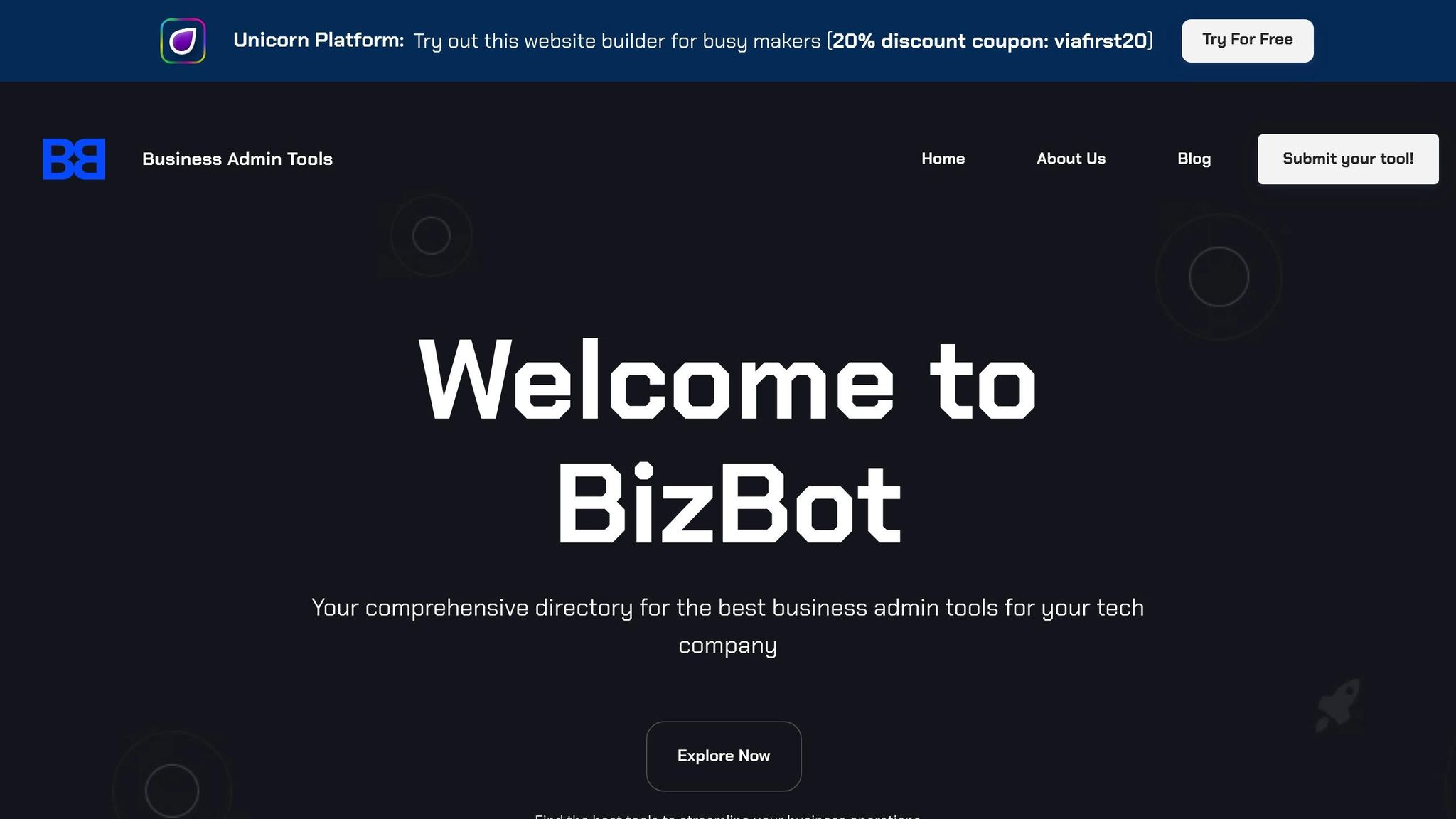
Room booking systems are even more effective when integrated into a broader operational strategy. That’s where a platform like BizBot comes in, centralizing software integrations and subscription management to simplify operations and potentially cut costs.
Subscription management becomes increasingly important as your system grows. Whether you need additional licenses for new employees, upgraded analytics, or integration tools for other software, BizBot helps track these expenses and identifies opportunities to consolidate or negotiate better rates.
BizBot also supports companies as their needs evolve. For example, it can help you find accounting tools to monitor facility costs, HR software to plan for new hires, or legal services for office lease negotiations. Its Digital CFO services offer a comprehensive view of workspace management expenses, including software, hardware for room displays, and maintenance costs. This detailed perspective helps justify investments in space optimization and highlights areas for cost efficiency.
For businesses managing multiple locations or planning expansions, BizBot’s directory includes tools for board meetings and shareholder communications that integrate seamlessly with professional meeting spaces. This ensures consistency across various business settings.
Ultimately, your room booking system should be viewed as part of a larger operational ecosystem. When all your tools work together - booking systems, accounting software, HR tools, and more - you get more than just streamlined meeting room management. You build a foundation for scalable, organized operations that grow alongside your business.
Conclusion
Room booking systems have come a long way, transforming from basic scheduling tools into powerful solutions that help businesses make better use of their workspaces. Research shows they can lead to as much as a 30% boost in room utilization while reducing scheduling headaches. Even better, they save employees time, letting them focus on meaningful work instead of wasting energy trying to find available meeting spaces.
The real value lies in selecting a system that aligns with your specific needs and integrating it seamlessly into your operations. This thoughtful approach not only improves day-to-day functionality but also supports your business's growth over time.
A good booking system doesn't just reserve rooms - it provides actionable insights. By analyzing usage patterns, identifying peak times, and uncovering opportunities to make better use of spaces, these systems enable smarter space management. Regularly reviewing this data ensures your operations stay efficient and adaptable.
The benefits multiply when your booking system is part of a larger management framework. This is where BizBot shines. It helps businesses bring together tools like accounting software, HR platforms, and other management systems into one cohesive ecosystem. By centralizing operations through BizBot’s directory, businesses can streamline processes and scale more effectively as they grow.
As hybrid and flexible work models become the norm, investing in a reliable room booking system - and integrating it with broader business tools - is more important than ever. These solutions empower organizations to stay agile, meet evolving workplace demands, and maintain efficiency in an increasingly dynamic environment. For businesses navigating the complexities of modern work, such systems are no longer optional - they’re essential.
FAQs
How do room booking systems help optimize space in a hybrid workplace?
In a hybrid work setting, room booking systems are essential for managing office space efficiently. They let employees reserve meeting rooms or workstations ahead of time, minimizing scheduling conflicts, avoiding overbookings, and ensuring spaces are utilized properly.
Many of these systems also offer real-time availability updates and usage analytics. This helps businesses track how spaces are being used and spot areas that may not be fully utilized. With this information, companies can make informed decisions about rearranging layouts or downsizing spaces, which can cut costs and enhance the workplace experience.
What integrations should you prioritize when setting up a room booking system?
When implementing a room booking system, it's important to think about integrations that can improve its functionality and simplify your processes. Start with calendar tools like Google Calendar or Outlook to ensure bookings sync effortlessly. Adding communication platforms such as Slack or Microsoft Teams can help you receive instant notifications and stay updated. Don’t forget about payment gateways if you need to manage booking fees efficiently.
You might also want to connect with CRM systems to keep track of client details or use analytics tools to gain insights into room usage and booking patterns. Selecting integrations that match your specific business requirements can make the entire system run more smoothly and effectively.
How can businesses use data from room booking systems to improve office layouts and allocate resources more efficiently?
Businesses can tap into data from room booking systems to understand how office spaces are being utilized. By examining patterns like room occupancy rates, peak usage periods, and areas that are rarely used, companies can make smarter decisions about adjusting layouts to meet employee needs.
For instance, if certain meeting rooms are always fully booked, it might signal the need for more spaces designed for group discussions. On the other hand, spaces that see little use could be transformed into something more functional, like collaborative work areas or private offices. Monitoring the use of resources - such as AV equipment or seating setups - can also help ensure everything is placed where it’s needed most, cutting down on waste and improving overall efficiency.