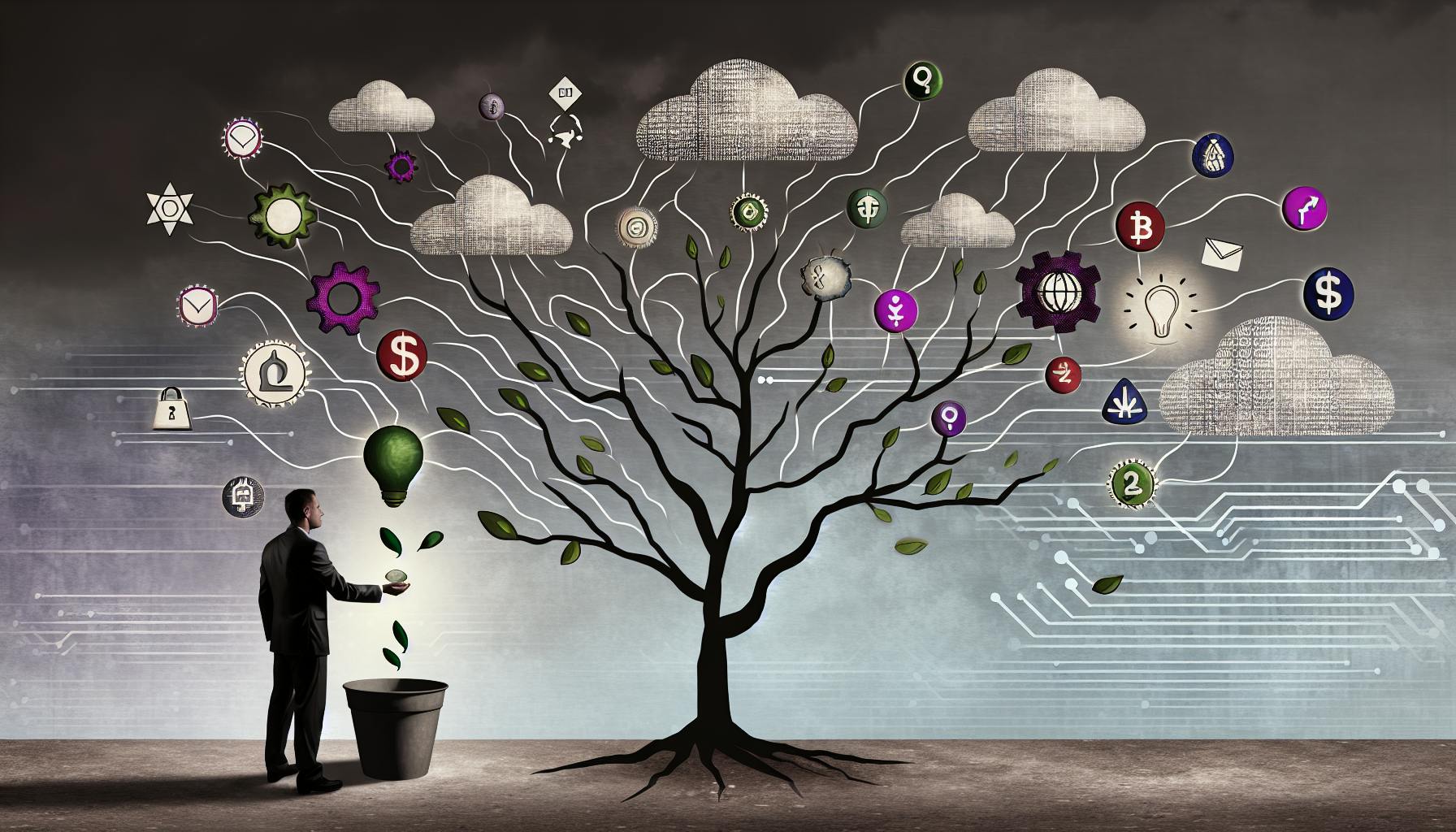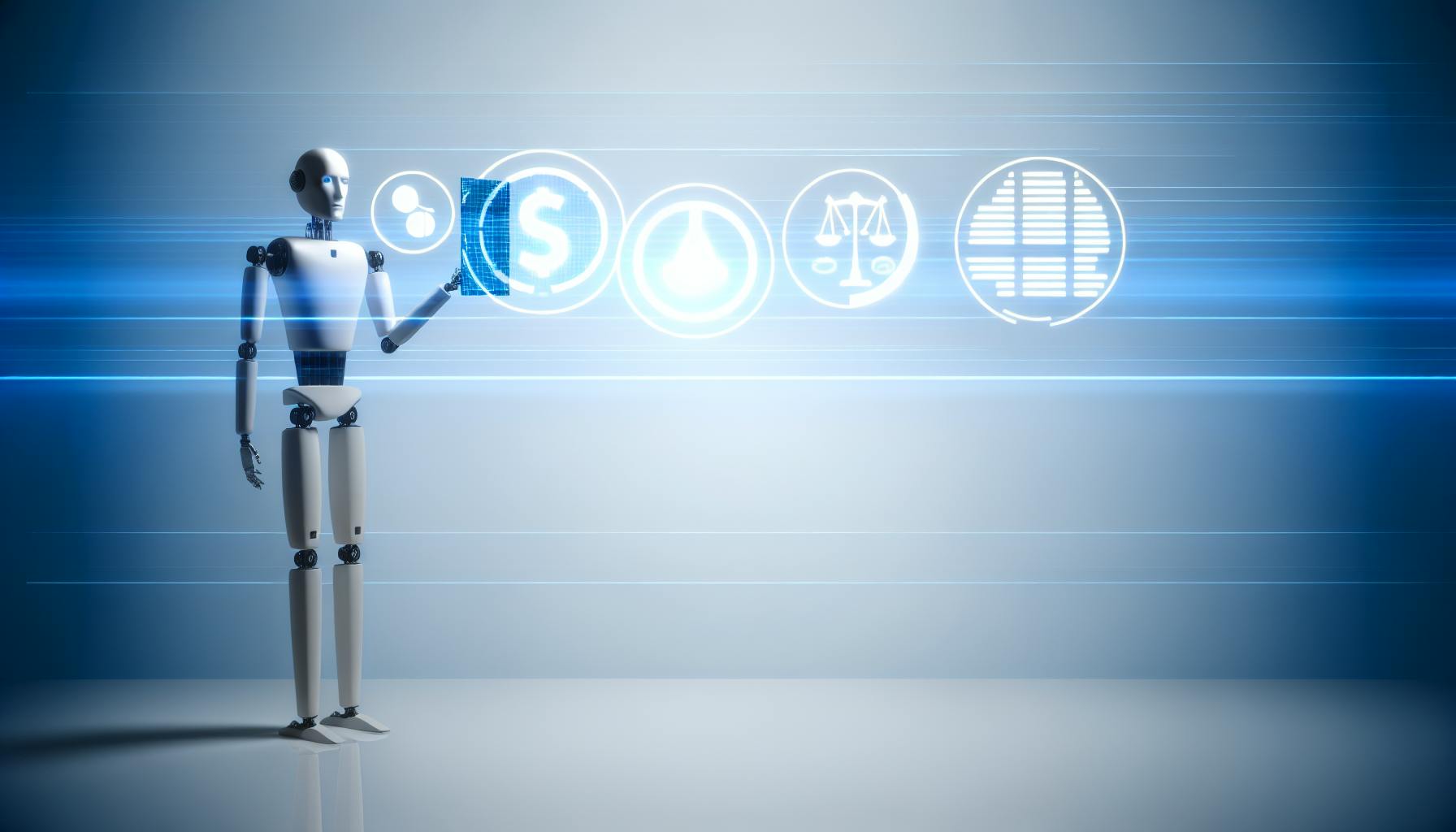Email marketing is a powerful strategy to connect with customers, build brand awareness, and drive sales. By leveraging automation and analytics, businesses can streamline processes, personalize campaigns, and optimize performance.
Here are the top 10 email marketing tools for 2024, along with their key automation and analytics features:
| Tool | Automation Features | Analytics Features |
|---|---|---|
| Zendesk Sell | Email templates, sequencing | Reporting, pipeline visibility |
| Brevo | Visual workflow builder, behavior tracking | Campaign reports, heat maps, engagement scoring |
| Drip | Pre-built templates, behavior tracking | Campaign reports, lead scoring, lifetime value tracking |
| ActiveCampaign | Visual automation builder, conditional logic | Campaign reports, engagement scoring, attribution reporting |
| HubSpot | Visual automation builder, conditional logic | Campaign reports, engagement scoring, attribution reporting |
| MailerLite | Visual automation builder, conditional logic | Campaign reports, engagement scoring, attribution reporting |
| GetResponse | Visual workflow builder, conditional logic | Campaign reports, engagement scoring |
| Omnisend | Automation templates, conditional branching | Basic reports on sales and campaigns |
| Constant Contact | Pre-built templates, autoresponders | Detailed campaign reports, engagement heat maps |
| Mailchimp | Automated sequences, triggered emails | Campaign reports, open and click-through rates |
When choosing an email marketing tool, consider your business needs, marketing goals, budget, and required features like automation, analytics, integrations, and scalability. The right tool can streamline your campaigns, provide valuable insights, and drive better results.
Why Automation and Analytics Matter
Email marketing automation and analytics are essential components of a successful email marketing strategy. By automating repetitive tasks, businesses can save time and resources, increasing efficiency. Automation enables marketers to set up email sequences triggered by specific actions, such as:
- Welcome emails
- Abandoned cart reminders
- Birthday greetings
This personalized approach helps build strong relationships with customers, leading to increased engagement and loyalty.
Analytics play a vital role in measuring the success of email marketing campaigns. By tracking key metrics, businesses can gain valuable insights into their customers' behavior and preferences. These metrics include:
| Metric | Description |
|---|---|
| Open rates | The percentage of emails opened by recipients |
| Click-through rates | The percentage of emails that led to clicks on links |
| Conversion rates | The percentage of emails that led to sales or desired actions |
| Bounce rates | The percentage of emails that were undeliverable |
By combining automation and analytics, businesses can create targeted, personalized, and timely email campaigns that resonate with their audience, driving more sales and improving customer satisfaction.
In today's competitive market, businesses that fail to leverage automation and analytics in their email marketing strategies risk falling behind. By embracing these technologies, businesses can stay ahead of the curve, drive growth, and build strong, lasting relationships with their customers.
1. Zendesk Sell
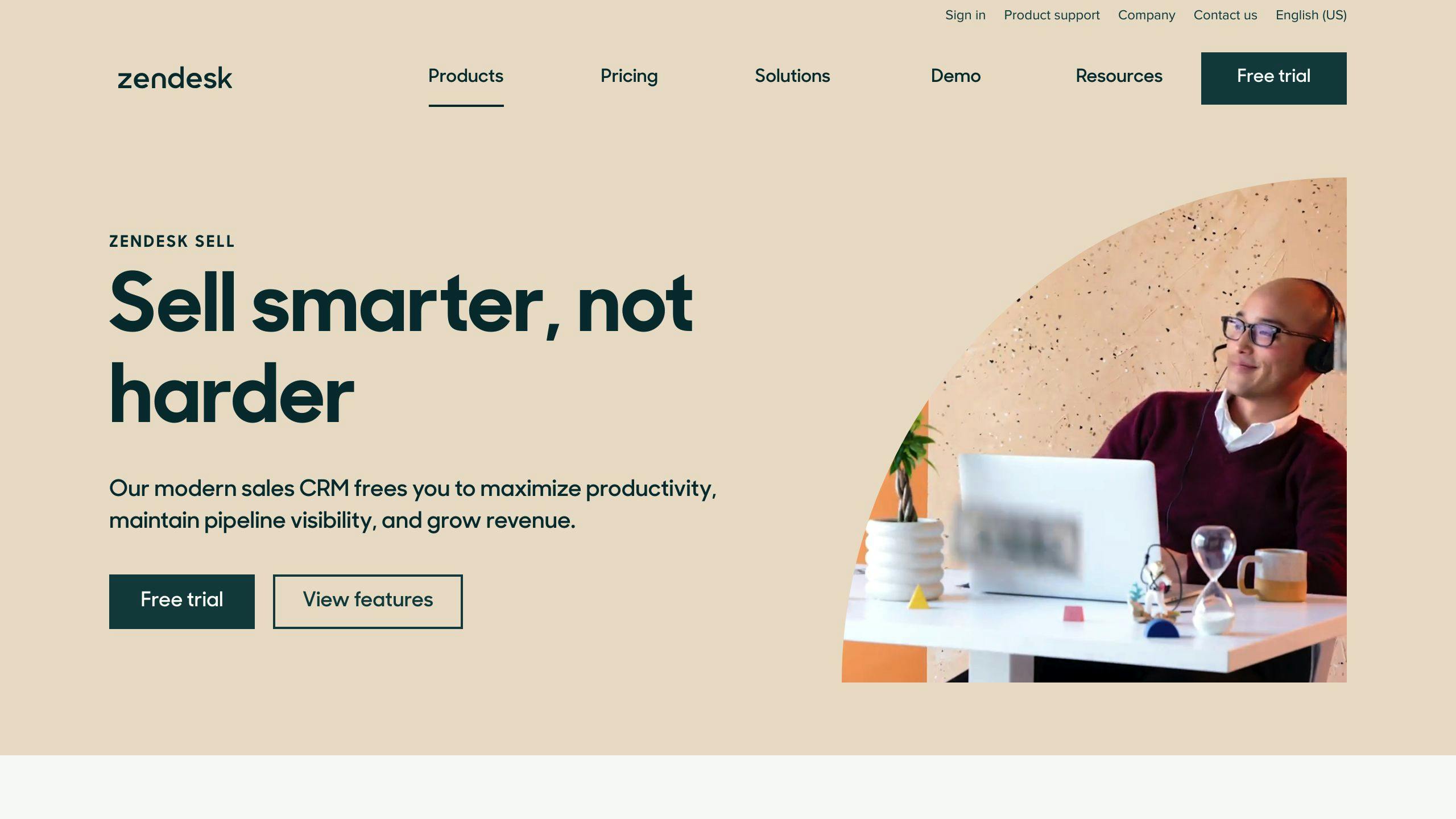
Automation Capabilities
Zendesk Sell offers a range of automation features to streamline email marketing efforts. With its email templates and sequencing features, sales teams can scale their email outreach easily. The platform allows users to store and easily use personalized email templates, making it easy to compose new emails. Additionally, Zendesk Sell's email sequences feature enables users to set up a series of emails to be sent to prospects over a specified period, helping to keep the product top of mind and nurture leads.
Key Automation Features
| Feature | Description |
|---|---|
| Email Templates | Store and reuse personalized email templates |
| Email Sequencing | Set up a series of emails to be sent to prospects over time |
Analytics Features
Zendesk Sell provides advanced analytics features, offering insights into sales performance and pipeline visibility. The platform's reporting and analytics capabilities enable users to forecast revenue growth, analyze lead and deal progression, and identify bottlenecks in the sales pipeline.
Key Analytics Features
| Feature | Description |
|---|---|
| Reporting | Forecast revenue growth and analyze sales performance |
| Analytics | Identify bottlenecks in the sales pipeline and analyze lead and deal progression |
Integration Options
Zendesk Sell integrates with other tools, such as Mailchimp and ActiveCampaign, to expand its capabilities and enable more personalized and targeted email outreach.
Key Integration Options
| Integration | Description |
|---|---|
| Mailchimp | Combine sales-generated outreach with marketing-centric outreach |
| ActiveCampaign | Send emails based on customer history and behavior |
Pricing Structure
Zendesk Sell offers a flexible pricing structure, with plans starting at $19 per user per month. The platform's pricing is based on the number of users, with discounts available for annual billing. Zendesk Sell also offers a free trial, allowing users to test its features and capabilities before committing to a paid plan.
Pricing Plans
| Plan | Price (per user/month) |
|---|---|
| Basic | $19 |
| Pro | Custom pricing for larger teams |
2. Brevo
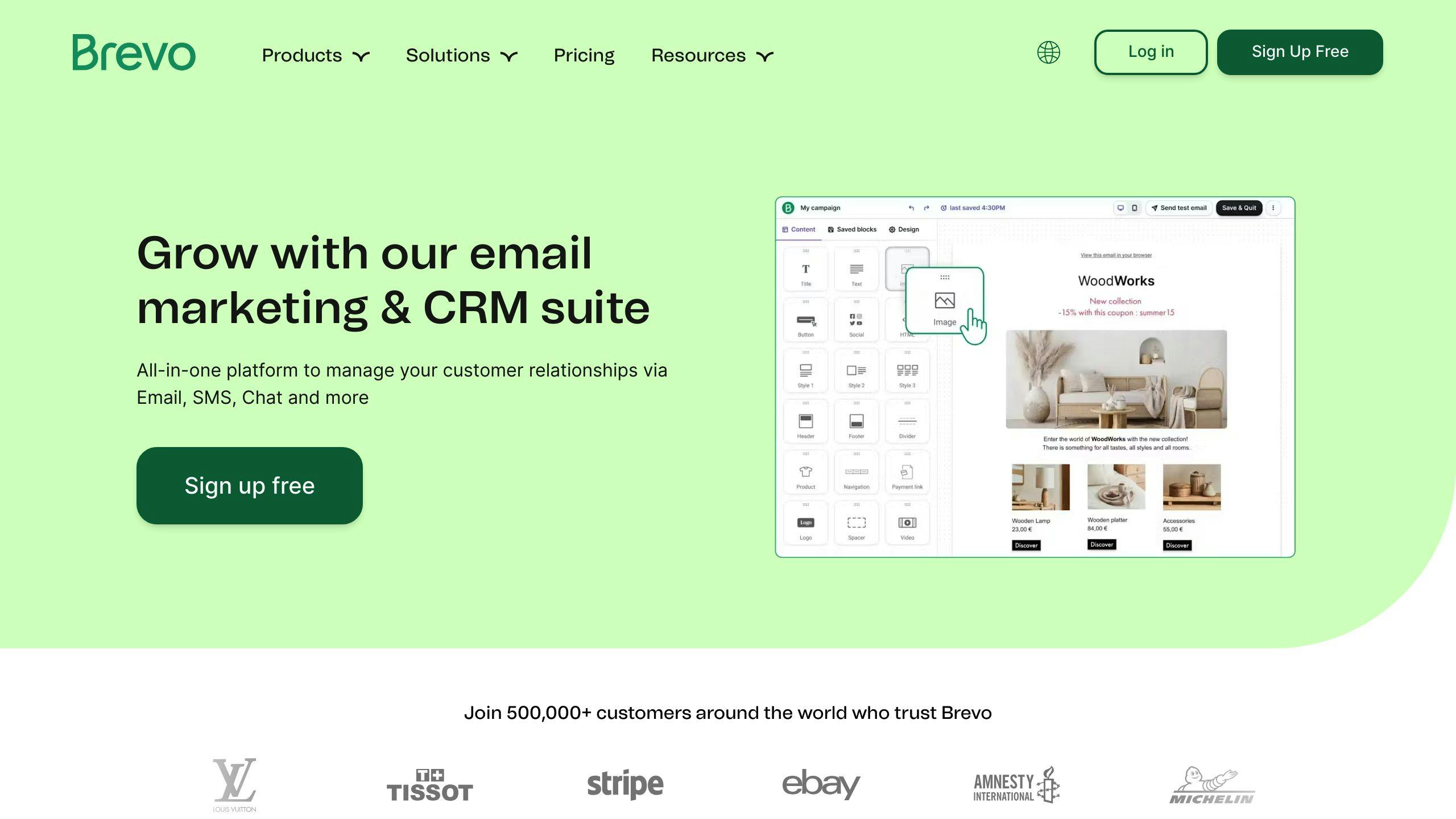
Automation Capabilities
Brevo offers a range of email marketing automation features to streamline and enhance your campaigns. With its user-friendly automation builder, you can create sophisticated workflows using if/else conditions and track contact behavior to trigger personalized sequences.
Key Automation Features
| Feature | Description |
|---|---|
| Pre-built Automation Templates | Choose from 12 pre-built automation templates for common use cases like abandoned cart, welcome sequences, and post-purchase follow-ups. |
| Visual Workflow Editor | Build custom automation workflows with a drag-and-drop interface, allowing you to add conditions, delays, and multichannel messaging steps. |
| Behavior Tracking | Trigger automated sequences based on website activity, link clicks, purchases, and other customer behaviors. |
| Multi-Channel Messaging | Send automated emails, SMS, WhatsApp messages, and web push notifications within the same workflow. |
Analytics Features
Brevo provides robust analytics and reporting capabilities to help you measure the success of your email marketing campaigns and make data-driven decisions.
Key Analytics Features
| Feature | Description |
|---|---|
| Campaign Reports | Access detailed reports on open rates, click-throughs, bounces, and other key metrics for your email campaigns. |
| Heat Maps | Visualize how subscribers interact with your emails using heat map reports. |
| List Engagement Scoring | Analyze subscriber engagement levels and identify your most active and inactive contacts. |
| Google Analytics Integration | Automatically include Google Analytics tags in your emails for deeper insights into campaign performance. |
Integration Options
Brevo integrates with various third-party tools and platforms, allowing you to extend its functionality and streamline your marketing processes.
Key Integration Options
| Integration | Description |
|---|---|
| Zapier | Connect Brevo with over 3,000 apps through Zapier, enabling automated workflows and data synchronization. |
| Facebook Ads | Create and manage Facebook ad campaigns directly from within the Brevo platform. |
| CRM Systems | Integrate Brevo with popular CRM solutions like HubSpot, Salesforce, and Zoho CRM for seamless data synchronization. |
Pricing Structure
Brevo offers a flexible pricing model with plans suitable for businesses of all sizes, including a generous free plan.
Pricing Plans
| Plan | Price (per month) | Key Features |
|---|---|---|
| Free | $0 | Unlimited contacts, 300 emails/day, basic automation |
| Lite | $25 | No daily sending limit, A/B testing, advanced analytics |
| Premium | $65 | Multi-user access, custom user roles, landing pages |
| Enterprise | Custom | Dedicated support, custom features, high-volume sending |
3. Drip
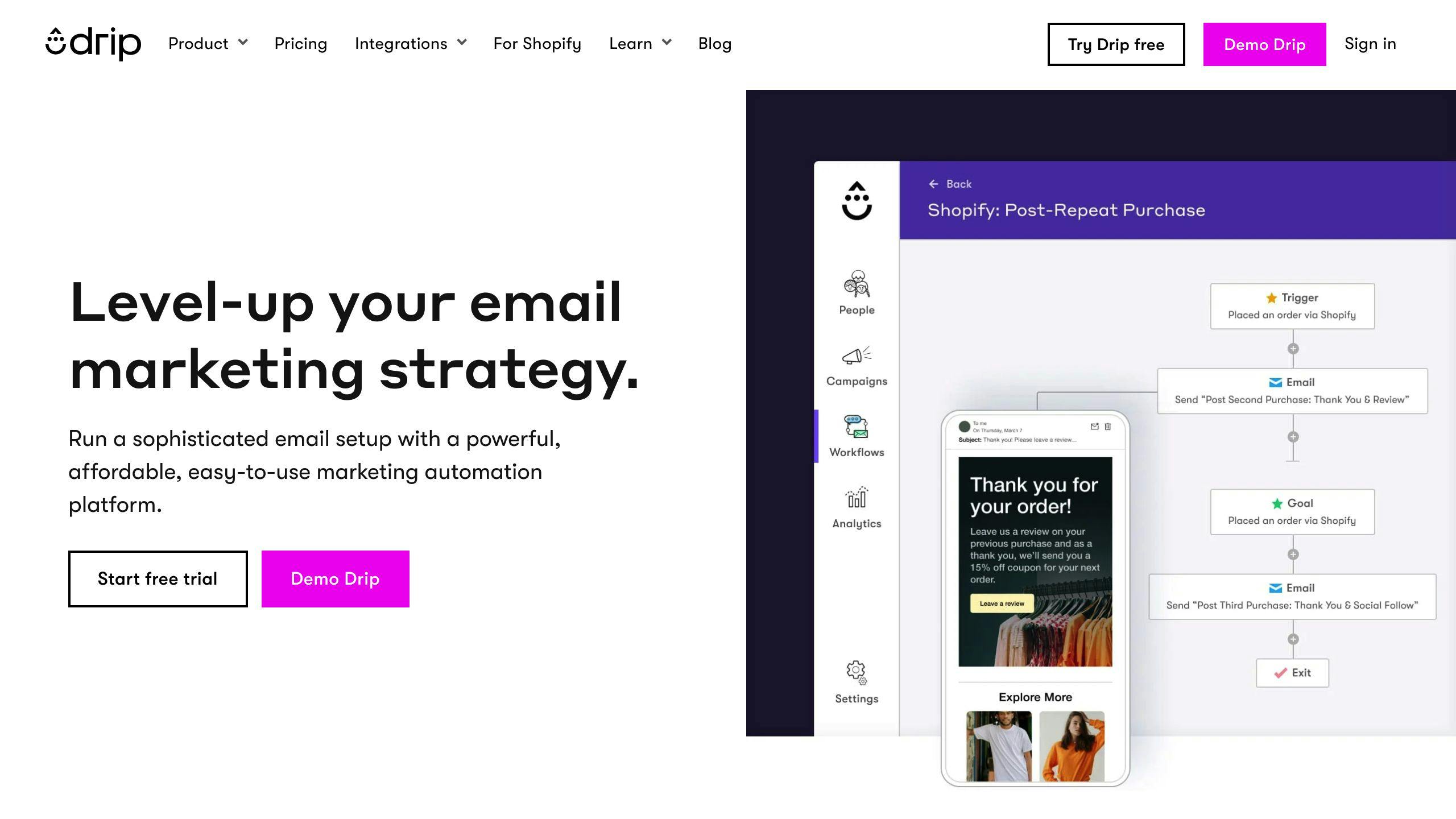
Automation Capabilities
Drip is an email marketing automation platform designed for eCommerce businesses. It offers advanced features to streamline and enhance your campaigns. With Drip, you can create sophisticated workflows using if/else conditions and track contact behavior to trigger personalized sequences.
Key Automation Features
| Feature | Description |
|---|---|
| Pre-built Templates | Choose from various pre-built automation templates for common use cases. |
| Visual Workflow Editor | Build custom automation workflows with a drag-and-drop interface. |
| Behavior Tracking | Trigger automated sequences based on website activity, link clicks, and purchases. |
Analytics Features
Drip provides robust analytics and reporting capabilities to help you measure the success of your email marketing campaigns.
Key Analytics Features
| Feature | Description |
|---|---|
| Campaign Reports | Access detailed reports on open rates, click-throughs, and bounces. |
| Lead Scoring | Analyze subscriber engagement levels and identify active and inactive contacts. |
| Lifetime Value Tracking | Track the lifetime value of each subscriber to optimize marketing efforts. |
Integration Options
Drip integrates with various third-party tools and platforms, allowing you to extend its functionality and streamline marketing processes.
Key Integration Options
| Integration | Description |
|---|---|
| Zapier | Connect Drip with over 3,000 apps through Zapier. |
| Native eCommerce Integrations | Integrate Drip with popular eCommerce platforms like Shopify and Magento. |
| CRM Systems | Integrate Drip with popular CRM solutions like HubSpot and Salesforce. |
Pricing Structure
Drip offers a flexible pricing model with plans suitable for businesses of all sizes.
Pricing Plans
| Plan | Price (per month) | Key Features |
|---|---|---|
| Basic | $39 | Unlimited email sends, email support, and on-site campaigns for up to 2,500 people. |
| Pro | $49 | All Basic plan features, plus A/B testing and advanced analytics. |
| Enterprise | Custom | Dedicated support, custom features, and high-volume sending for large businesses. |
4. ActiveCampaign
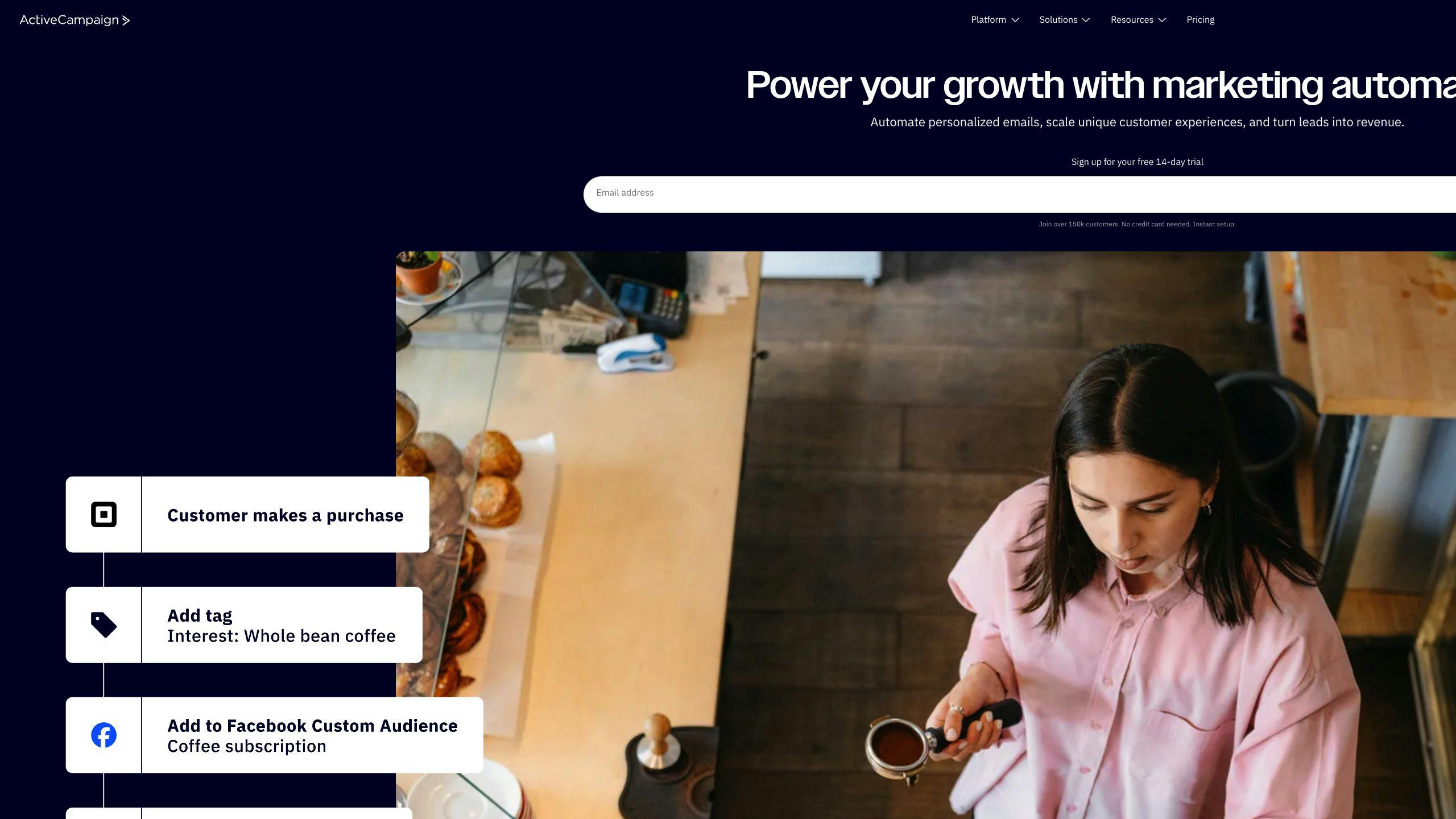
Automation Capabilities
ActiveCampaign offers powerful automation features to streamline your marketing workflows. With its intuitive drag-and-drop builder, you can create custom automation sequences triggered by various conditions and actions.
Automation Features
| Feature | Description |
|---|---|
| Visual Automation Builder | Design custom workflows using a visual interface. |
| Conditional Logic | Set up if/then rules and split automations based on subscriber behavior. |
| Behavior Tracking | Trigger automations based on website visits, email opens, link clicks, and more. |
| Pre-built Automation Templates | Access a library of pre-built templates for common use cases. |
Analytics Features
ActiveCampaign provides comprehensive analytics and reporting tools to help you measure the success of your email campaigns and optimize your marketing efforts.
Analytics Features
| Feature | Description |
|---|---|
| Campaign Reports | Track key metrics like open rates, click-through rates, and conversions. |
| Subscriber Engagement Scoring | Analyze subscriber engagement levels and identify active and inactive contacts. |
| Attribution Reporting | Understand the impact of your email marketing on revenue and conversions. |
| Split Testing | Test different subject lines, content, and sending times to optimize campaigns. |
Integration Options
ActiveCampaign seamlessly integrates with a wide range of third-party tools and platforms, enabling you to streamline your marketing processes and enhance functionality.
Integration Options
| Integration | Description |
|---|---|
| CRM Systems | Connect with popular CRM solutions like Salesforce, HubSpot, and Zoho CRM. |
| eCommerce Platforms | Integrate with eCommerce platforms like Shopify, WooCommerce, and BigCommerce. |
| Zapier | Connect with over 3,000 apps through Zapier for extended functionality. |
| Native Integrations | Access a wide range of native integrations for various tools and services. |
Pricing Structure
ActiveCampaign offers a range of pricing plans to suit businesses of all sizes, with additional features and capabilities available in higher-tier plans.
Pricing Plans
| Plan | Price (per month) | Key Features |
|---|---|---|
| Lite | $15 | Email marketing, automation, and basic reporting for up to 500 contacts. |
| Plus | $70 | All Lite features, plus CRM, custom branding, and advanced automation for up to 1,000 contacts. |
| Professional | $187 | All Plus features, plus site messaging, attribution, and more for up to 2,500 contacts. |
| Enterprise | $499 | All Professional features, plus custom reporting, dedicated support, and higher contact limits. |
5. HubSpot

Automation Capabilities
HubSpot offers advanced automation features to streamline your marketing workflows and personalize customer interactions. With its intuitive interface, you can create custom automation sequences triggered by various conditions and actions, such as email opens, clicks, and form submissions.
Automation Features
| Feature | Description |
|---|---|
| Visual Automation Builder | Design custom workflows using a visual interface. |
| Conditional Logic | Set up if/then rules and split automations based on subscriber behavior. |
| Behavior Tracking | Trigger automations based on website visits, email opens, link clicks, and more. |
| Pre-built Automation Templates | Access a library of pre-built templates for common use cases. |
Analytics Features
HubSpot provides comprehensive analytics and reporting tools to help you measure the success of your email campaigns and optimize your marketing efforts.
Analytics Features
| Feature | Description |
|---|---|
| Campaign Reports | Track key metrics like open rates, click-through rates, and conversions. |
| Subscriber Engagement Scoring | Analyze subscriber engagement levels and identify active and inactive contacts. |
| Attribution Reporting | Understand the impact of your email marketing on revenue and conversions. |
| Split Testing | Test different subject lines, content, and sending times to optimize campaigns. |
Integration Options
HubSpot seamlessly integrates with a wide range of third-party tools and platforms, enabling you to streamline your marketing processes and enhance functionality.
Integration Options
| Integration | Description |
|---|---|
| CRM Systems | Connect with popular CRM solutions like Salesforce, Zoho CRM, and more. |
| eCommerce Platforms | Integrate with eCommerce platforms like Shopify, WooCommerce, and BigCommerce. |
| Zapier | Connect with over 3,000 apps through Zapier for extended functionality. |
| Native Integrations | Access a wide range of native integrations for various tools and services. |
Pricing Structure
HubSpot offers a range of pricing plans to suit businesses of all sizes, with additional features and capabilities available in higher-tier plans.
Pricing Plans
| Plan | Price (per month) | Key Features |
|---|---|---|
| Starter | $50 | Email marketing, automation, and basic reporting for up to 1,000 contacts. |
| Professional | $800 | All Starter features, plus CRM, custom branding, and advanced automation for up to 2,000 contacts. |
| Enterprise | $2,400 | All Professional features, plus custom reporting, dedicated support, and higher contact limits. |
6. MailerLite
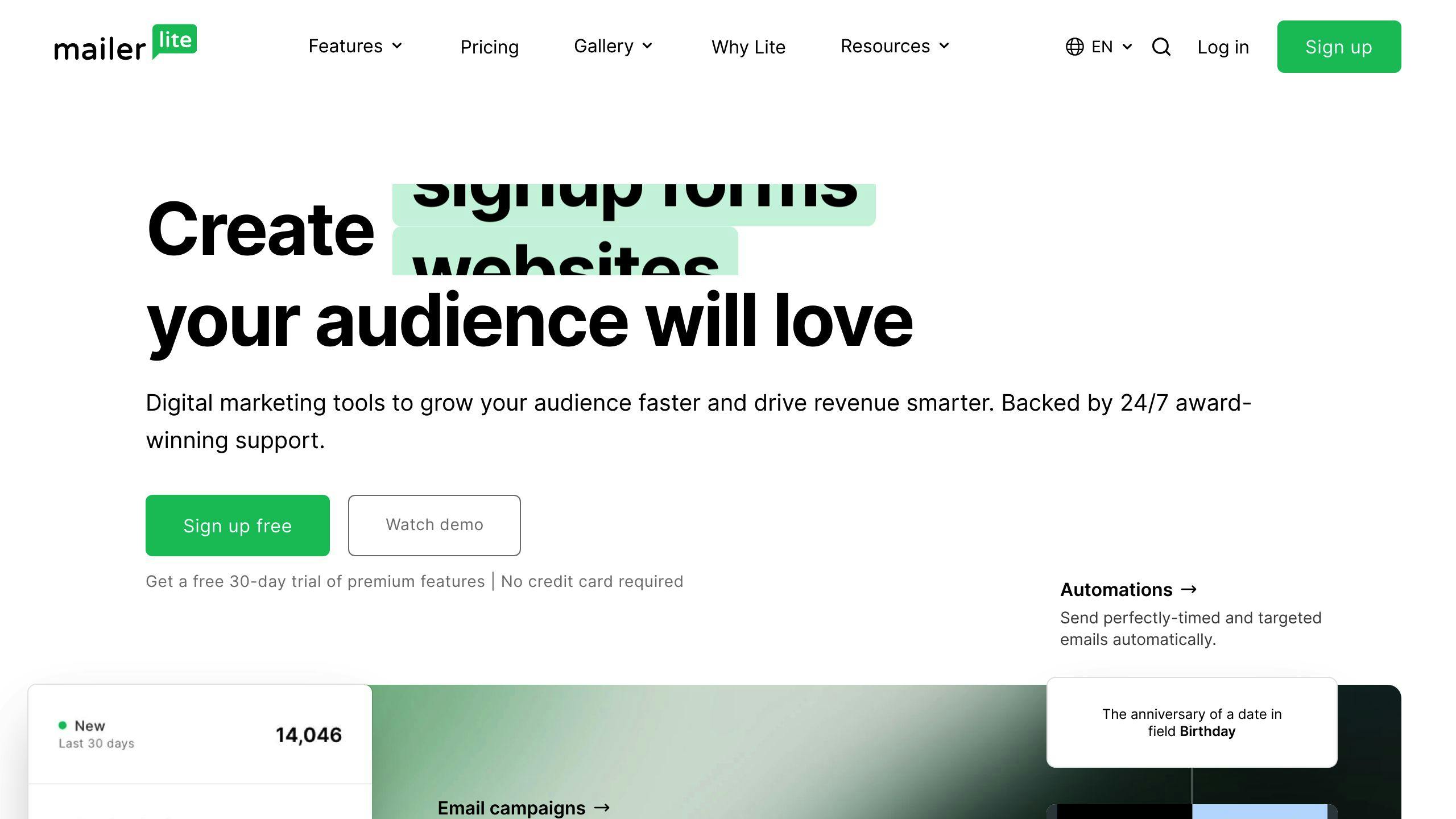
Automation Capabilities
MailerLite offers a range of automation features to help you streamline your email marketing workflows and personalize customer interactions. With its intuitive interface, you can create custom automation sequences triggered by various conditions and actions.
Automation Features
| Feature | Description |
|---|---|
| Visual Automation Builder | Design custom workflows using a visual interface. |
| Conditional Logic | Set up if/then rules and split automations based on subscriber behavior. |
| Behavior Tracking | Trigger automations based on website visits, email opens, link clicks, and more. |
| Pre-built Automation Templates | Access a library of pre-built templates for common use cases. |
Analytics Features
MailerLite provides comprehensive analytics and reporting tools to help you measure the success of your email campaigns and optimize your marketing efforts.
Analytics Features
| Feature | Description |
|---|---|
| Campaign Reports | Track key metrics like open rates, click-through rates, and conversions. |
| Subscriber Engagement Scoring | Analyze subscriber engagement levels and identify active and inactive contacts. |
| Attribution Reporting | Understand the impact of your email marketing on revenue and conversions. |
| Split Testing | Test different subject lines, content, and sending times to optimize campaigns. |
Integration Options
MailerLite seamlessly integrates with a wide range of third-party tools and platforms, enabling you to streamline your marketing processes and enhance functionality.
Integration Options
| Integration | Description |
|---|---|
| CRM Systems | Connect with popular CRM solutions. |
| eCommerce Platforms | Integrate with eCommerce platforms like Shopify, WooCommerce, and BigCommerce. |
| Zapier | Connect with over 3,000 apps through Zapier. |
| Native Integrations | Access a wide range of native integrations for various tools and services. |
Pricing Structure
MailerLite offers a range of pricing plans to suit businesses of all sizes, with additional features and capabilities available in higher-tier plans.
Pricing Plans
| Plan | Price (per month) | Key Features |
|---|---|---|
| Free | $0 | Up to 1,000 subscribers, 12,000 emails per month, and basic features. |
| Growing Business | $10 | Unlimited emails, 3 users, and advanced features like automation and A/B testing. |
| Advanced | $21 | Unlimited emails, unlimited users, and premium features like custom HTML editor and multiple automation triggers. |
| Enterprise | Custom | Dedicated IP, custom onboarding, and priority support for large enterprises. |
sbb-itb-d1a6c90
7. GetResponse
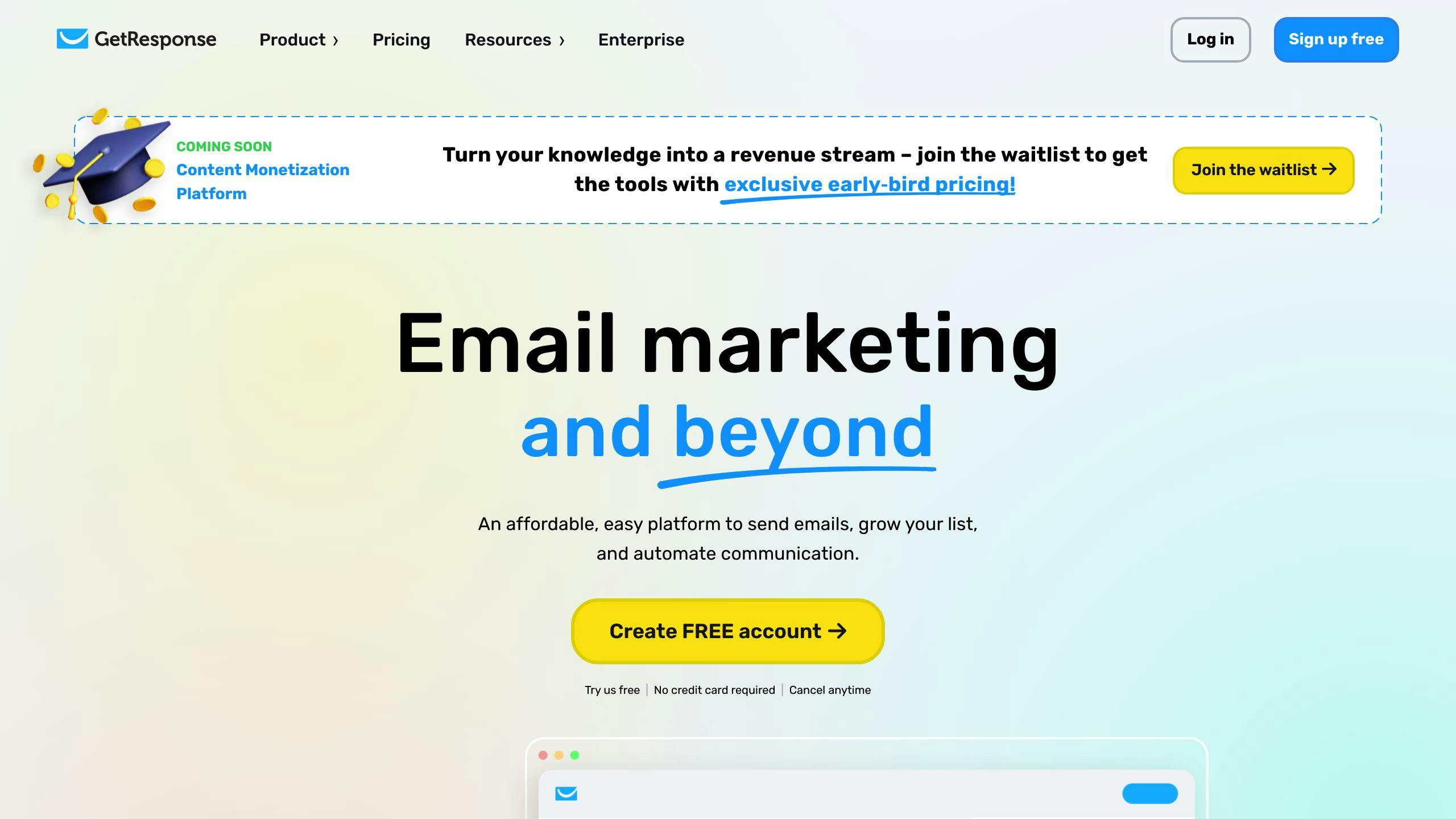
Automation Capabilities
GetResponse offers a powerful automation tool that lets you create custom workflows, automate email sequences, and personalize customer interactions. You can design complex automation scenarios using a visual workflow builder. The platform also supports conditional logic, allowing you to set up if/then rules and split automations based on subscriber behavior.
Analytics Features
GetResponse provides comprehensive analytics and reporting tools to help you measure the success of your email campaigns and optimize your marketing efforts. You can track key metrics like open rates, click-through rates, and conversions, as well as analyze subscriber engagement levels and identify active and inactive contacts.
Integration Options
GetResponse integrates with a wide range of third-party tools and platforms, including CRM systems, eCommerce platforms, and popular apps through Zapier. This allows you to streamline your marketing processes and enhance functionality.
Pricing Structure
GetResponse offers a range of pricing plans to suit businesses of all sizes. The pricing structure is as follows:
| Plan | Price (per month) | Key Features |
|---|---|---|
| Basic | $15 | Up to 1,000 subscribers, unlimited emails, and basic features. |
| Plus | $49 | Up to 1,000 subscribers, unlimited emails, and advanced features like automation and A/B testing. |
| Professional | $99 | Up to 1,000 subscribers, unlimited emails, and premium features like custom HTML editor and multiple automation triggers. |
| Enterprise | Custom | Dedicated IP, custom onboarding, and priority support for large enterprises. |
Note: Prices may vary depending on the number of subscribers and the features required.
8. Omnisend
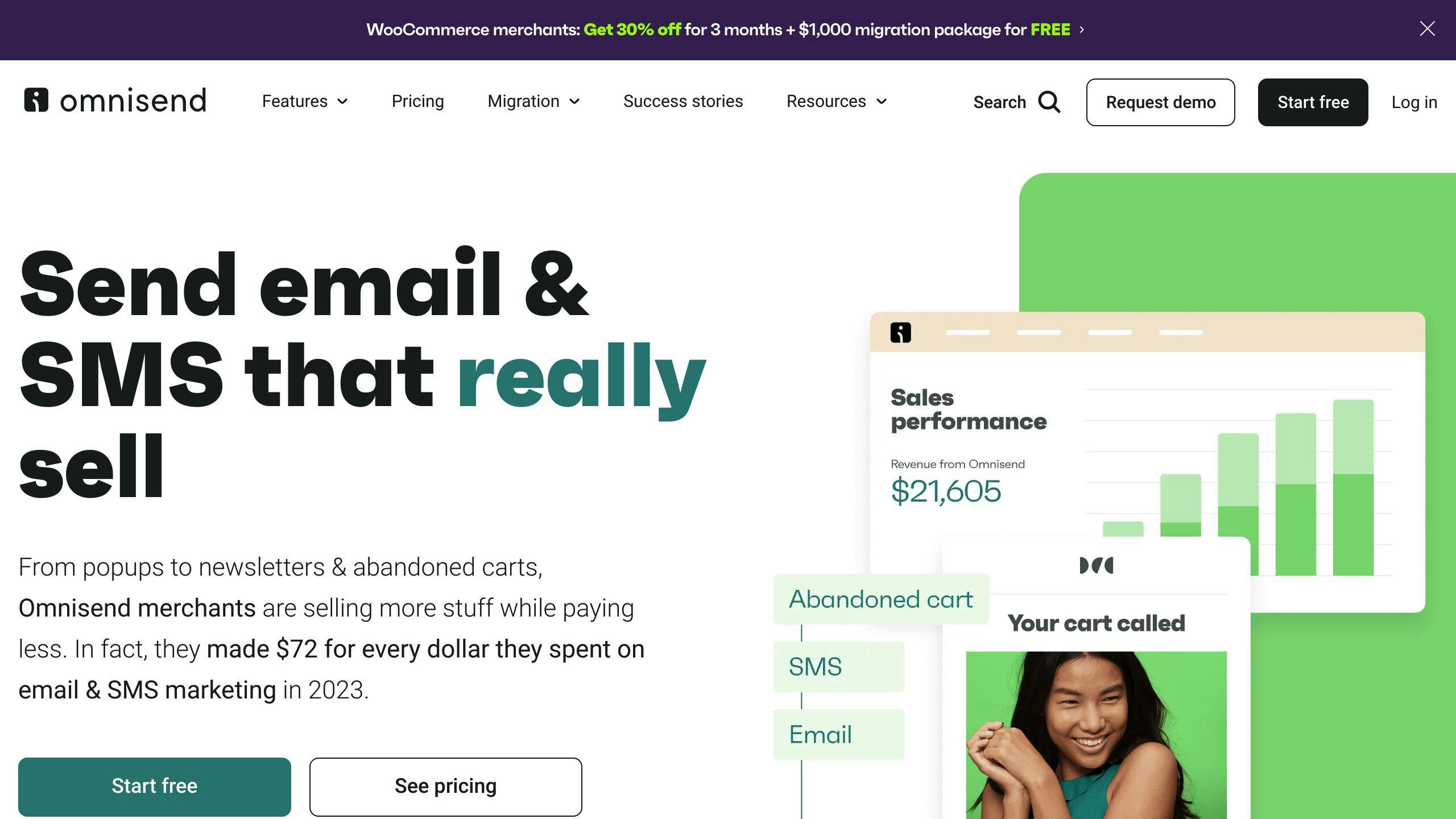
Automation Capabilities
Omnisend is an all-in-one marketing automation platform designed for ecommerce businesses. It offers a range of features to help online store owners automate their marketing processes. With Omnisend, you can create targeted messages via various channels using automation templates, conditional branching logic, and gamification features.
Analytics Features
Omnisend provides basic reports on sales, campaigns, and other performance metrics. These reports help businesses track key metrics and optimize their marketing efforts. Although Omnisend's deliverability rate can be a concern, with emails sometimes landing in spam folders, it still offers valuable insights into customer behavior and engagement.
Integration Options
Omnisend integrates with popular ecommerce platforms, allowing businesses to streamline their marketing processes and enhance functionality. It also offers SMS marketing capabilities, with a certain allowance included at no extra cost, making it an attractive option for businesses that want to incorporate SMS into their marketing strategy.
Pricing Structure
Omnisend offers several pricing plans, including a free plan with unlimited contacts but limited email sends. The paid plans start at $16 per month, with discounts available for annual payments.
| Plan | Price (per month) | Key Features |
|---|---|---|
| Free | $0 | Unlimited contacts, 500 emails/month |
| Standard | $16 | Unlimited contacts, 12,000 emails/month |
| Pro | $59 | Unlimited contacts, 60,000 emails/month |
Note: Prices may vary depending on the number of contacts and email sends required.
9. Constant Contact
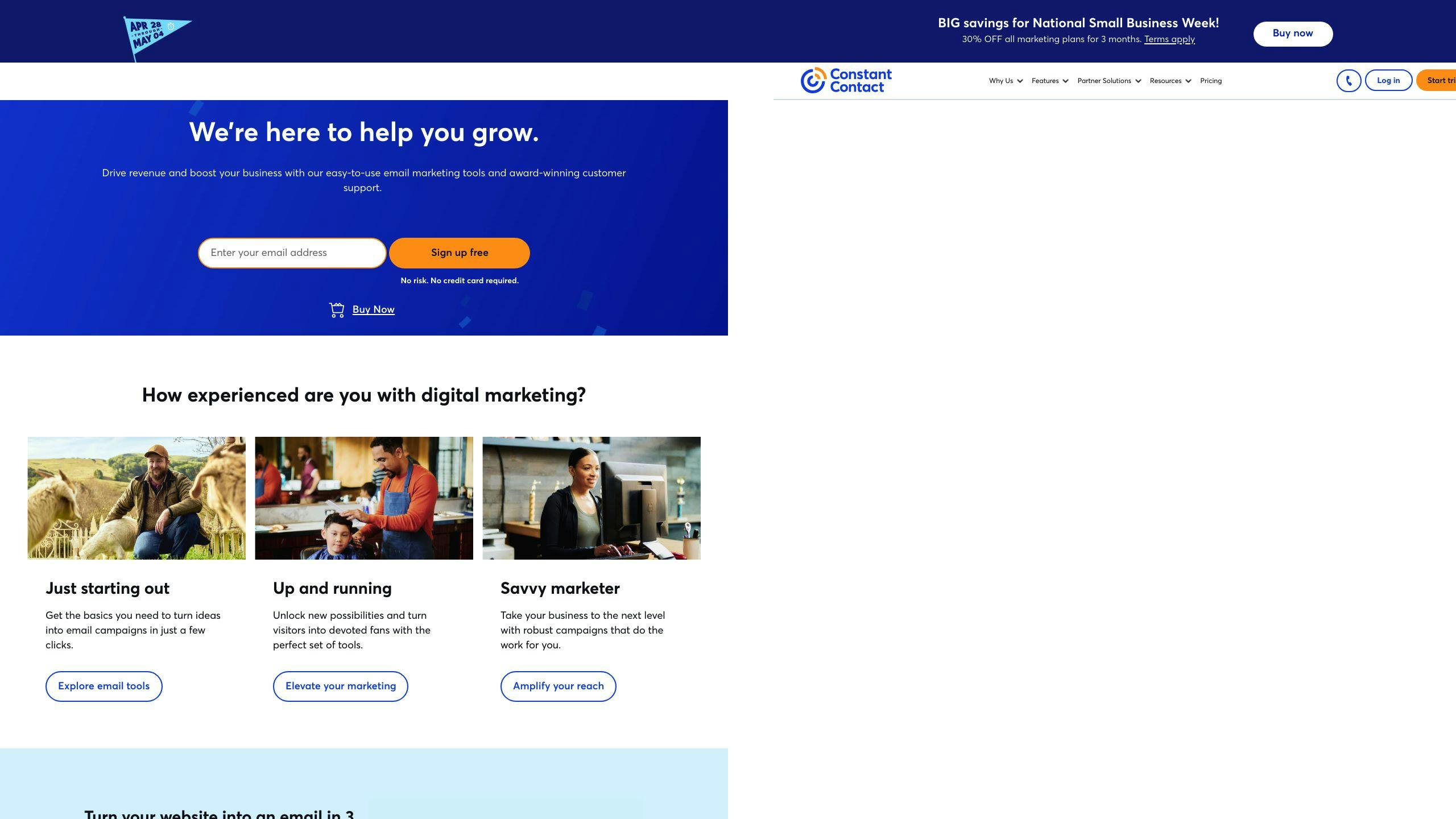
Automation Capabilities
Constant Contact offers several automation features to streamline your email marketing efforts. You can create automated welcome email series, autoresponders for new subscribers, and automated resend campaigns for non-openers. The platform also provides pre-built automation templates for common use cases, such as abandoned cart reminders, birthday and anniversary emails, and review requests for ecommerce businesses.
Analytics Features
Constant Contact provides detailed analytics and reporting to help you track the performance of your email campaigns. You can access key metrics like open rates, click-through rates, bounce rates, and more. The platform also offers email engagement heat maps, which provide visual insights into how recipients interact with your emails.
Integration Options
Constant Contact integrates with over 500 third-party apps and services, including popular tools like Salesforce, Shopify, WooCommerce, Canva, and Zapier. These integrations allow you to streamline your workflows and connect Constant Contact with other tools you use for your business.
Pricing Structure
Constant Contact offers three pricing plans based on the number of contacts in your email list:
| Plan | Price (per month) | Key Features |
|---|---|---|
| Lite | $12 (up to 500 contacts) | Basic email marketing, customizable templates, social media marketing |
| Standard | $35 (up to 500 contacts) | Automated resend campaigns, A/B testing, contact segmentation |
| Premium | $80 (up to 500 contacts) | Custom automations, dynamic content, advanced analytics |
The pricing scales up as your contact list grows, with discounts available for annual payments. Constant Contact also offers an SMS marketing add-on, starting at $10 per month for up to 500 messages.
10. Mailchimp

Automation Capabilities
Mailchimp offers powerful automation features to streamline your email marketing efforts. You can create automated welcome email series, abandoned cart reminders, and personalized customer journeys. With its advanced automation features, you can also set up triggered emails based on subscriber behavior, such as birthdays and purchase anniversaries.
Analytics Features
Mailchimp provides detailed analytics and reporting to help you track the performance of your email campaigns. You can access key metrics like open rates, click-through rates, and bounce rates.
Integration Options
Mailchimp integrates with over 500 third-party apps and services, including popular tools like Shopify, WooCommerce, Canva, and Zapier. These integrations allow you to streamline your workflows and connect Mailchimp with other tools you use for your business.
Pricing Structure
Mailchimp offers a free plan, as well as three paid plans based on the number of contacts in your email list:
| Plan | Price (per month) | Key Features |
|---|---|---|
| Free | $0 (up to 500 contacts) | Basic email marketing, customizable templates, social media marketing |
| Essentials | $9.99 (up to 500 contacts) | Automated resend campaigns, A/B testing, contact segmentation |
| Standard | $14.99 (up to 500 contacts) | Custom automations, dynamic content, advanced analytics |
| Premium | $299 (up to 500 contacts) | Advanced automation workflows, multivariate testing, dedicated support |
The pricing scales up as your contact list grows, with discounts available for annual payments. Mailchimp also offers additional features and add-ons, such as email verification and data enrichment, for an extra fee.
Pros and Cons of Each Tool
When choosing the right email marketing tool for your business, it's essential to weigh the advantages and disadvantages of each option. Here's a summary of the pros and cons of each tool:
Zendesk Sell
| Pros | Cons |
|---|---|
| Advanced automation features | Steeper learning curve |
| Integrates with over 500 third-party apps | Limited customization options |
| Detailed analytics and reporting |
Brevo
| Pros | Cons |
|---|---|
| Free plan with generous limits | Limited automation features |
| Easy to use with a user-friendly interface | Limited customization options |
| Integrates with popular tools like Shopify and WooCommerce |
Drip
| Pros | Cons |
|---|---|
| Advanced automation features | Steeper learning curve |
| Integrates with popular tools like Shopify and WooCommerce | Limited customization options |
| Detailed analytics and reporting |
ActiveCampaign
| Pros | Cons |
|---|---|
| Advanced automation features | Steeper learning curve |
| Integrates with popular tools like Shopify and WooCommerce | Limited customization options |
| Detailed analytics and reporting |
HubSpot
| Pros | Cons |
|---|---|
| Advanced automation features | Steeper learning curve |
| Integrates with popular tools like Shopify and WooCommerce | Limited customization options |
| Detailed analytics and reporting |
MailerLite
| Pros | Cons |
|---|---|
| Free plan with generous limits | Limited automation features |
| Easy to use with a user-friendly interface | Limited customization options |
| Integrates with popular tools like Shopify and WooCommerce |
GetResponse
| Pros | Cons |
|---|---|
| Advanced automation features | Steeper learning curve |
| Integrates with popular tools like Shopify and WooCommerce | Limited customization options |
| Detailed analytics and reporting |
Omnisend
| Pros | Cons |
|---|---|
| Advanced automation features | Steeper learning curve |
| Integrates with popular tools like Shopify and WooCommerce | Limited customization options |
| Detailed analytics and reporting |
Constant Contact
| Pros | Cons |
|---|---|
| Free plan with generous limits | Limited automation features |
| Easy to use with a user-friendly interface | Limited customization options |
| Integrates with popular tools like Shopify and WooCommerce |
Mailchimp
| Pros | Cons |
|---|---|
| Free plan with generous limits | Limited automation features |
| Easy to use with a user-friendly interface | Limited customization options |
| Integrates with popular tools like Shopify and WooCommerce |
By considering the pros and cons of each tool, you can make an informed decision about which email marketing tool is best for your business.
Choosing the Right Email Marketing Tool
Selecting the right email marketing tool is crucial for developing an effective marketing strategy. With numerous options available, it's essential to consider your business needs, marketing goals, and budget constraints to select the best tool for your organization.
Identify Your Business Needs
Before selecting an email marketing tool, evaluate your business requirements. Consider the following factors:
| Factor | Description |
|---|---|
| Budget | How much are you willing to spend on an email marketing tool? |
| Ease of use | How easy do you want the tool to be to use? |
| Automation features | Do you need advanced automation features? |
| Integration | Does the tool need to integrate with your existing tools? |
| Scalability | Will the tool grow with your business? |
Research Your Options
Research email marketing software based on your business needs. Explore their features, pricing structures, customer feedback, and customer support. Compare the features and see if they match your goals.
Match Features to Goals
Match the features of your email tool to your goals. Ask yourself:
| Goal | Feature |
|---|---|
| Send emails to a large number of subscribers | Does the tool have a high sending limit? |
| Create automated email sequences | Does the tool offer automation features? |
| Track email performance | Does the tool provide detailed analytics? |
By following these steps, you'll be able to choose an email marketing tool that aligns with your business needs, marketing goals, and budget constraints, ultimately leading to more effective email marketing campaigns and improved ROI.
Final Thoughts
Choosing the right email marketing tool is crucial for developing an effective marketing strategy. By considering your business needs, marketing goals, and budget constraints, you can select a tool that aligns with your objectives and enhances your email marketing campaigns.
Key Takeaways
| Consideration | Description |
|---|---|
| Business needs | Identify your business requirements and goals. |
| Marketing goals | Determine what you want to achieve with your email marketing campaigns. |
| Budget constraints | Set a budget for your email marketing tool and stick to it. |
Effective Email Marketing
To create successful email marketing campaigns, remember to:
- Automate your email marketing processes to save time and resources.
- Analyze your campaign performance using analytics to make data-driven decisions.
- Match features to goals to ensure you're using the right tool for your needs.
- Consider scalability and integration with existing tools to ensure a smooth workflow.
- Monitor campaign performance regularly to make adjustments and improvements.
By following these steps and choosing the right email marketing tool, you'll be well on your way to creating targeted, effective, and ROI-driven email marketing campaigns that drive business growth.
Remember, the right email marketing tool can make all the difference in the success of your marketing efforts. Take the time to explore your options, and don't hesitate to reach out if you need further guidance or support.
FAQs
Which tool is best for email marketing?
Here's a comparison of popular email marketing tools:
| Tool | Best For |
|---|---|
| Mailchimp | All-in-one marketing |
| Zoho Campaigns | Fully integrated business suite |
| Drip | E-commerce |
| MailerLite | Selling paid subscriptions |
| Brevo | Unlimited contacts |
| Campaigner | Experienced marketers |
What is the best email automation tool?
Here are the top 10 email automation tools:
| Tool | Best For |
|---|---|
| Brevo | Overall |
| Hubspot | Agencies |
| Constant Contact | Event Marketing |
| MailerLite | Bloggers |
| ActiveCampaign | SaaS (Integrations) |
| GetResponse | Influencers (Webinars, Live Collaboration) |
| Drip | Online Storefronts |
Note: The best tool for you will depend on your specific needs and goals. Be sure to research and compare features before making a decision.